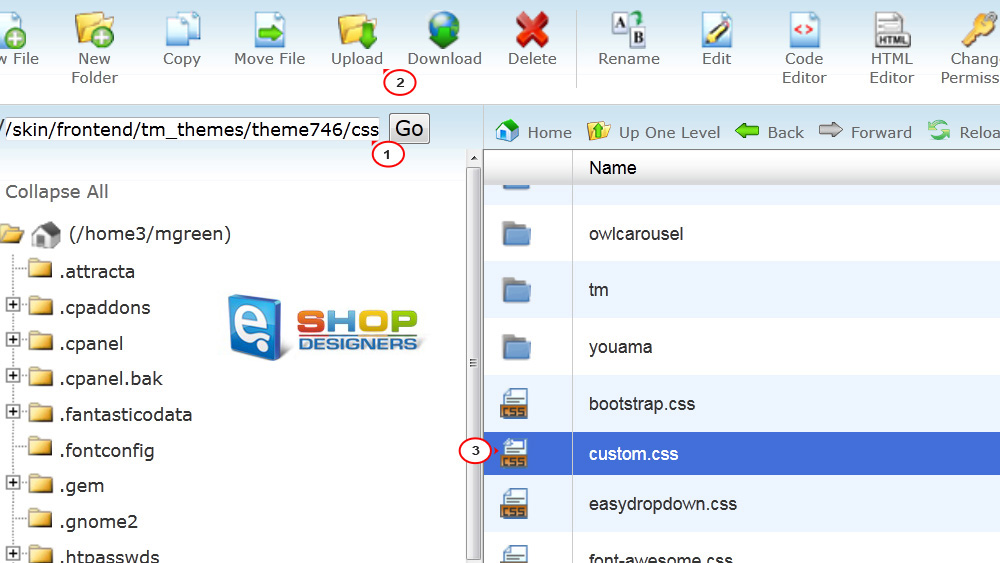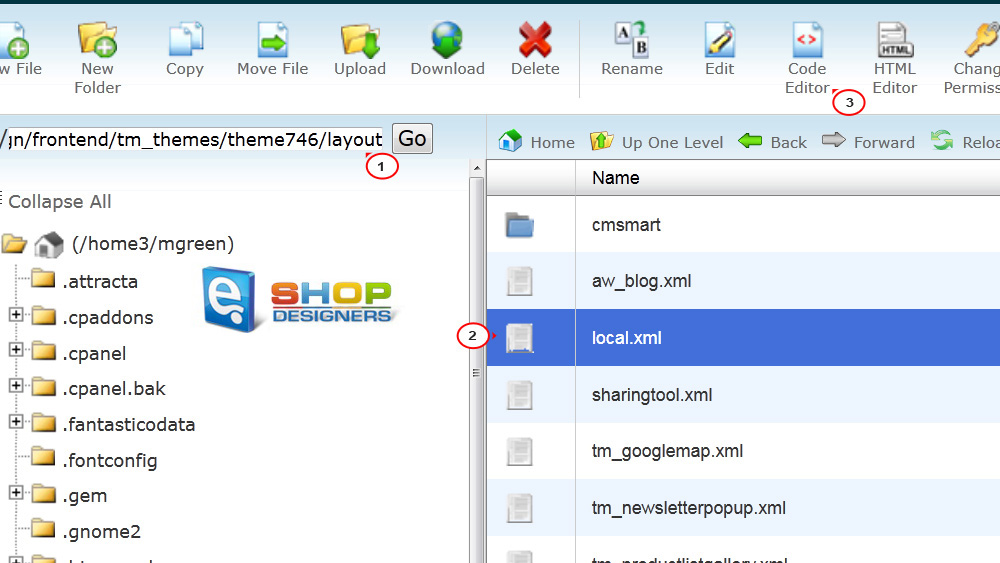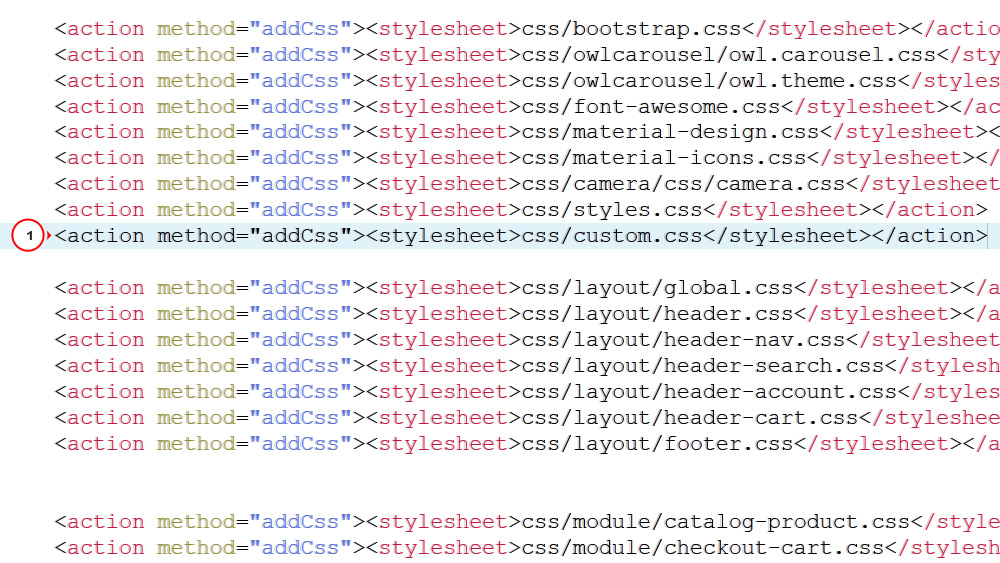1. Magento. How to add a custom CSS file
1 min readIn order to add a custom CSS file, you should perform the following changes:
- Upload your custom CSS file to the server. The directory is as follows: skin/frontend/tm_themes/themeXXX/css:
- In order to make the CSS rules work, one should link the file to the template. Please navigate to app/design/frontend/tm_themes/themeXXX/layout and edit local.xml file:
- Insert the following piece of code somewhere among the similar ones (it basically contains the relative path to your file):
<action method="addCss"><stylesheet>css/custom.css</stylesheet></action>
- Save the changes.