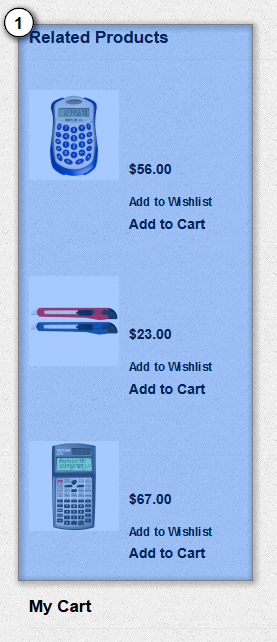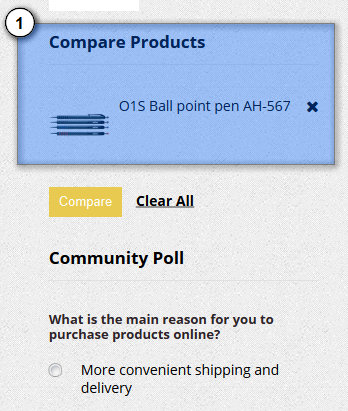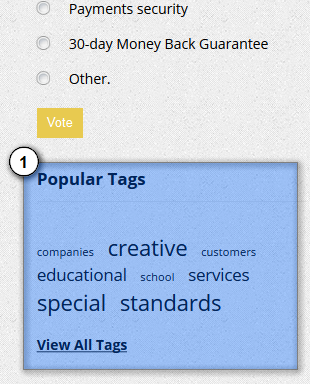12. Magento. How to turn on and off Magento default blocks
1 min read- To remove/edit a default welcome message text:
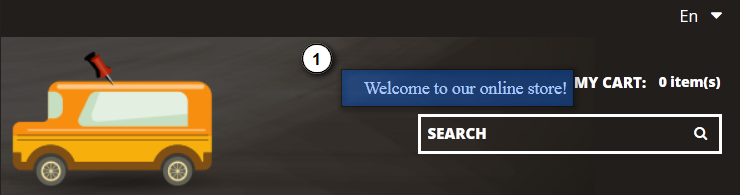 Navigate to System -> Configuration -> Design tab -> Header panel. Edit or delete the contents of ‘Welcome Text’ field:
Navigate to System -> Configuration -> Design tab -> Header panel. Edit or delete the contents of ‘Welcome Text’ field:
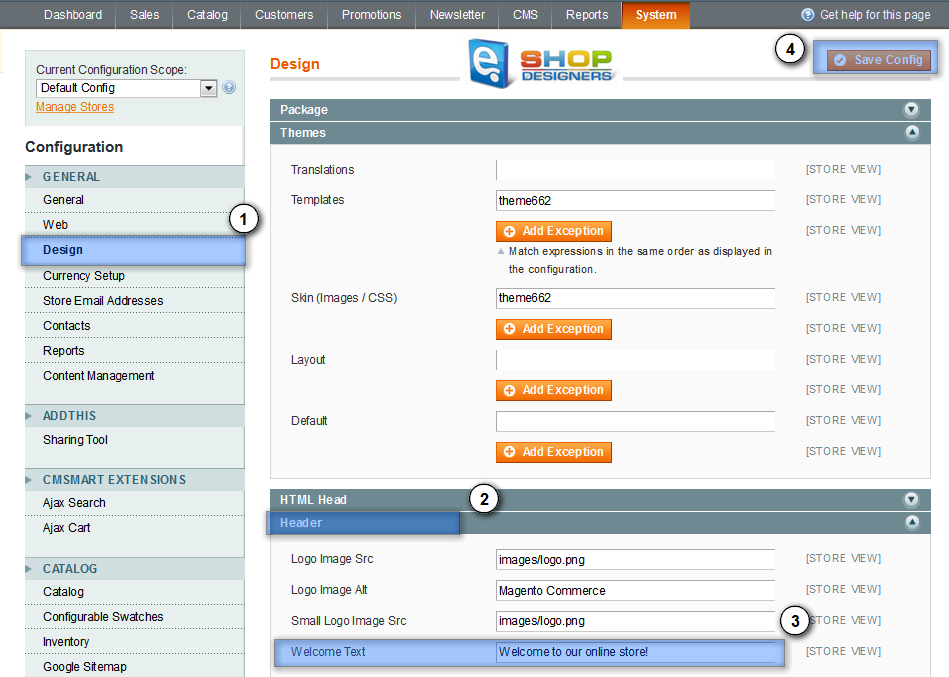
- To remove ‘My Cart’ sidebar block only (leave functionality available):
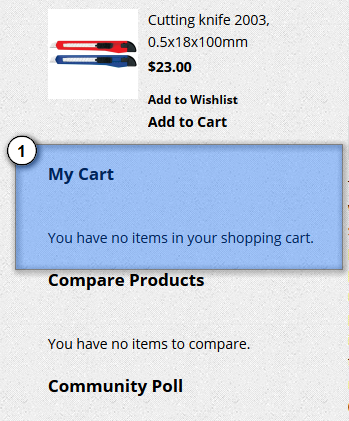
Navigate to System -> Configuration -> Checkout tab -> Shopping Cart Sidebar panel. Set ‘Display Shopping Cart Sidebar’ to ‘No’.
- To disable all polls:
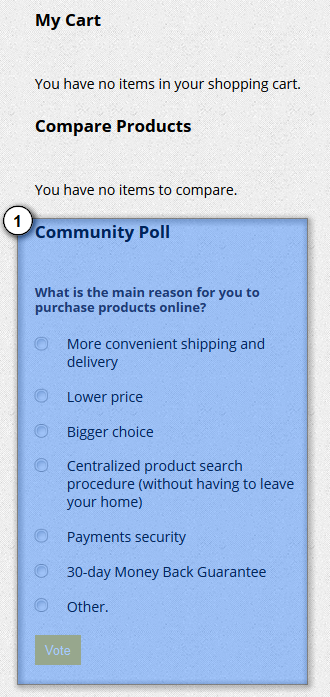
Navigate to System -> Configuration -> Advanced tab. Set ‘Mage_Poll’ to ‘Disable’.
- To remove ‘Related Products’ block:
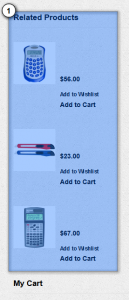
Open app/design/frontend/default/themeXXX/layout/catalog.xml file, comment out the following line:
1<block type=”catalog/product_list_related” name=”catalog.product.related” before=”-” template=”catalog/product/list/related.phtml”/> - To remove ‘Recently Added Item’ block:
Open app/design/frontend/base/default/template/checkout/cart/sidebar.phtml file, comment out the following lines:1234567891011<?php if(count($_items)): ?><p class=”block-subtitle”><?php echo $this->__(‘Recently added item(s)’) ?></p><ol id=”cart-sidebar” class=”mini-products-list”><?php foreach($_items as $_item): ?><?php echo $this->getItemHtml($_item) ?><?php endforeach; ?></ol><script type=”text/javascript”>decorateList(‘cart-sidebar’, ‘none-recursive’)</script><?php else: ?><p class=”empty”><?php echo $this->__(‘You have no items in your shopping cart.’) ?></p><?php endif ?> - To remove ‘Compare Products’ block:
Open the file app/design/frontend/default/themeXXX/layout/catalog.xml and comment out the following line:1<block type=”catalog/product_compare_sidebar” after=”cart_sidebar” name=”catalog.compare.sidebar” template=”catalog/product/compare/sidebar.phtml”/> - To remove tag cloud and disable product page functionality:
Navigate to System -> Configuration -> Advanced tab. Set ‘Mage_Tag’ to ‘Disable’.
This is the end of the tutorial. Now you know how to remove default functionality of Magento website.