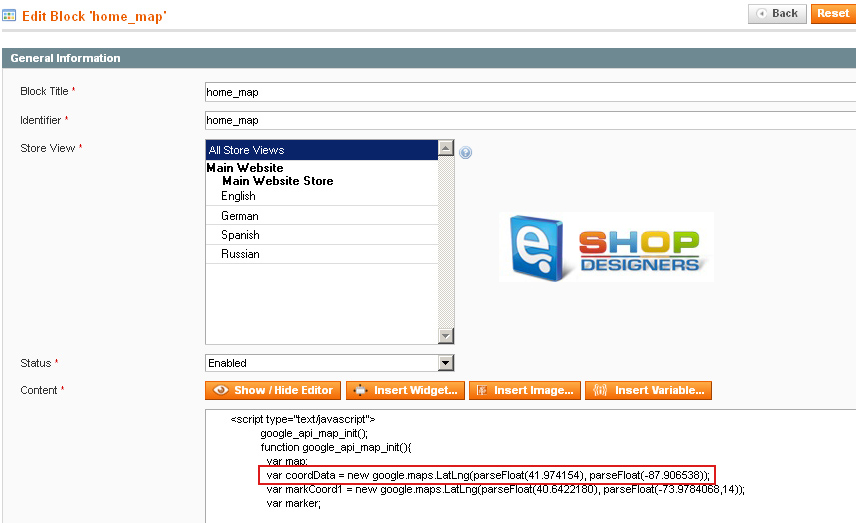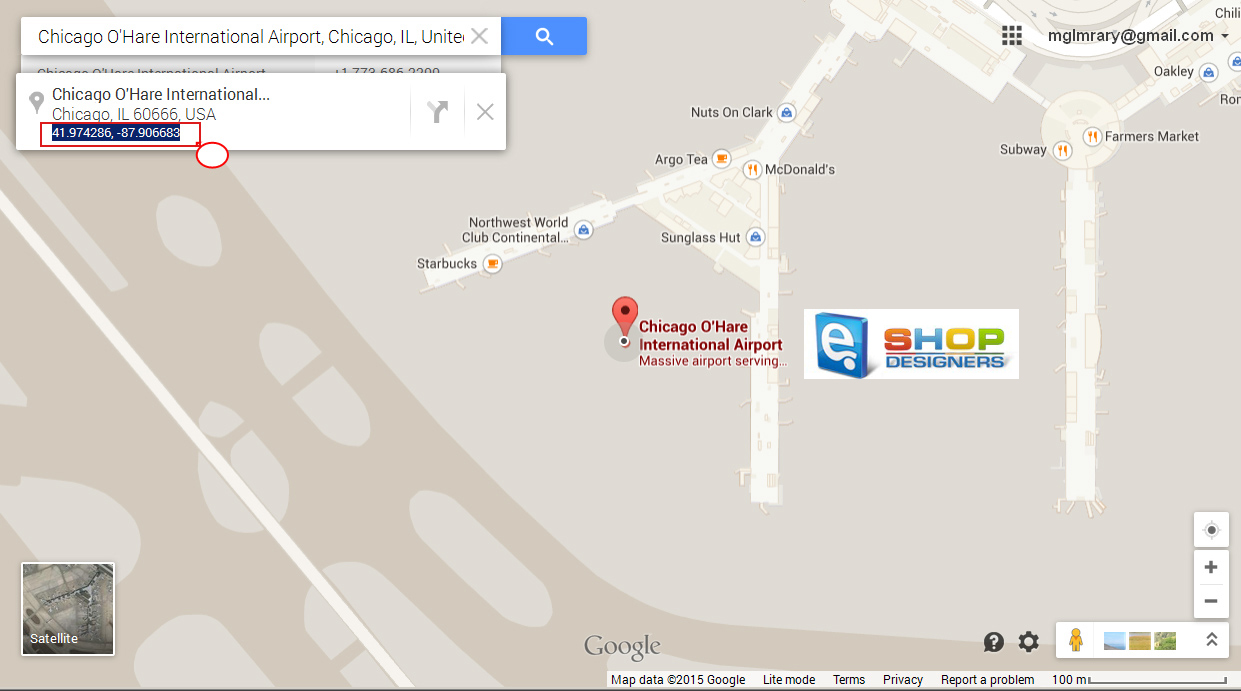13. Magento. How to change Google Map location (Home page)
1 min readIn order to change map location on home page, you should perform the following:
Step 1. Locate the Google Map code in the template.
- Log into your Magento Admin.
- Navigate to CMS -> Static Blocks.
- Open the home_map static block and you will see the following piece of code for the Map:
Step 2. Set Latitude and Longitude for the location:
- Go to Google Maps Site.
- Find your location, right click it. Select ‘What’s Here’ option from the drop down menu:
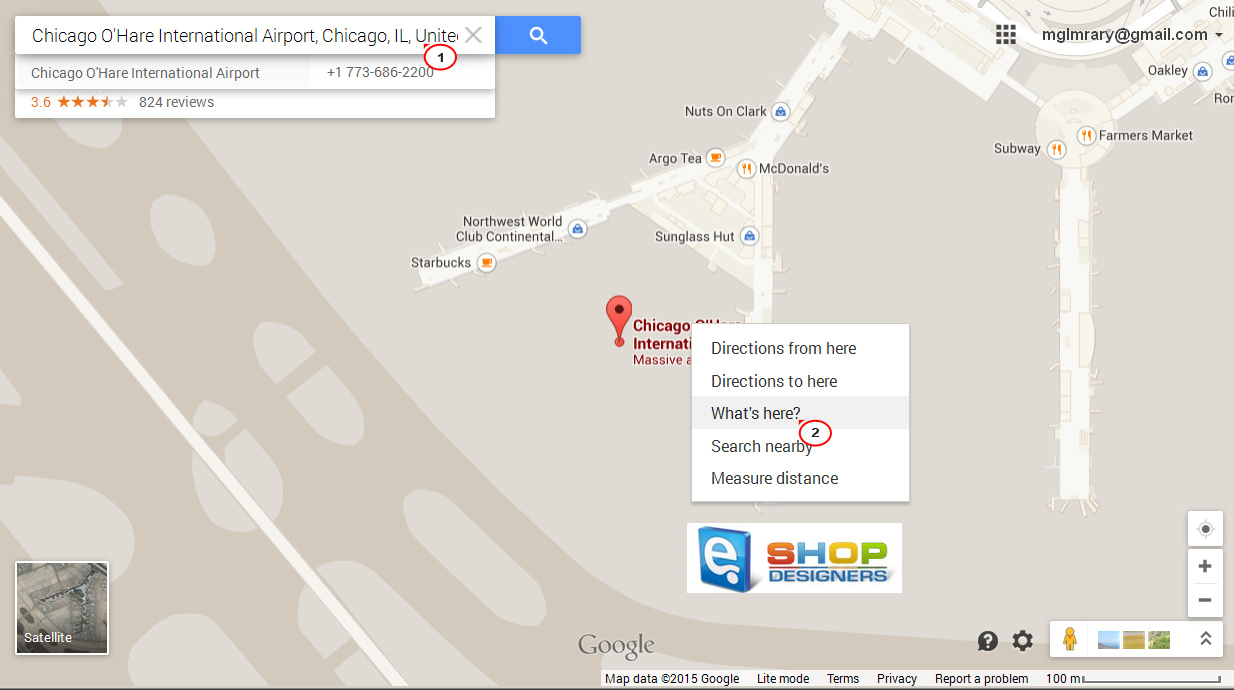
- With that done you will see the Latitude and Longitude of the location on the left of the page:
Step 3. Replace the default Latitude and Longitude with yours in CMS -> Static Blocks -> home_map:
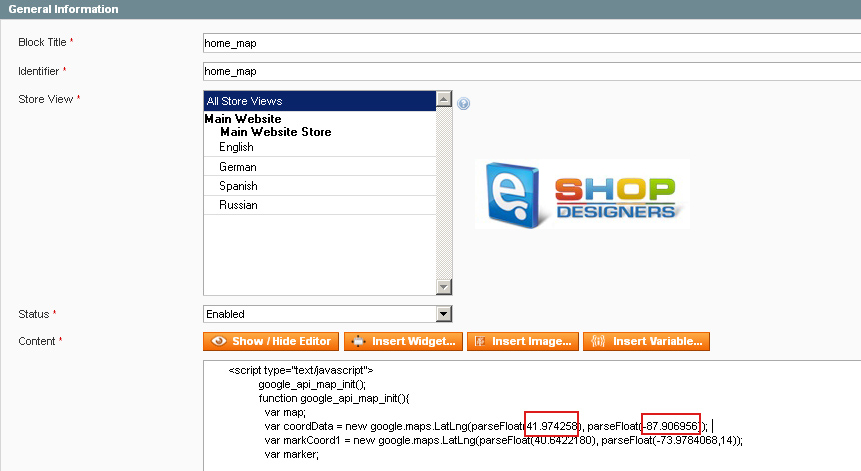
Note: The following line of code for the map:
var markCoord1 = new google.maps.LatLng(parseFloat(40.6422180), parseFloat(-73.9784068,14));
stands for the Google Map marker Latitude and Longtitude.