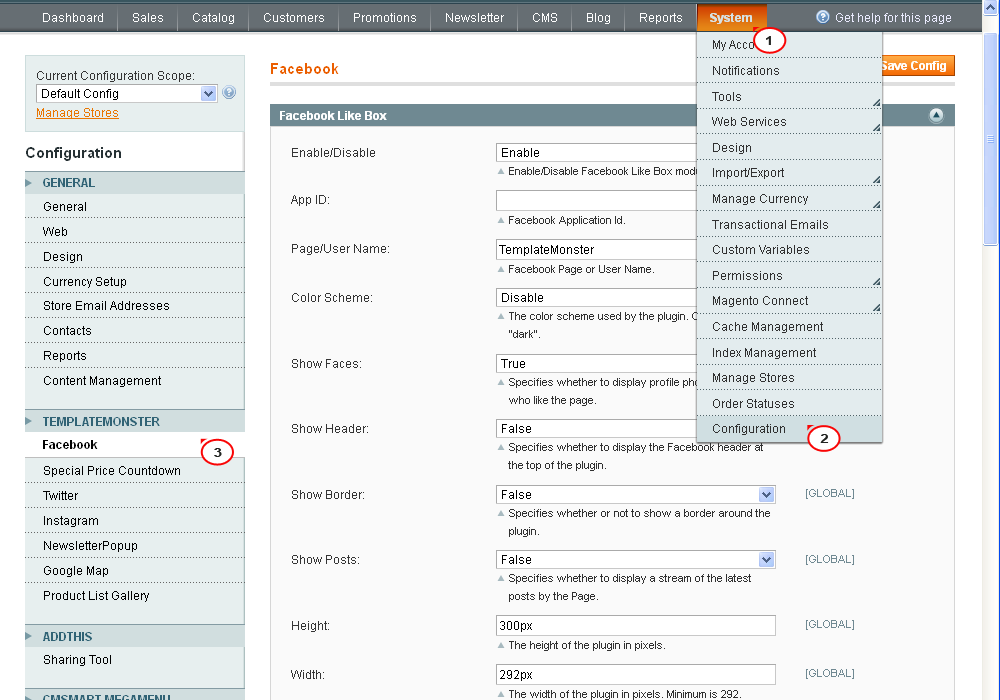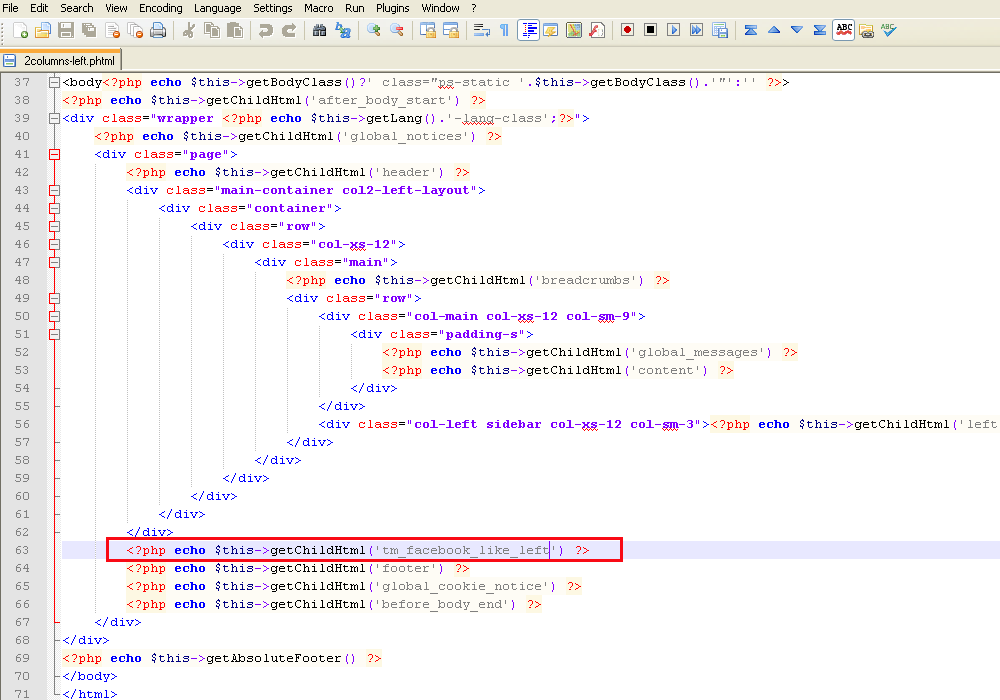14. Magento. How to manage “Facebook like box” extension
2 min readIn case the template comes with Facebook like box pre-installed, enable it in the following way:
- Navigate to Magento admin panel and open the System -> Configuration -> Templatemonster -> Facebook tab. Enable box in the Enable/Disable field.
- Insert the ID of your Facebook Application into the App ID field. Next, you can manage the following options:
The Color Scheme field allows enabling light or dark plugin settings.
The Show Faces field allows displaying the Facebook users profiles photos in the Box.
The Show Header field enables Facebook header in the Box.
The Show Border field enables border around the Box.
The Show Posts field adds posts to the Facebook Like Box.
In the Height and Width fields you can enable box dimensions.
- When all the parameters are set, click the Save Config button to enable box on the site:
- By default the Facebook like box is enabled in one of the following areas: left sidebar, right sidebar, footer. To switch the extension position, connect to server via FTP or open cPanel file manager
- Open the tm_facebook.xml file located in the app/design/frontend/default/themeXXX/layout folder on server. You will see the code similar to the one below:
123456789<!– <reference name=”left”><block type=”core/template” name=”tm_facebook_like_right” as=”tm_facebook_like_right” template=”tm/facebook/facebook_like.phtml”/></reference><reference name=”left”><block type=”core/template” name=”tm_facebook_like_right” as=”tm_facebook_like_right” template=”tm/facebook/facebook_like.phtml”/></reference> –><reference name=”footer”><block type=”core/template” name=”tm_facebook_like_footer” as=”tm_facebook_like_footer” template=”tm/facebook/facebook_like_footer.phtml”/></reference>
- In the code above, block is enabled in Footer and disabled in Left Sidebar. In order to enable it, uncomment the left sidebar code and save changes in the file.
- In case block is missing in sidebar after editing the code, you will need to add it into the 2columns-left.phtml or 2columns-right.phtml appropriately. In case you’re adding Facebook Like Box to left sidebar, add the following line into the 2columns-left.phtml file:
1<?php echo $this->getChildHtml(‘tm_facebook_like_left’) ?>
Use the following code for right sidebar:
1<?php echo $this->getChildHtml(‘tm_facebook_like_right’) ?> - With that done, save changes in file, refresh Magento front-end and check the site.