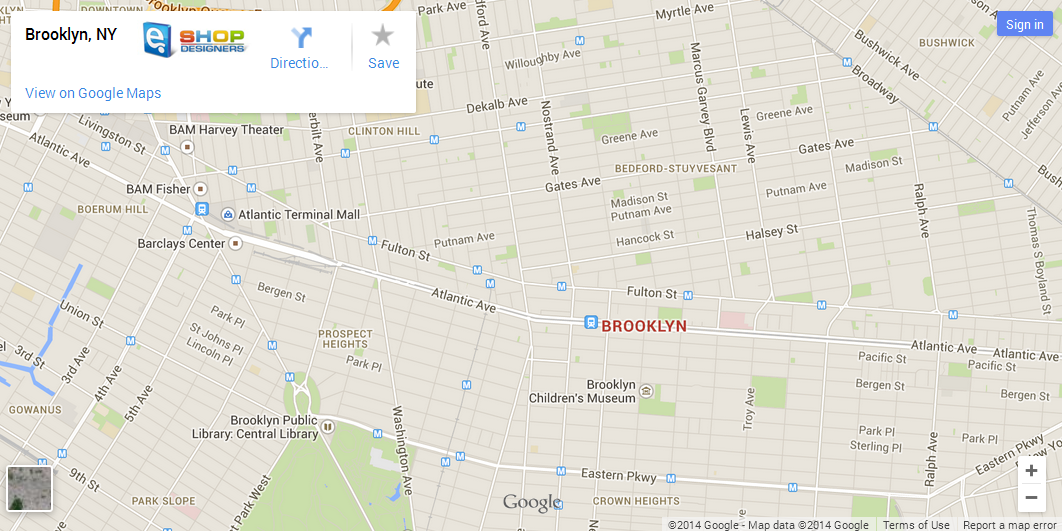18. Magento. How to change Google Map location
1 min readThis tutorial will show you how to edit Google Map in your Magento template:
The default code that comes with the templates runs as follows:
- In your Magento admin panel, go to the top menu CMS-> Static Blocks:
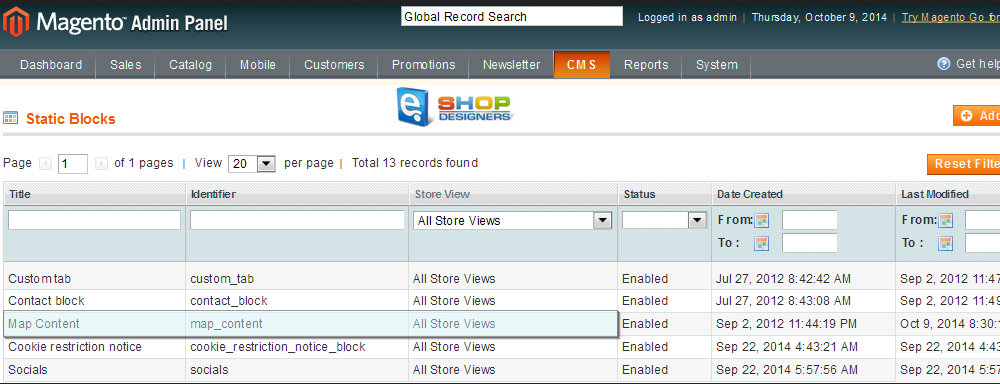
- Locate the block called ‘Map Content’, open it. Find the code in the Content field;
- Navigate to http://maps.google.com/;
- Type your location address into the Search field and press Enter;
- Go to Settings -> Share and Embed map:
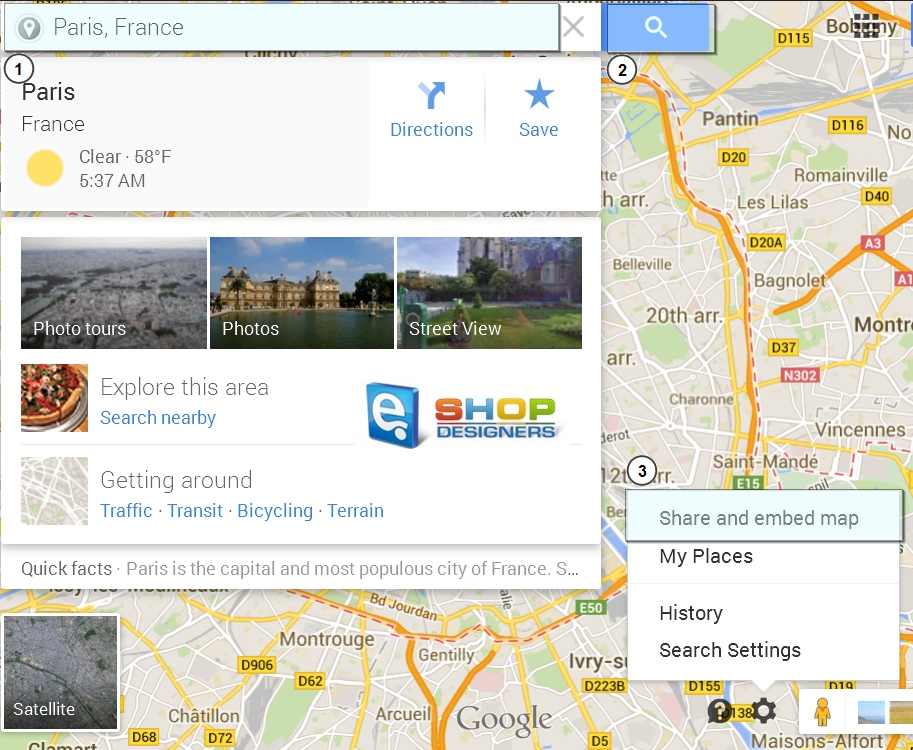
- Open ‘Embed Map’ tab and copy the code:
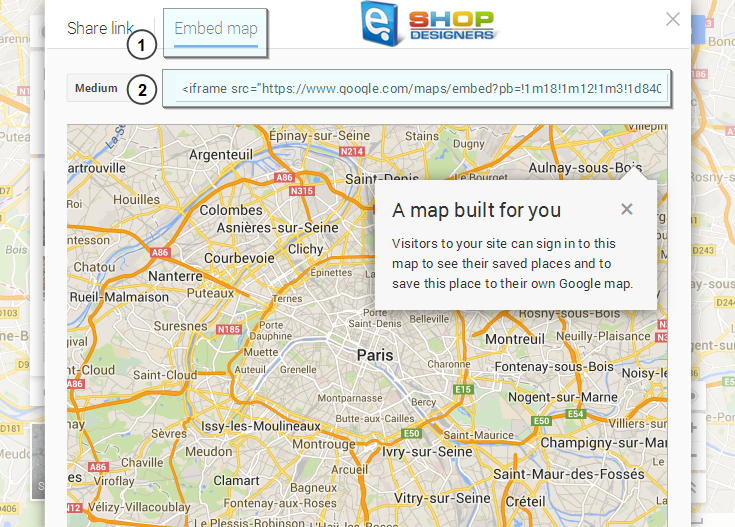
- Replace the original code you have in the Contacts field of the Map Content block;
- Save the changes and go to the Contacts page of your store to check the new location.
This is the end of the tutorial. Good luck.