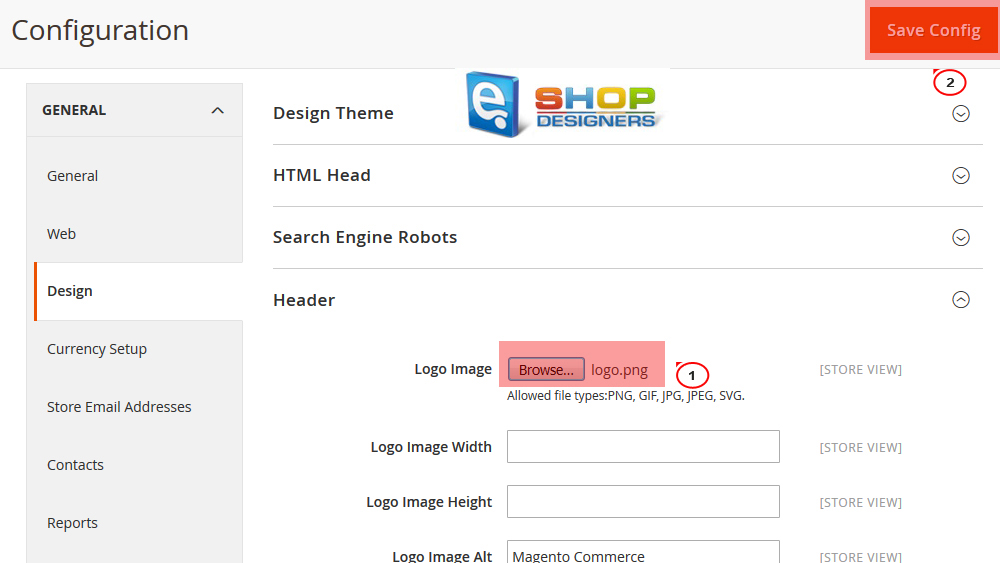Skip to content
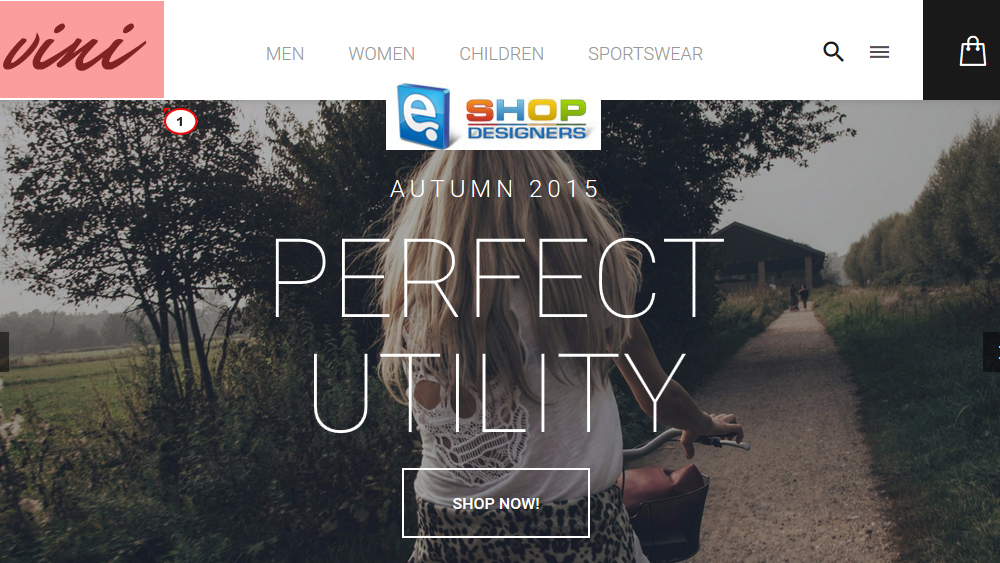
- Open Magento admin panel and navigate to the Stores -> Configuration -> Design -> Header tab.
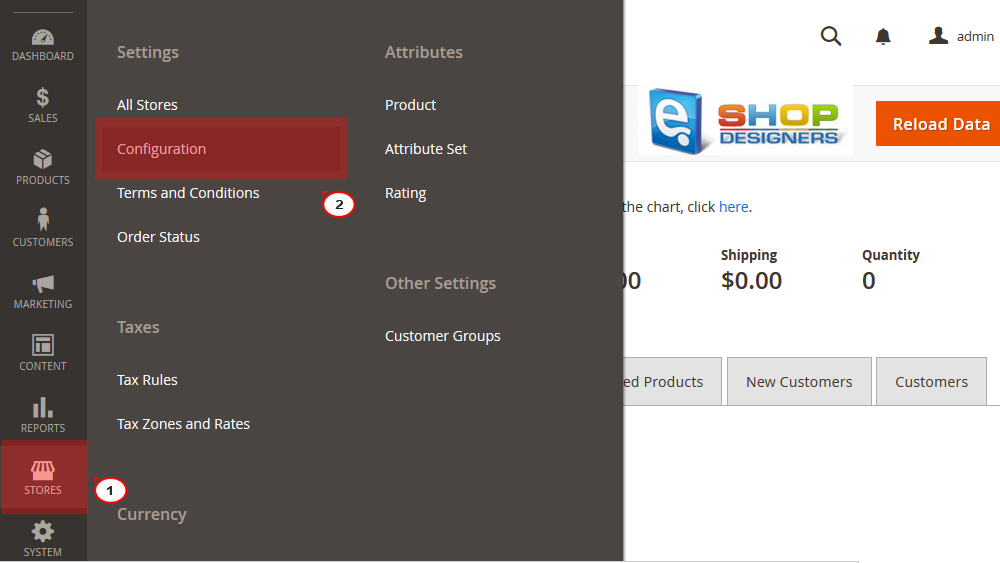
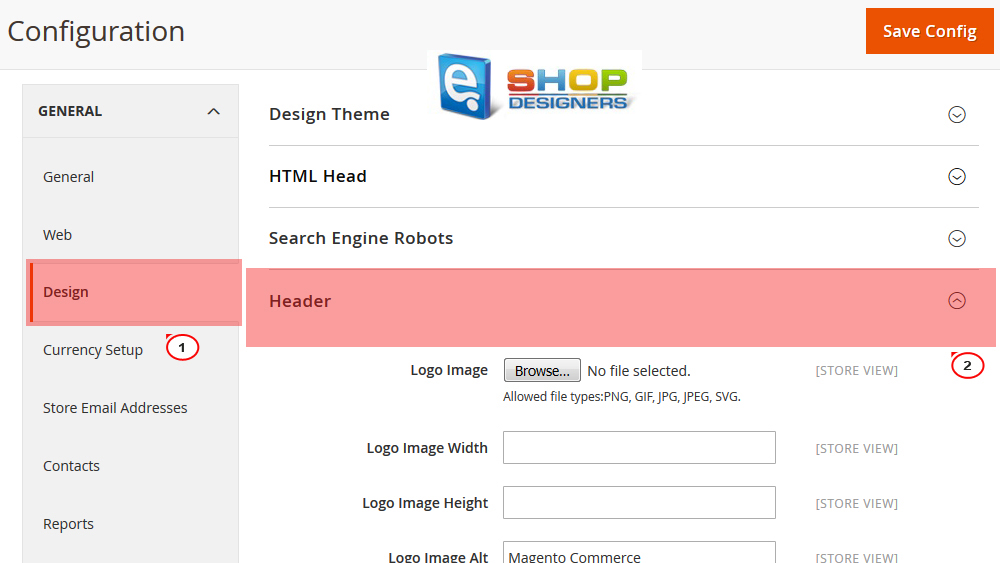
- Click on the Choose File button next to the Logo Image, select an image from your PC and save changes by clicking the Save Config button on top right.