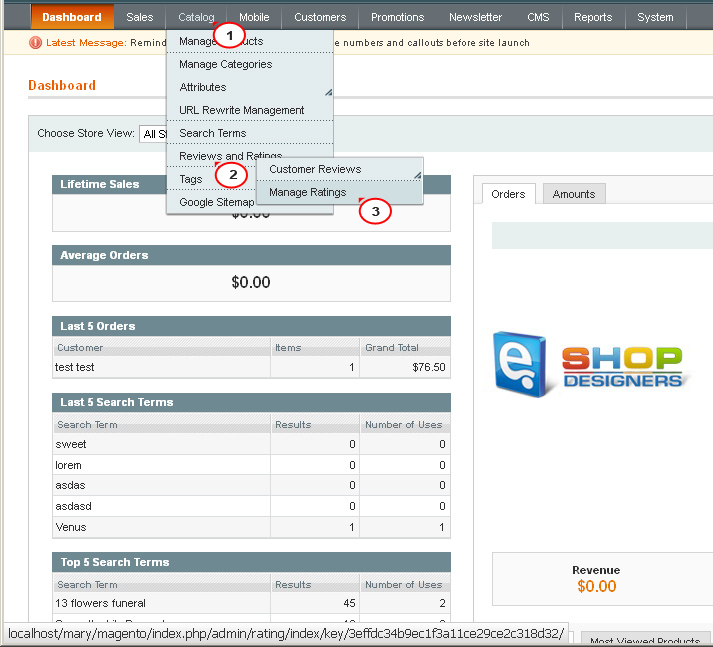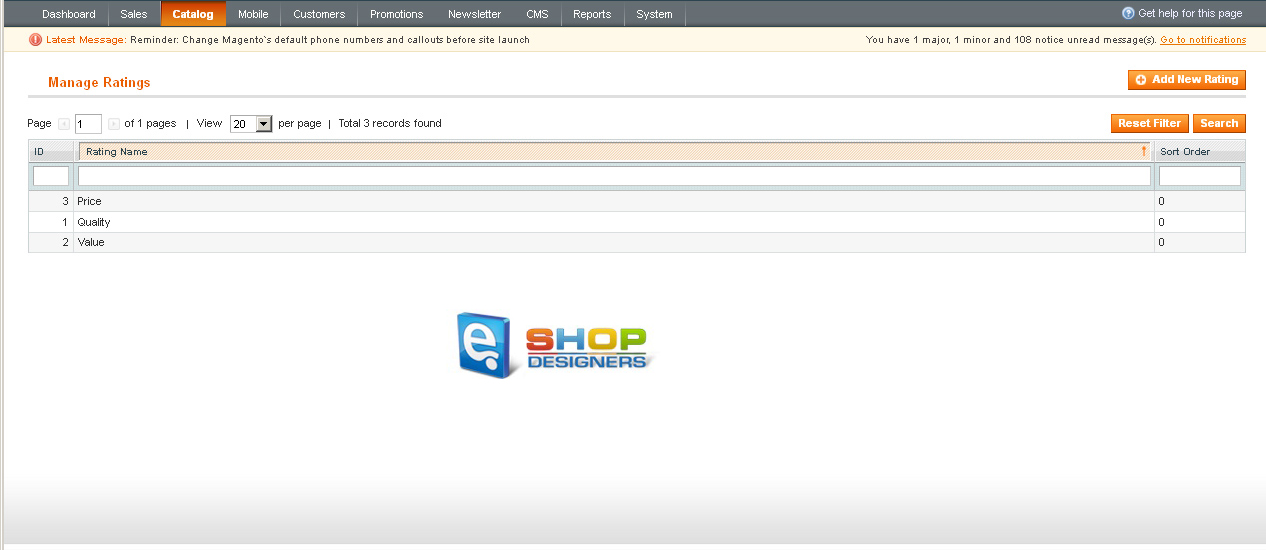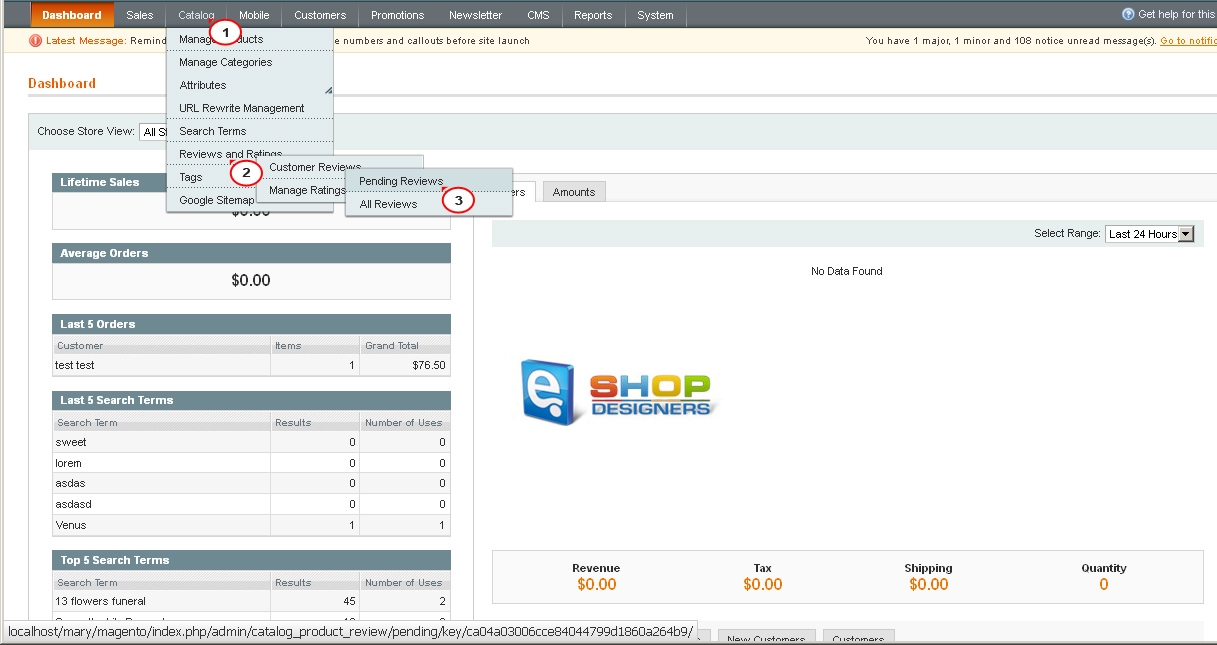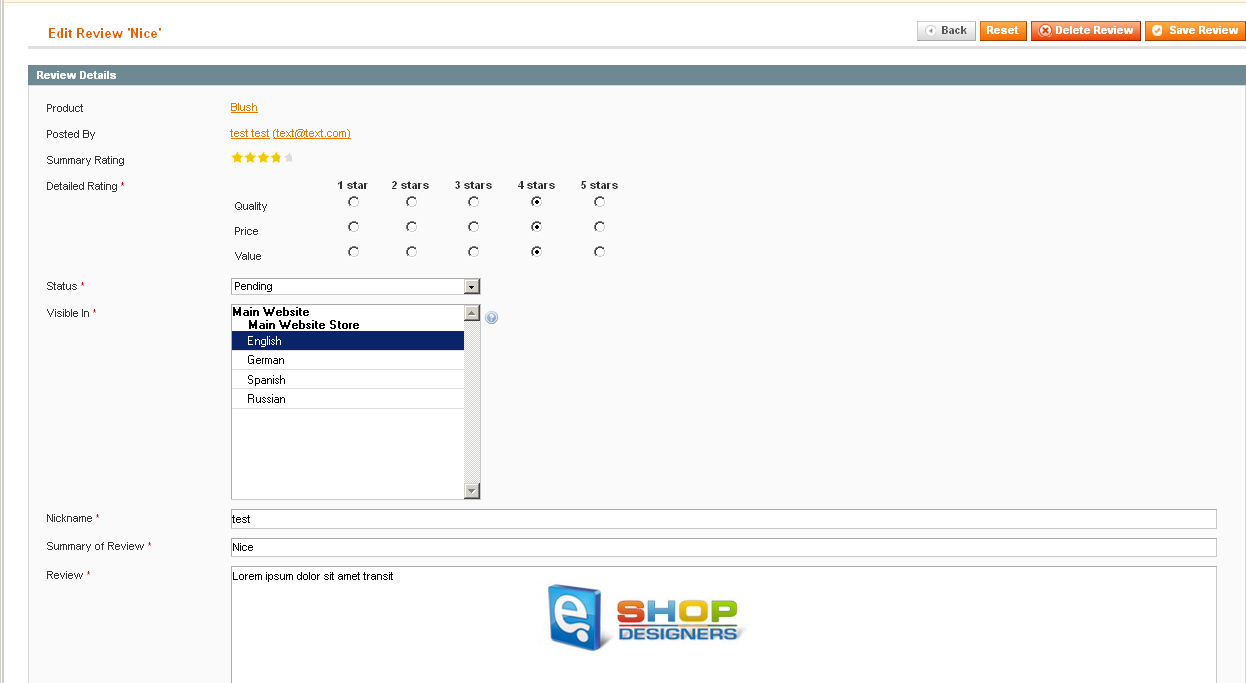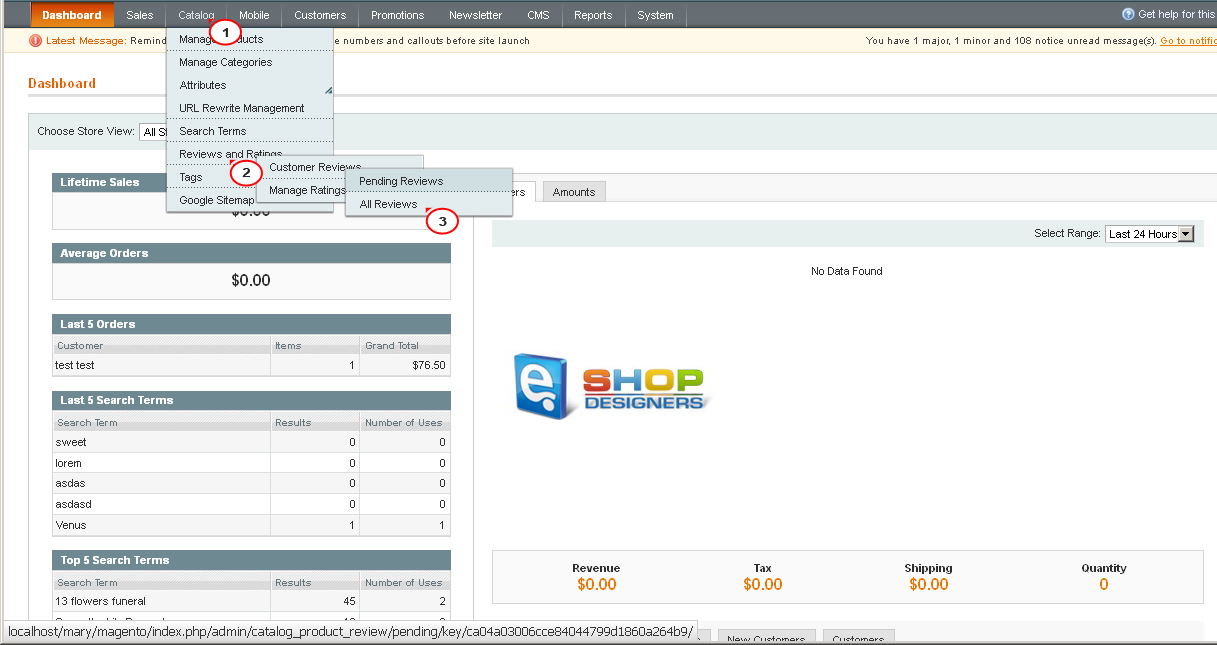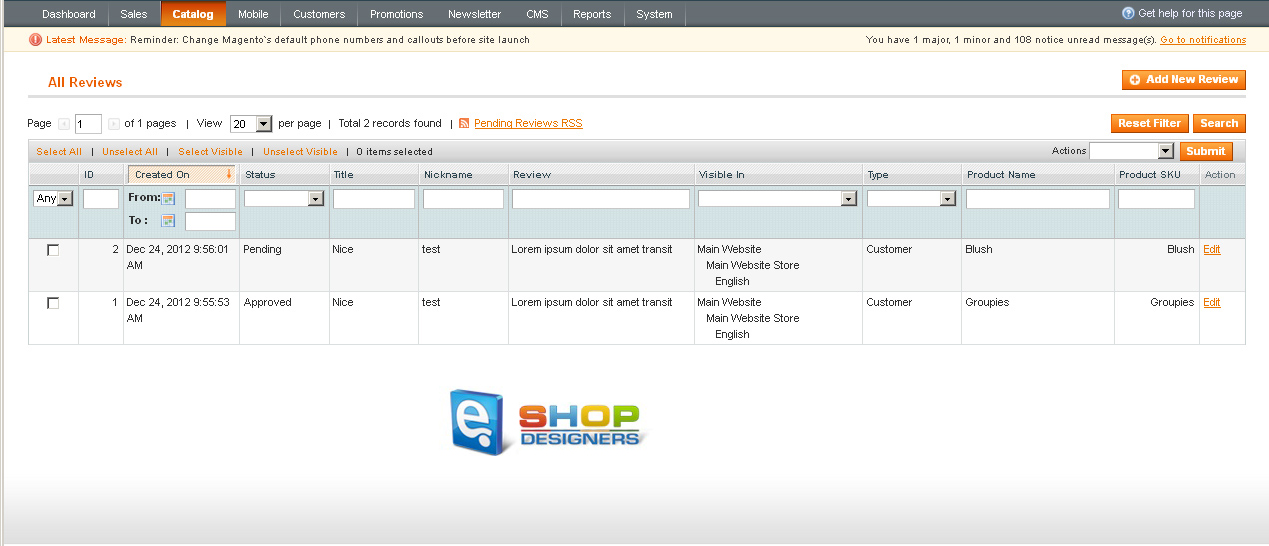20. Magento. How to manage product ratings and reviews
1 min readTo manage product Ratings, please do the following:
- Go to Catalog -> Reviews and Ratings and click Manage Ratings in your Magento Admin:
- This is where you can view all of the ratings for products:
- To add a new rating, click ‘Add New Rating’:
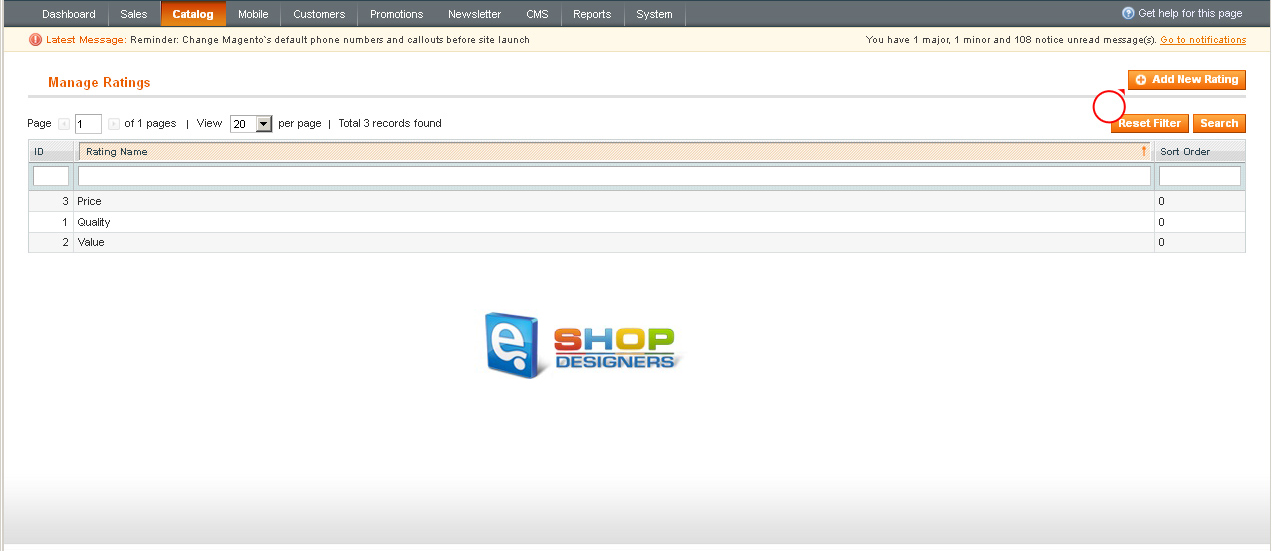
- Enter a title for the new rating and in Rating Visibility field please select where you want the rating to be visible.
- Click ‘Save Rating’:
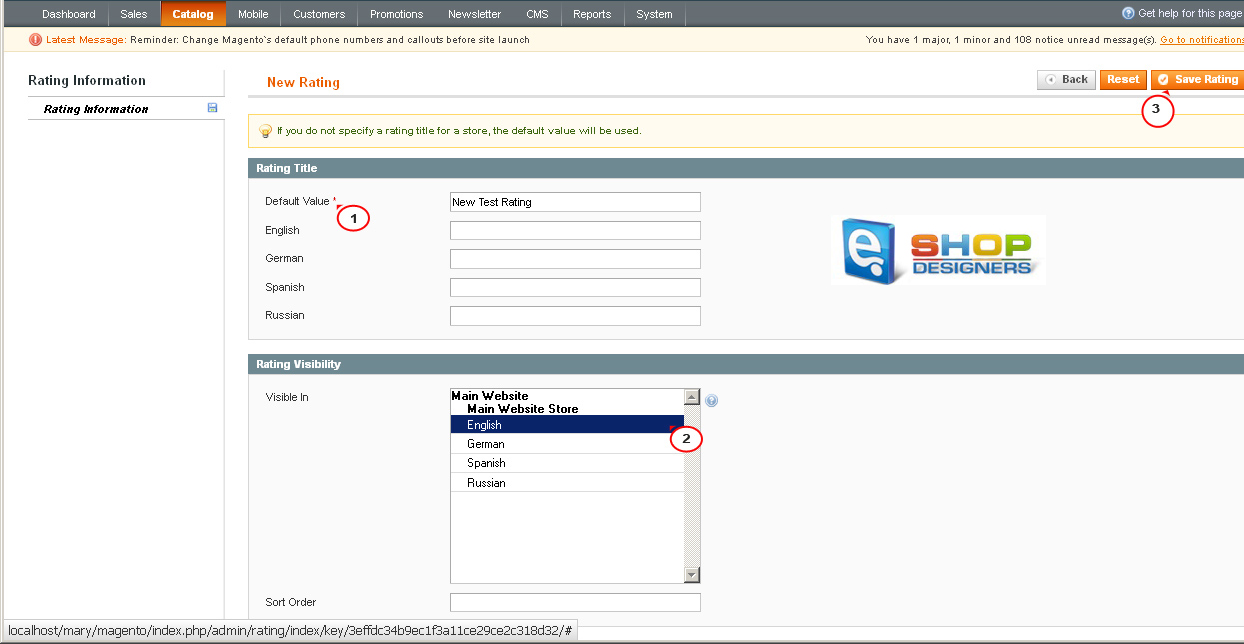
To manage Customer Reviews, please follow the steps below:
- Go to Catalog -> Reviews and Ratings -> Customer Reviews and select Pending Reviews in your Magento Admin:
- When a customer writes a review for a product, it will show up in Pending Reviews section until you approve it.
- Click ‘Review’ (or the ‘Edit’ button on the right) to see more information. You will see the title of the product reviewed, who reviewed it, information about the rating, and details about the review:
- Approve a review by changing Status to ‘Approved’.
- Click ‘Save Review’ to have this review display on the product page:
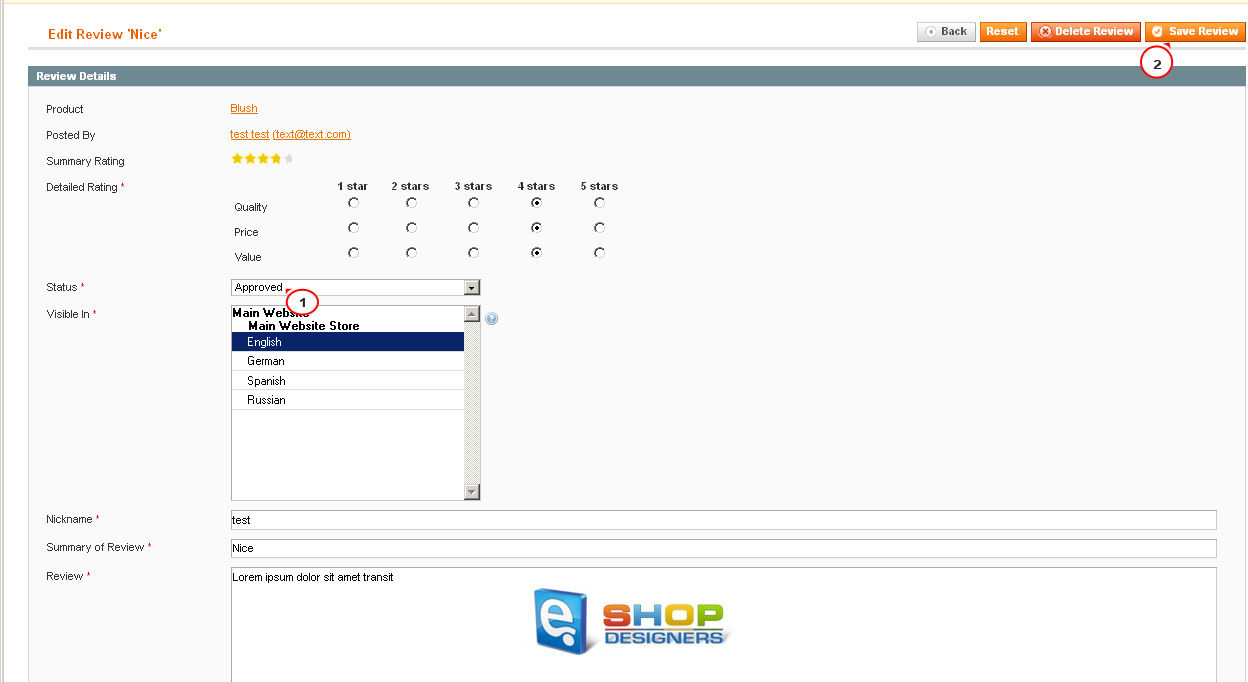
- To view all customer reviews, go to Catalog -> Reviews and Ratings -> Customer Reviews and select All Reviews:
- This is where you can see all customer reviews regardless of their status: