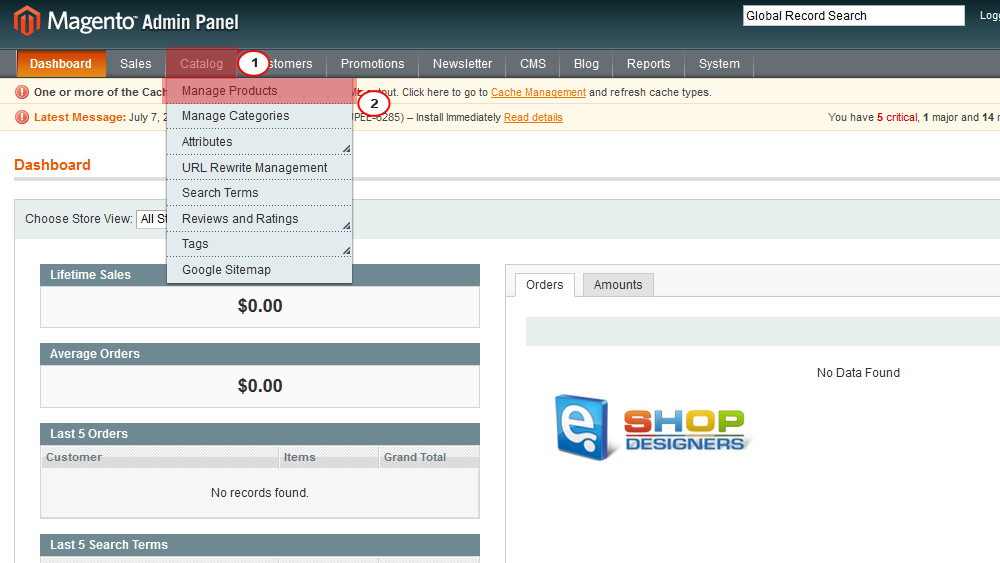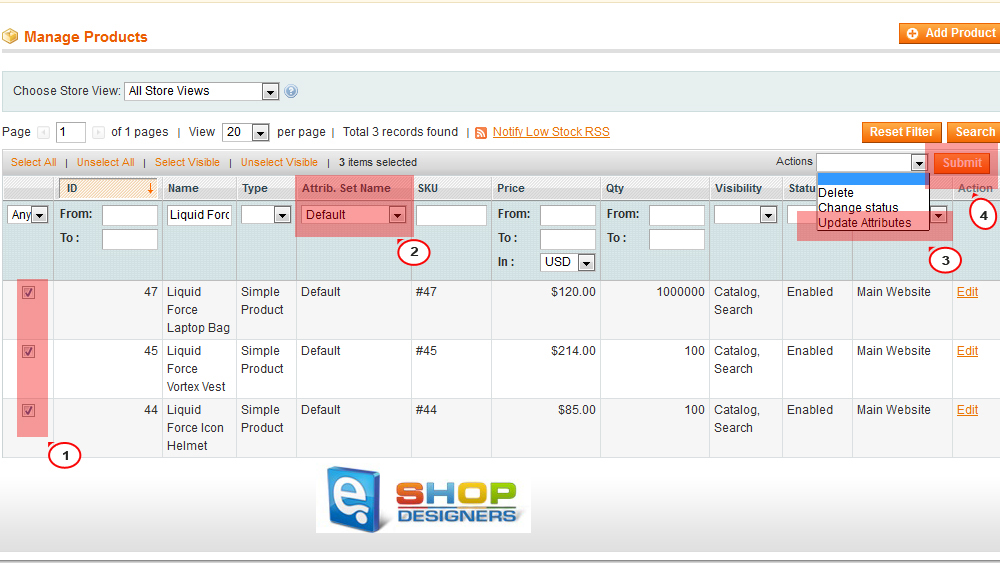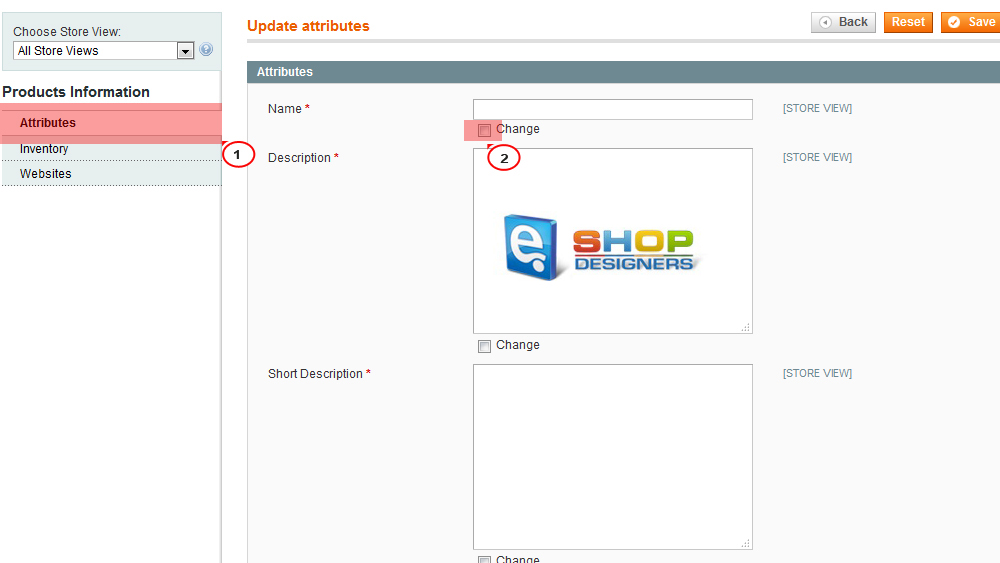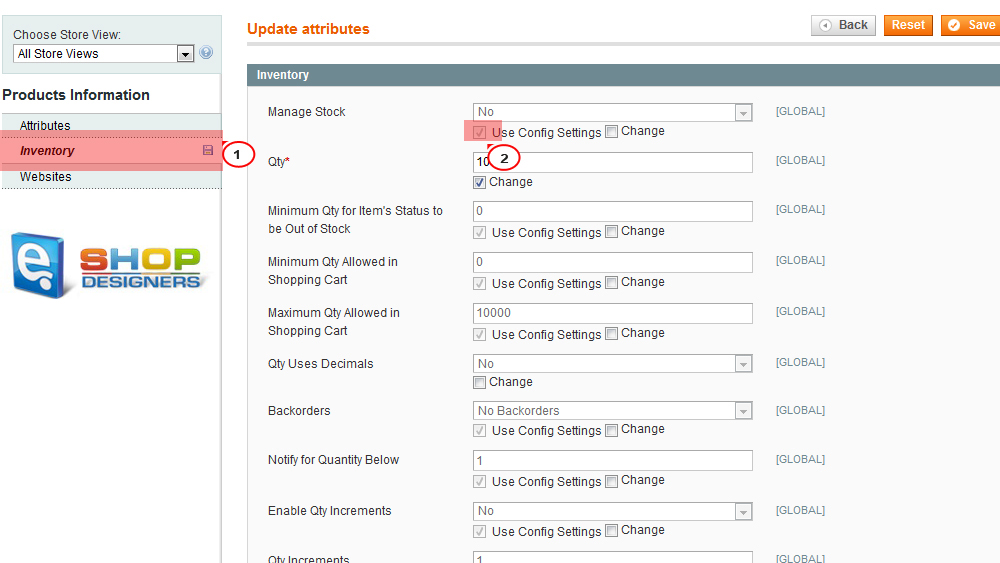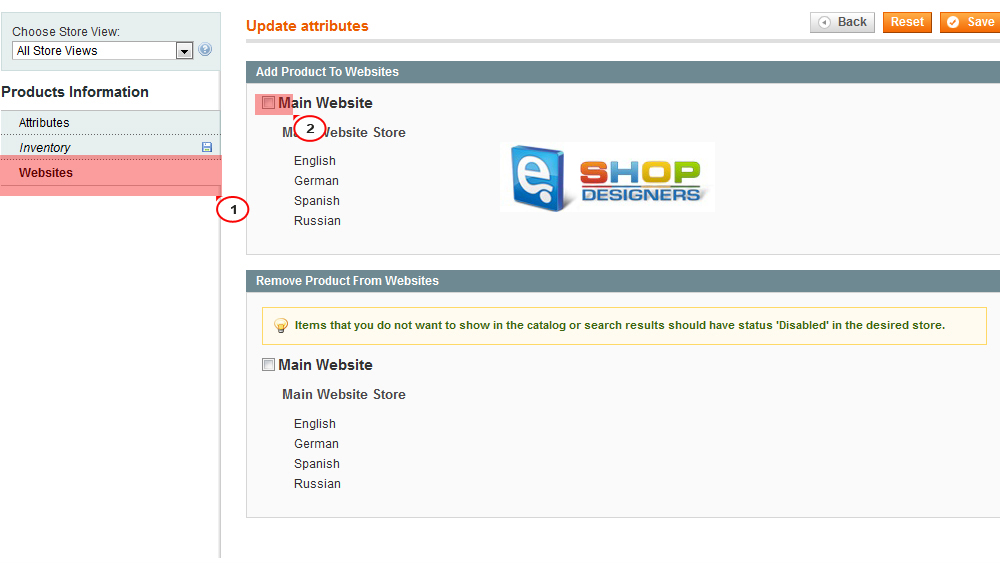21. Magento. How to update attribute sets in bulk
1 min read- First, you should open Admin panel of Magento store and navigate to Catalog – > Manage products section:
- On the page appeared select products you want the attribute sets to be updated for, Attribute set itself, Actions Update attributes, and click Submit button:
- on the appeared page you can update:
- Click Save button to apply changes.
- Clear Magento cache to check the changes applied.