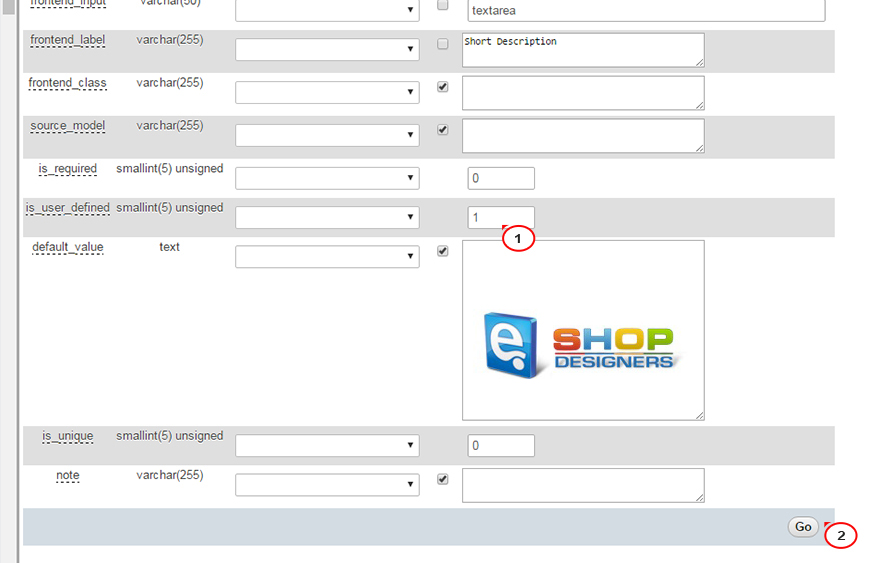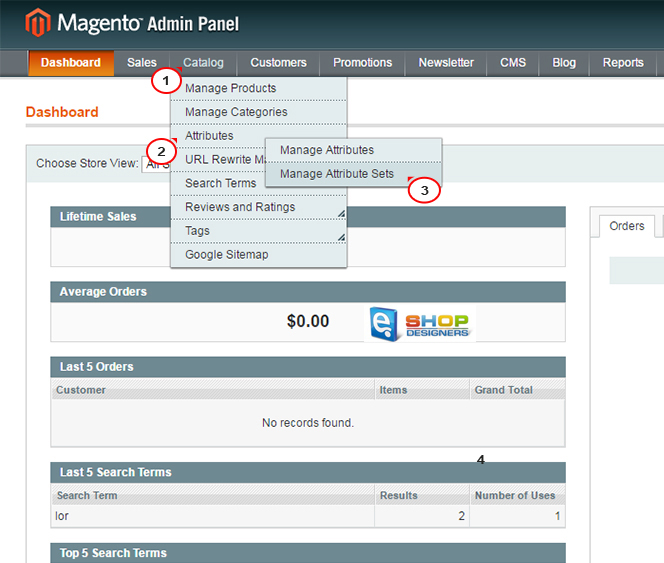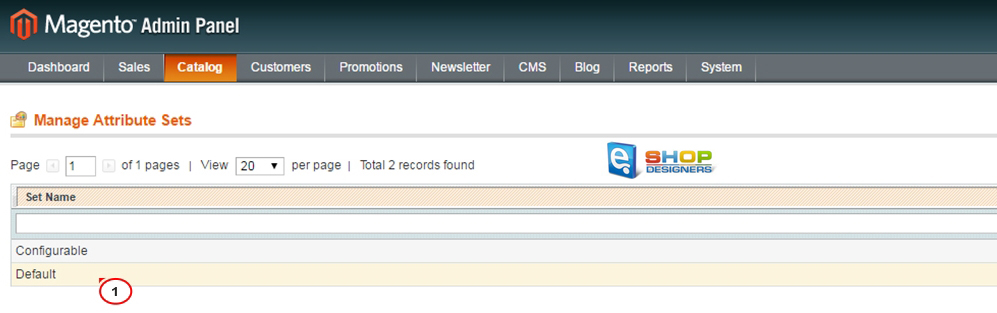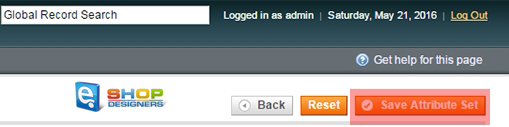3. Magento. How to disable short description field for products
1 min read- In order to disable short description for the store, navigate to your database in phpMyAdmin, click on the Structure tab above and select an eav_attribute table.
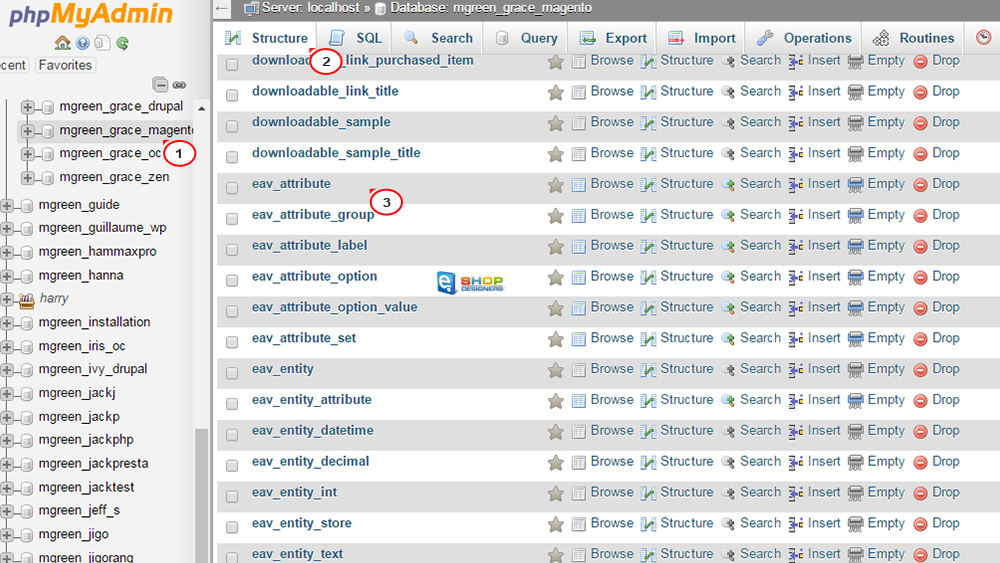
- Browse short_description attribute and open it for editing.
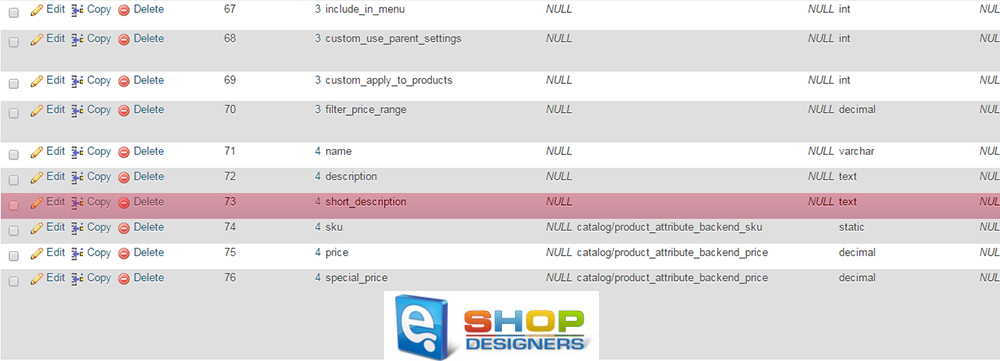
- Find the field is_user_defined and set it to 1. Press the Go button to save changes.
- Login to your Magento admin panel.
- Navigate to Catalog->Attributes->Manage Attribute sets.
- Then, select the Default attribute set.
- Drag and drop the short_description field to the Unassigned Attributes column on the right.
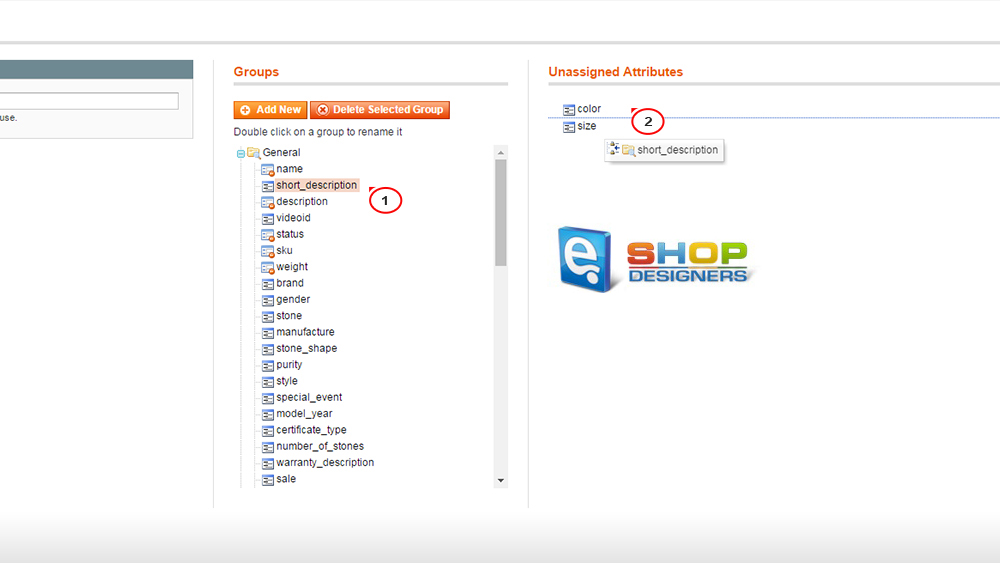
- Press the Save Attribute Set button to save changes.
That is the end of the tutorial. Now you know how to disable short description field for products in Magento templates.