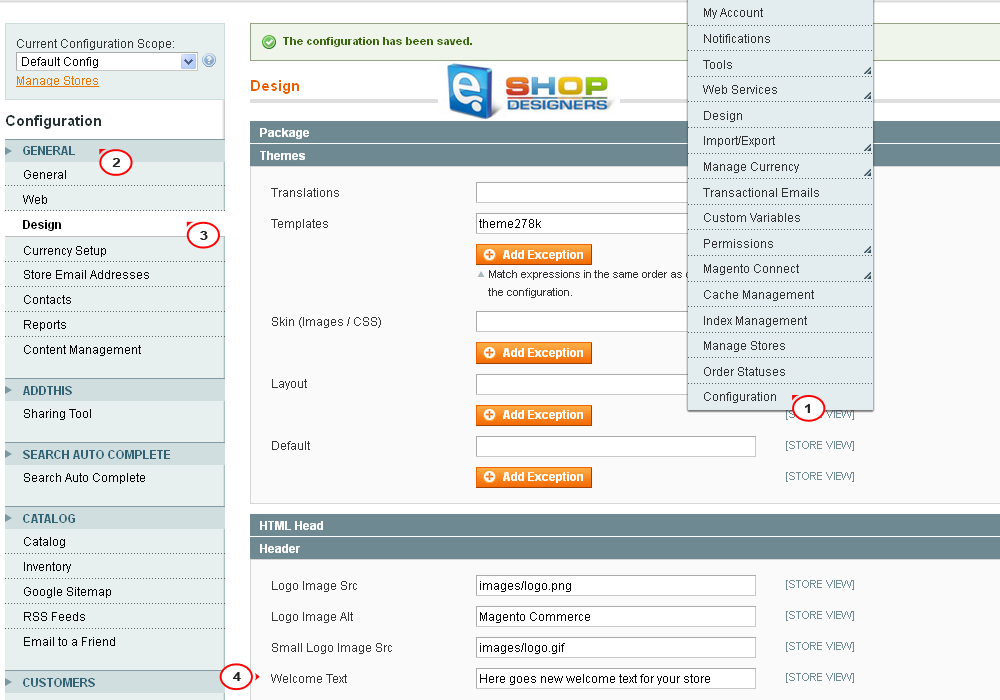37. Magento. How to edit default welcome message
1 min readThe “Welcome to our store” text is updated via Magento admin panel.
- Navigate to Magento admin panel – System – Configuration tab.
- Click Design under the General heading
.
- Open the Header tab and find the Welcome Text field. Type in your new text and click the Save Config button at the top of the page to save the changes:
- Make sure to clear Magento Cache. Refresh your home page with Ctrl/Cmd+F5 hotkeys to see changes on the site.
Feel free to check the detailed video tutorial below: