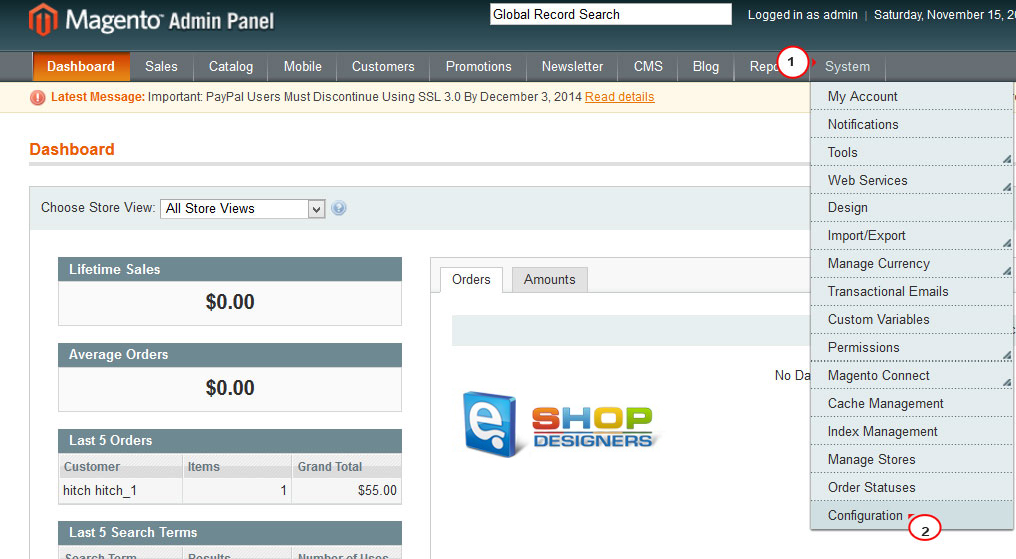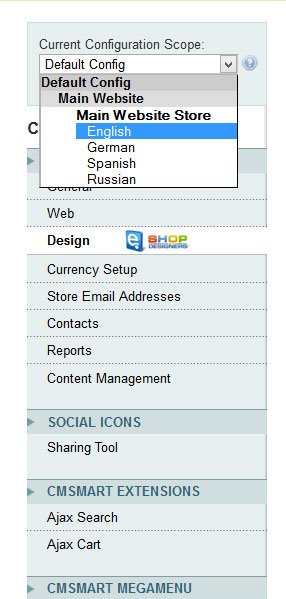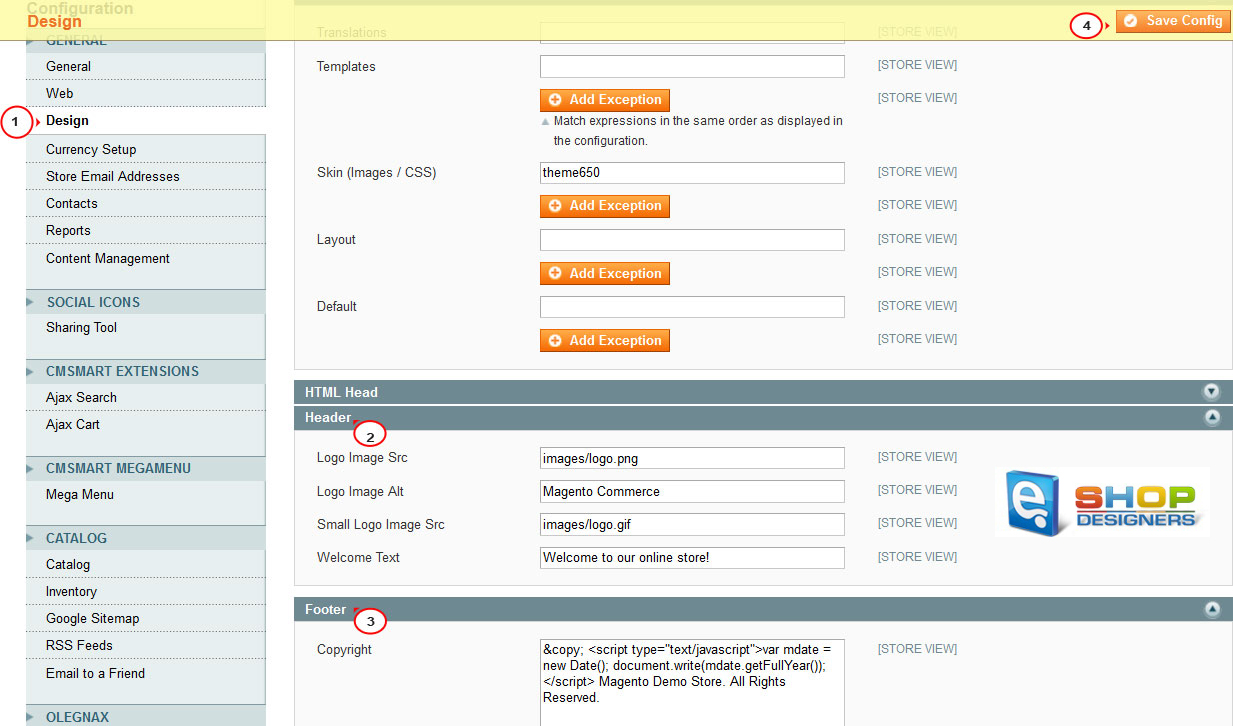39. Magento. How to define different footer/welcome message for each store view
1 min read- Log into your Magento admin panel.
- Navigate to System->Configuration menu:
- In the top left you will see “Current Configuration Scope” option where you have to select the store you want to edit:
- In the “General” tab choose the “Design” option and update the text in header and in footer sections:
- Input a new greeting message in the “Welcome Text” field of the “Header” section.
- Type your desired copyright message in the “Copyright” field of “Footer” section.
- Repeat the procedure for each store view you have in your site.
- Save your changes by pressing the “Save Config” button.
- Check your updates on the store front end after refreshing. Sometimes it is necessary to clear the browser cache. Press the Ctrl+F5 combination on your keyboard in order to refresh.
If you still cannot see the changes make sure to clear Magento cache.
We hope the tutorial was useful for you.