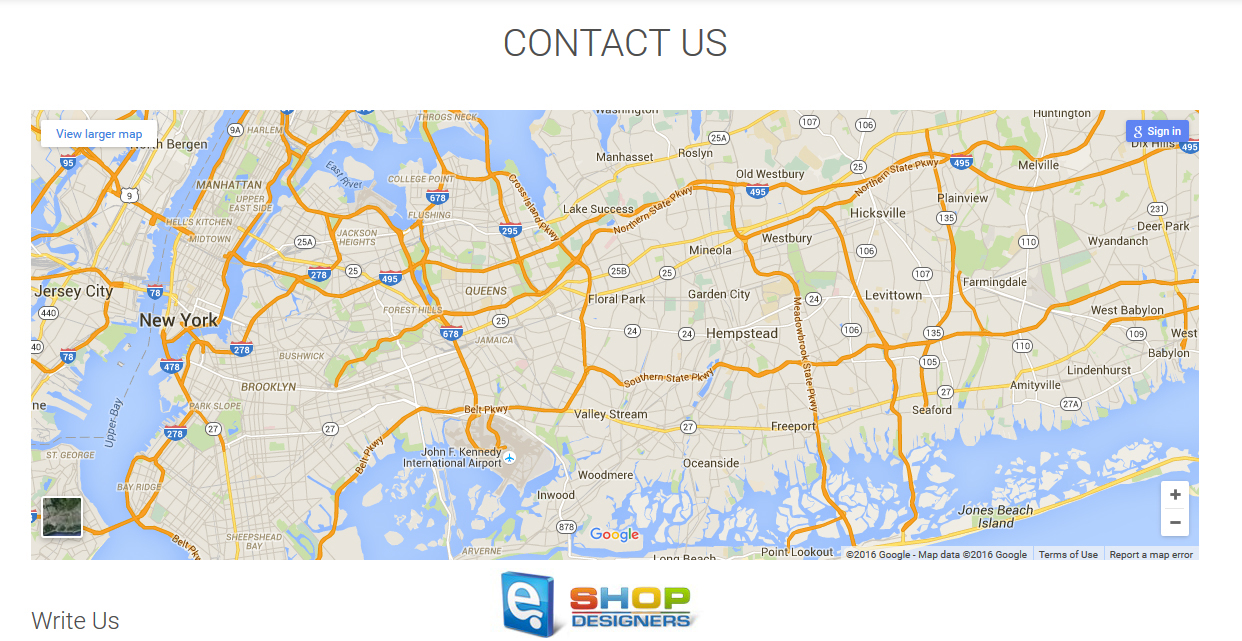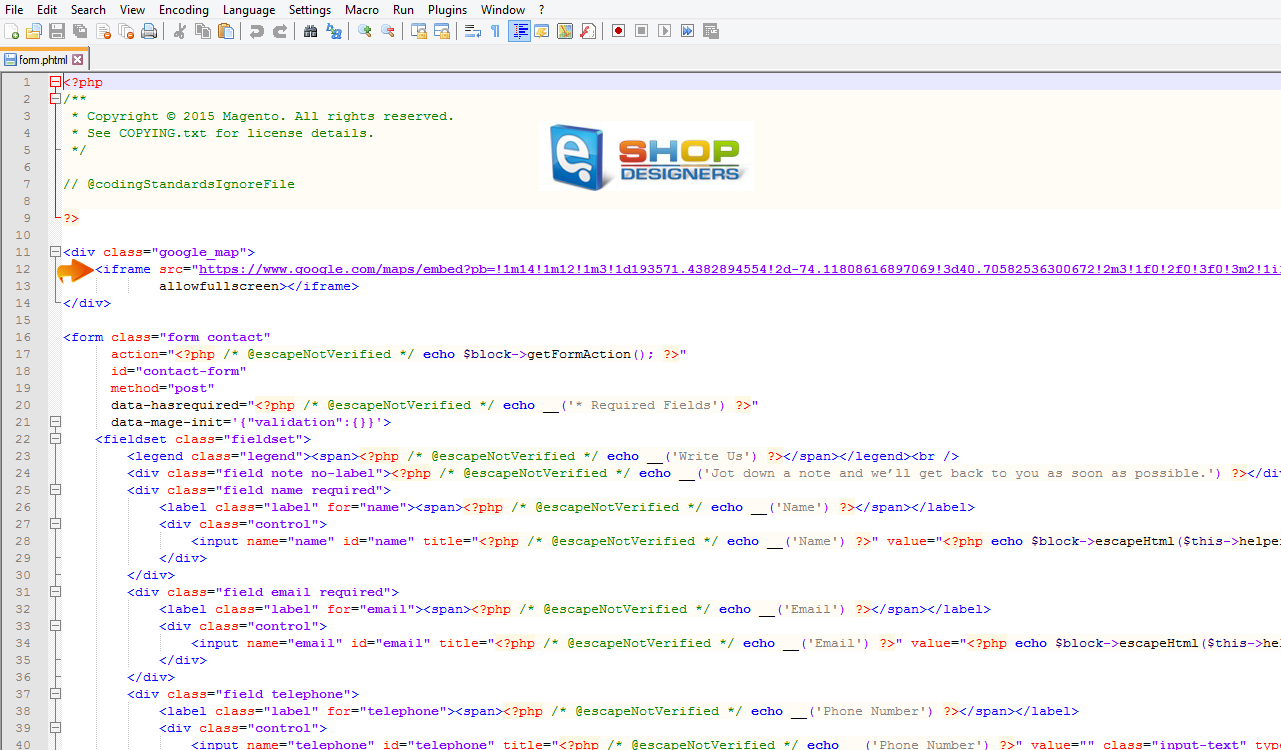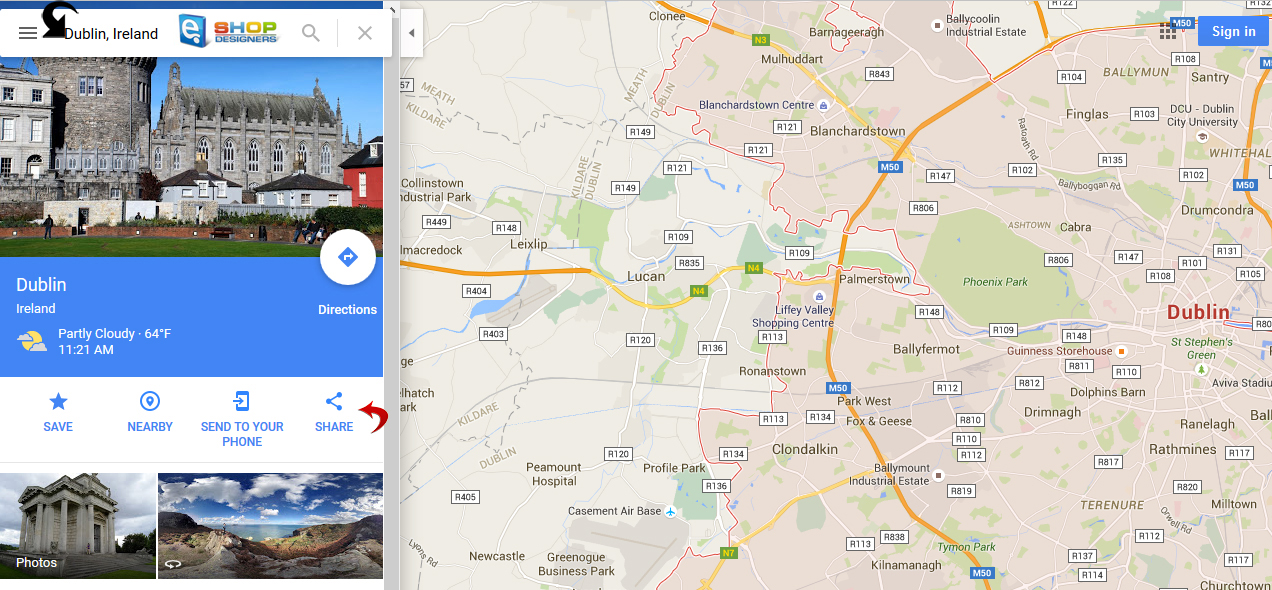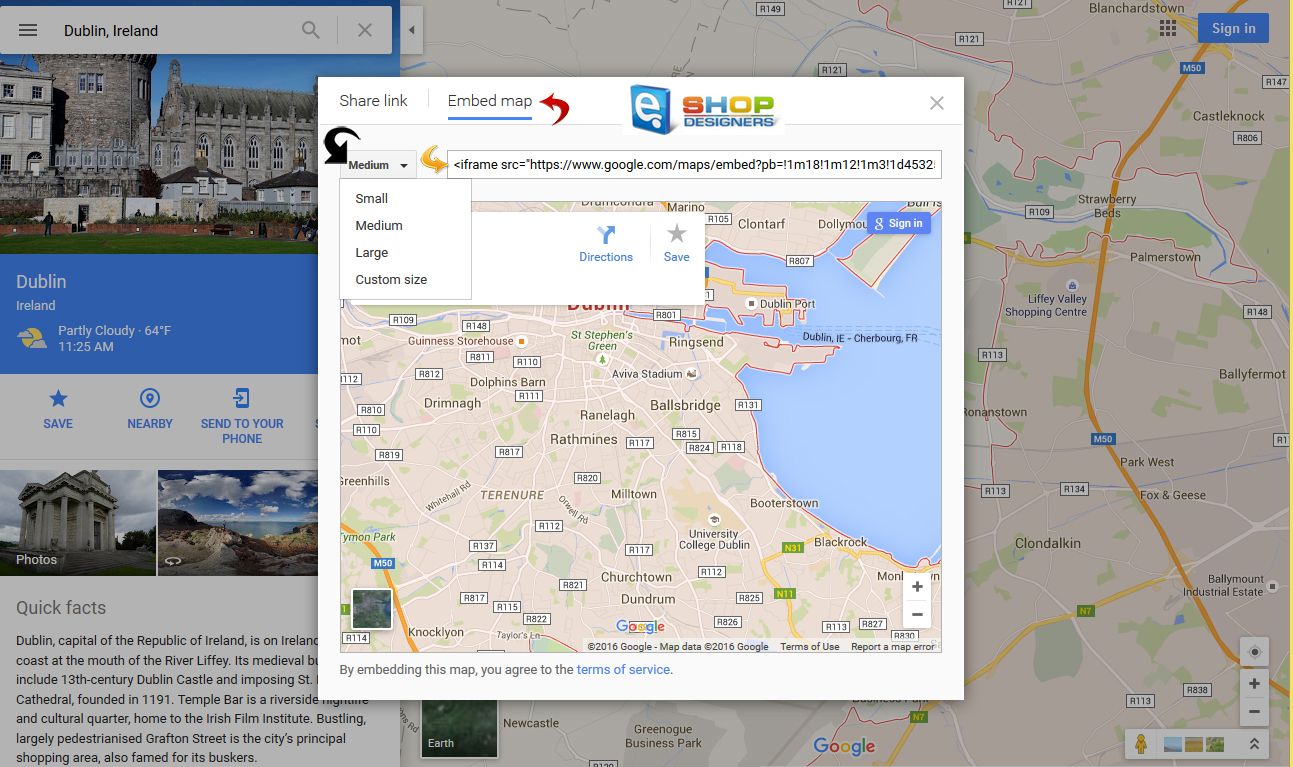4. Magento 2.x. How to change Contact page Google map location
1 min readThe Google map here is added with the iframe directly to the form.phtml file on the server.
To change the location of the map, follow these steps:
- Go to your server using the hosting control panel or the FTP connection, and navigate to app/design/frontend/TemplateMonster/themeXXX/Magento_Contact/templates folder. Locate the form.phtml file and open it with some code editor. You will see the iframe code in the beginning of the file.
- Navigate to the official Google Maps site, and type your address in the search field on top left. Then select the SHARE option from the menu below.
- Open the Embed Map tab, select the desired map size and copy the iframe code next to it.
- Replace the existing code with the one you’ve just copied and save the file.
Note: you may need to clear the Magento cache.
- Check the your location on the site frontend.