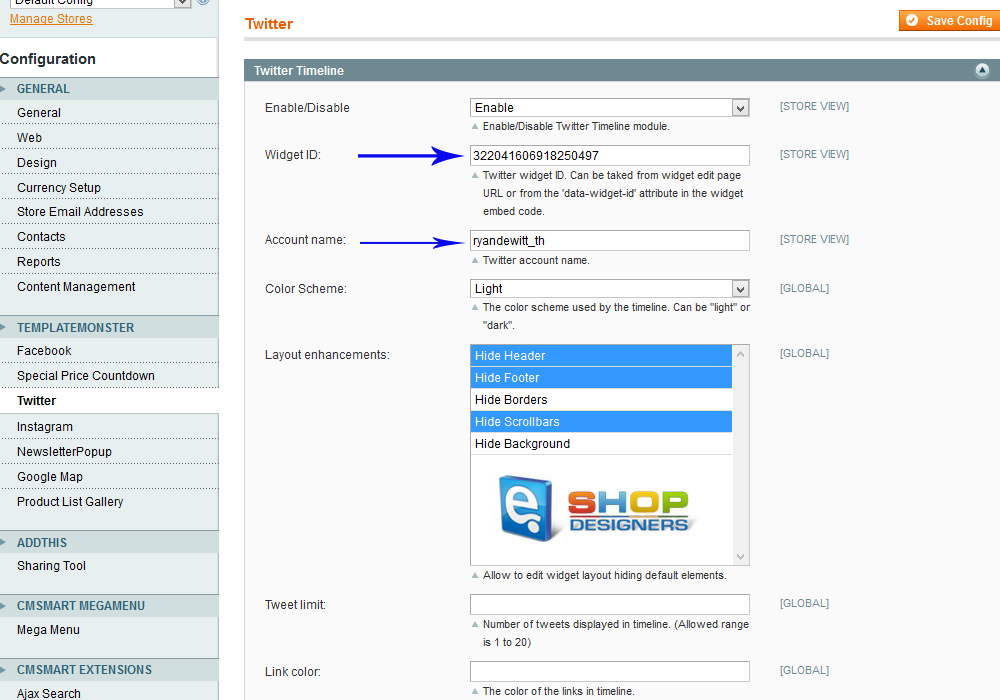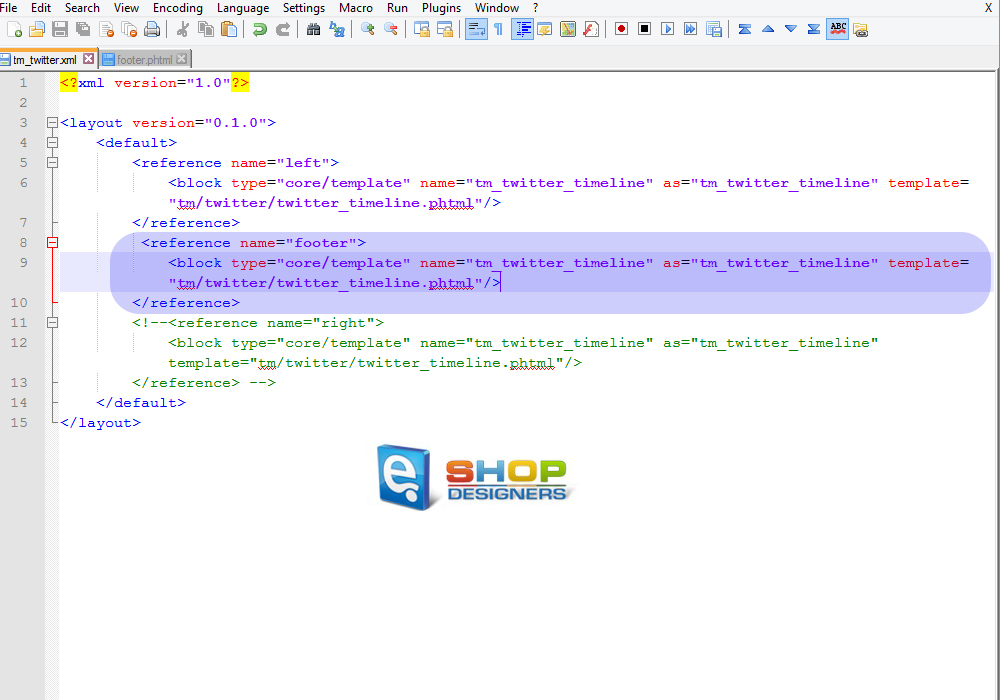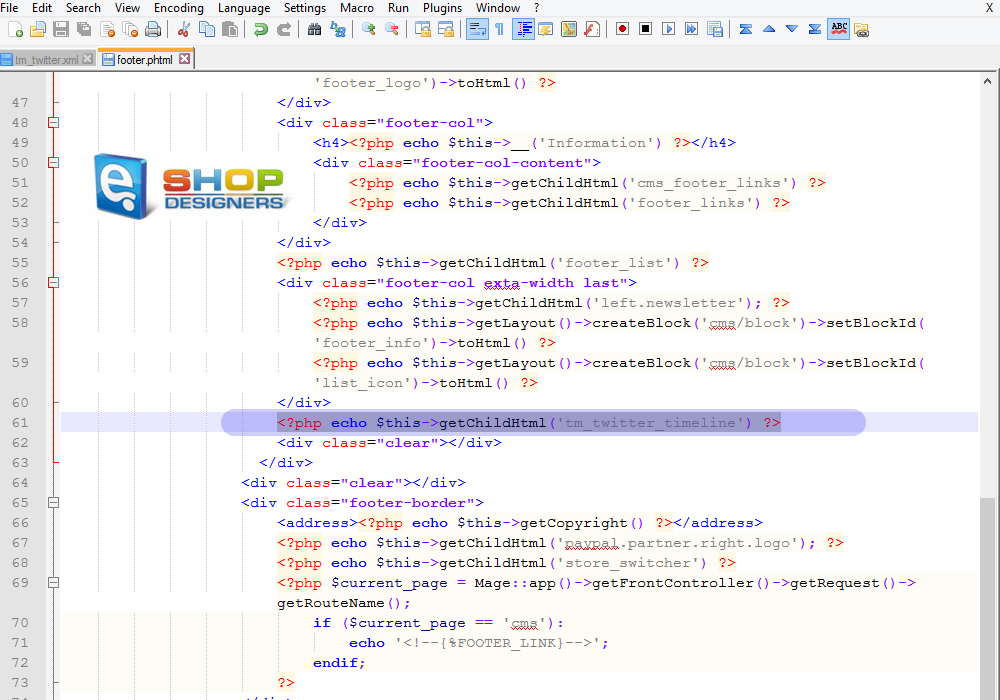4. Magento. How to manage “Twitter module” extension
2 min readTwitter module allows to display tweets feed on your store.
- To enable and configure the module, log into your Magento Admin panel and go to System > Configuration > Templatemonster > Twitter section..
- The module has the following options:
- Widget ID – Twitter widget identifier. The identifier can be received after the registration of your widget account in settings.
- Account name – Twitter account username whose feed you want to display.
- Color Scheme – widget skin color. It can be light or dark.
- Layout enhancements – allows to partially hide elements of widget formatting.
- Tweet limit – amount of tweets displayed in the feed.
- Link color – allows to change the links color in the feed.
- Border color – allows to change the border color in feed.
- Height – height of the widget window.
- Width – the width of the widget window:
- By default, the block is displayed in the left column. But there are three display options: left, right and footer. In order to change the position of the block, you need to open tm_twitter.xml file located in the /app/design/frontend/default/themeXXX/layout folder of your installation. This file includes three reference blocks with name=”left” (name=”right”, name=”footer”) parameters:
- Two blocks are commented out in this file. And only one block with name=”left” is not commented out. It displays the block in the left column. If you need to display the module in footer, you need to follow these instructions:
- Uncomment lines of code for name=”footer” block (the last one in the example of the code above) and comment out the name=”left” block (the first one in the example of code above).
- Open footer.phtml file located in the app/design/frontend/default/themeXXX/template/page/html folder.
- Paste the following code to the needed place:
<?php echo $this->getChildHtml('tm_twitter_timeline') ?>
- Now the Twitter block will be displayed in footer.
Thank you for reading this tutorial. Now you know how to manage Twitter module in Magento template(s).