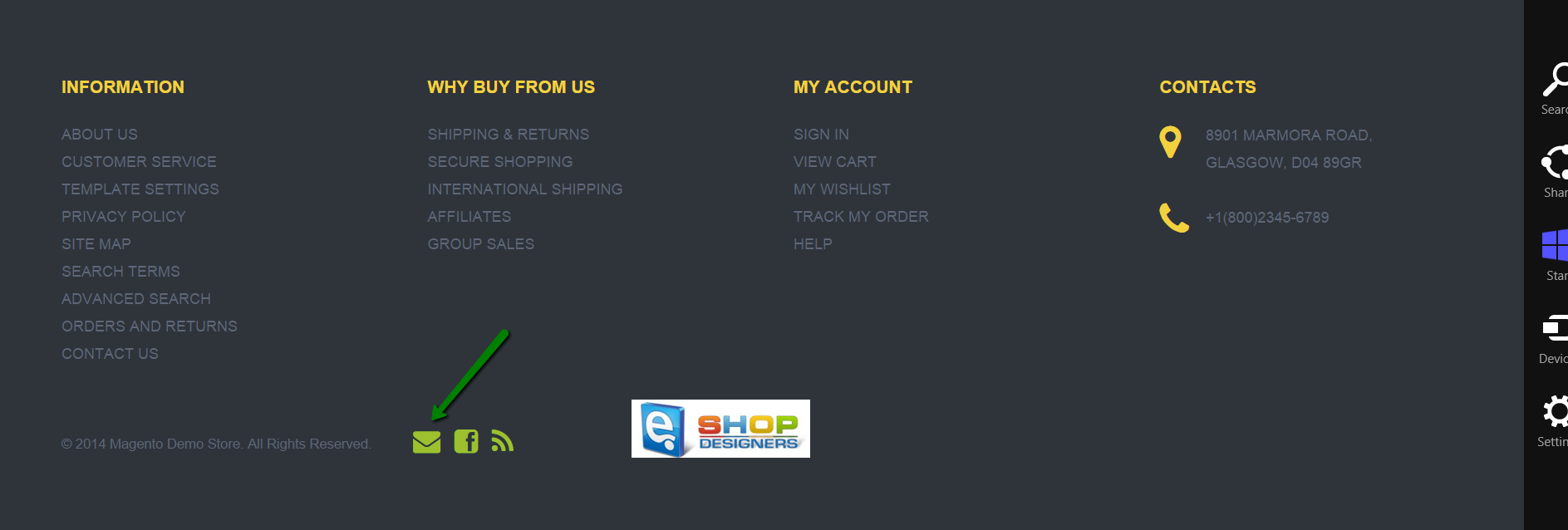4. Magento. How to work with Font Awesome social icons block
1 min readIn order to change the Font Awesome social icons, we should go to admin section and follow instructions below:
- Go to CMS _> Static Blocks. Find your Social icons block. In this template it is called socials. Please note that the block name can be different in your template:
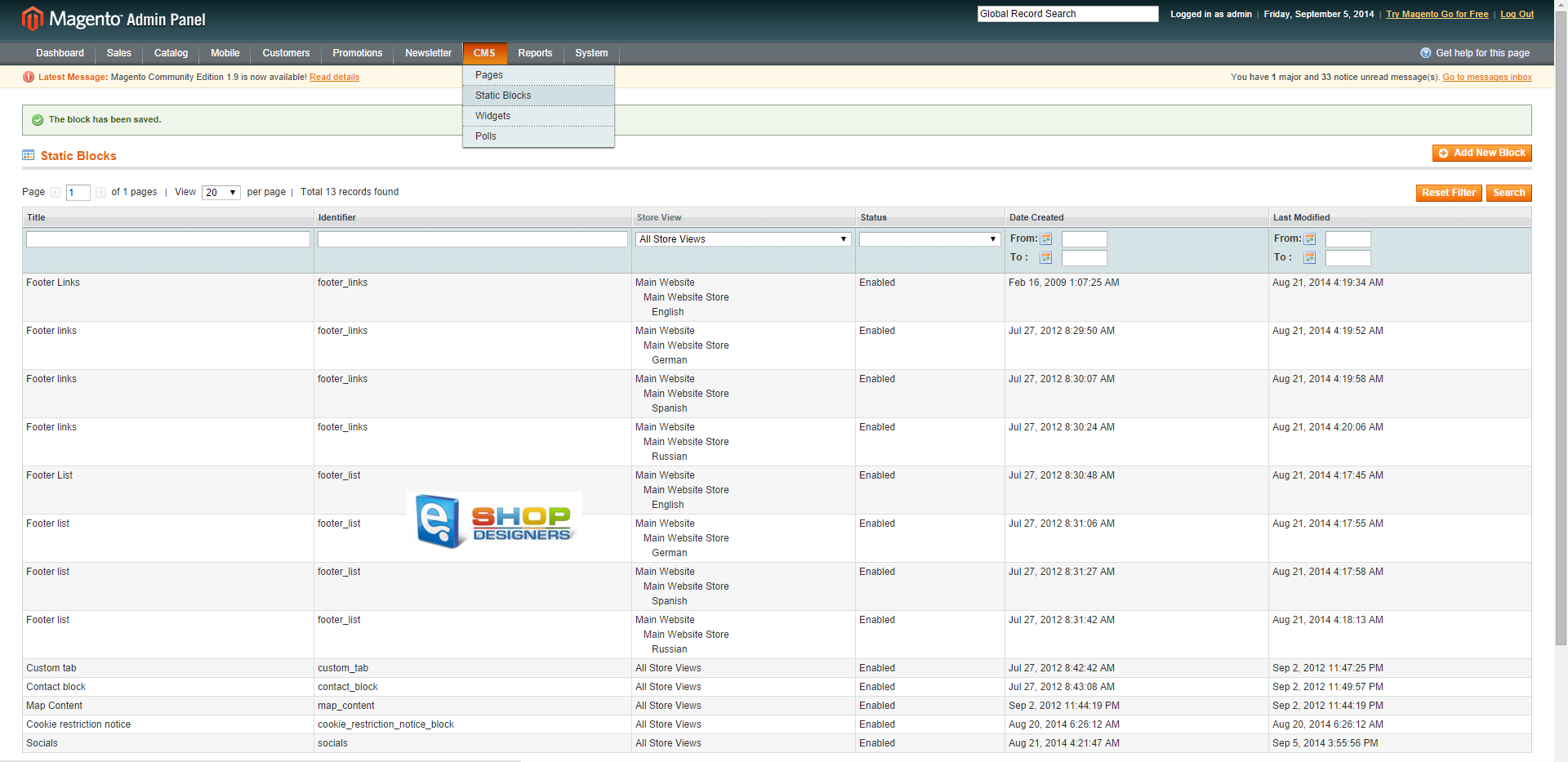
- Open the socials block. There you will see links and fontawesome classes for Social icons:
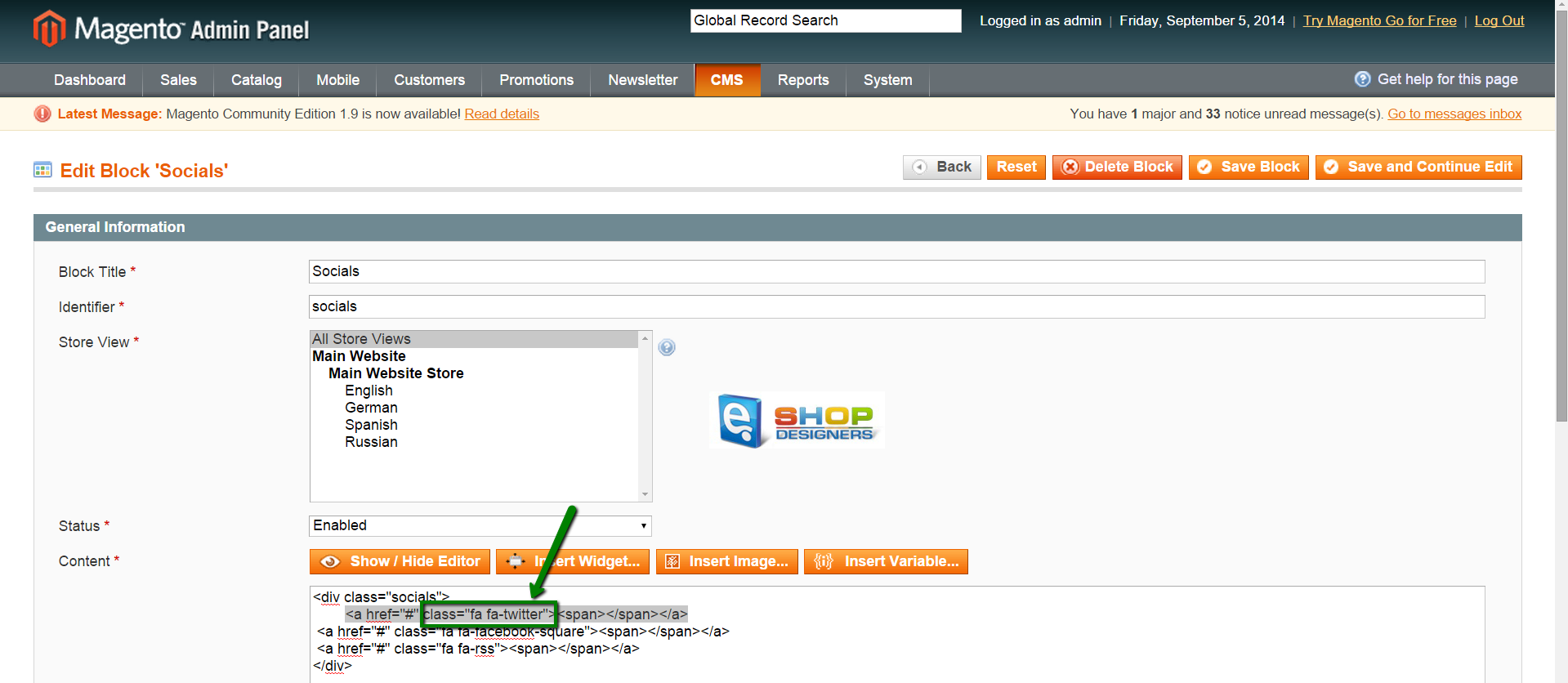
- Open the Font Awesome Cheatsheet page. There you will see a list of icons and their classes. Just copy the class name and replace the original class name with it. Please note that not all icons may show up, as the newly added font awesome icons may not have styles in the template files. You can check the modified code on the screenshot below:
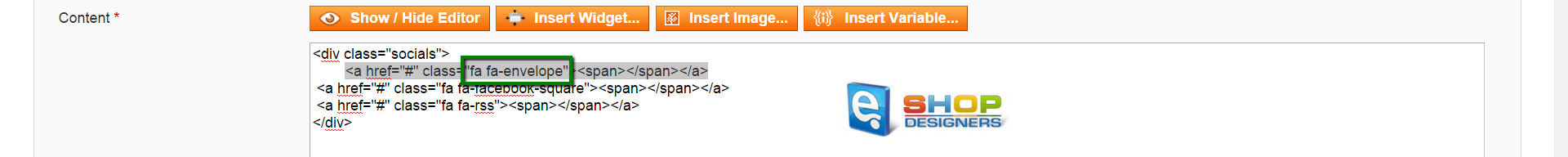
- Click Save Block at the right top and refresh the site. The modified icon will appear in case all the actions were performed properly: