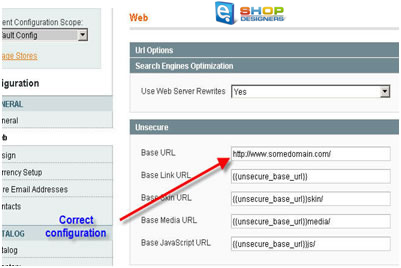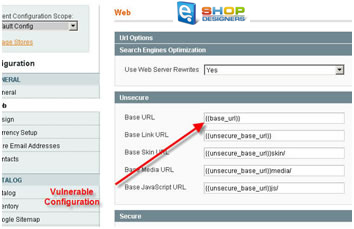54. Magento. How to change store Base URL
1 min readThe Magento Base URL is the URL used to access Store pages. It can be set on a per Store basis, so every Store could have its own Base URL. To change it:
- Log in into yourMagento admin
- Navigate to: System->Configurationsand select the ‘Web’tab.
- Open both Unsecure and Securesections.
- Look for the value of Base URL. If this field does not contain {{base_url}}, you are not affected, and there is no need to do anything else. If you see {{base_url}} you need to replace this value with full base URL of your store (e.g. http://www.somedomain.com) which includes your full domain you wish to use with Magento.
Correct Configuration:
Vulnerable Configuration:
You do not need to change any other configuration values that contain {{unsecure_base_url}} and {{secure_base_url}}, such as Base Link URL, Base Skin URL, Base Media URL and Base JavaScript URL.
If you had to update your configuration as described above, please go to System > Cache management and refresh all caches. Or delete everything from the varcache folder on your server.