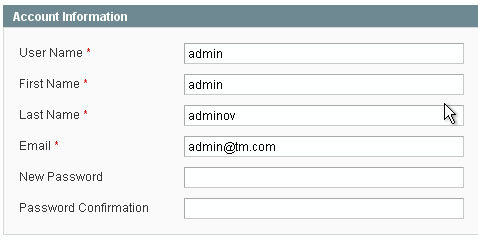57. How to manage admin details
1 min read1. Log in to the Magento admin panel
2. Click the “System” tab
3. Select the “My Account” menu item. You can see the admin account page and here you can change the administrator login, first and last name. e-mail address and a password.
4. When you are done, click the “Save Account” button at the top.