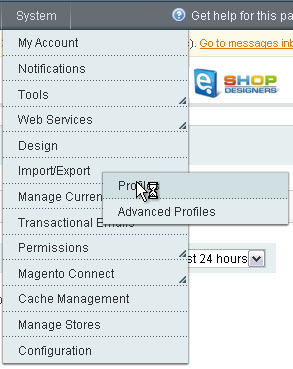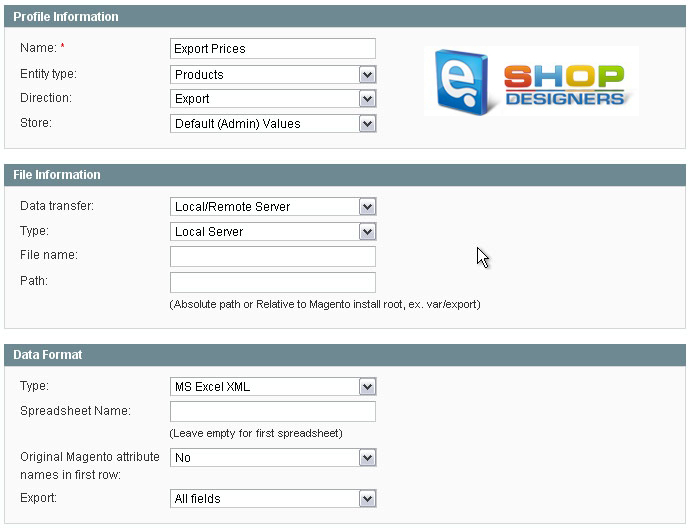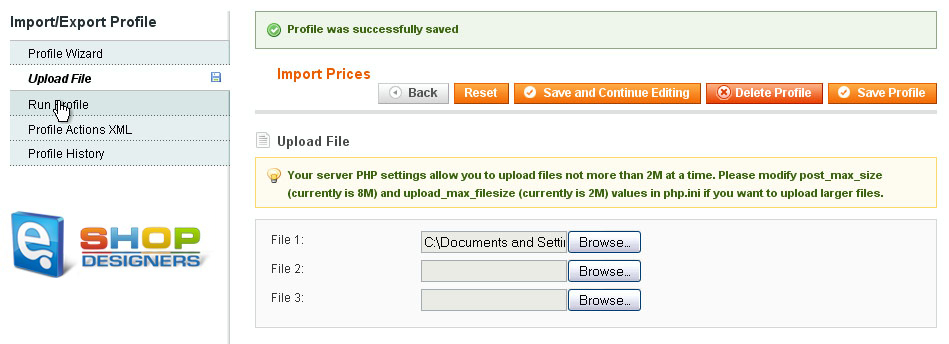58. How to edit product prices through the external .csv file
1 min readYou may need to change prices of your goods but it could be difficult to change them for each product one by one. So let’s see how we can change prices using a single file.
For editing product prices through an external .csv file please do the following:
1. Open the Magento admin panel
2. Go to “System > Import/Export > Profiles”
3. Use the “Add New Profile” button
4. Let’s create a new export profile
5. There is no need to export all product details. Let’s export only the product SKU and price fields.
6. Save the changes
7. Then use the “Run Profile” button
8. Now the .csv file with exported data is stored in the “var > export” folder on your server
9. Download the file and open it with Dreamweaver or Microsoft Excel. You will see the products’ SKU and prices that you can change
10. After you changed the file, you need to import it back. To do this, you need to create a new import profile