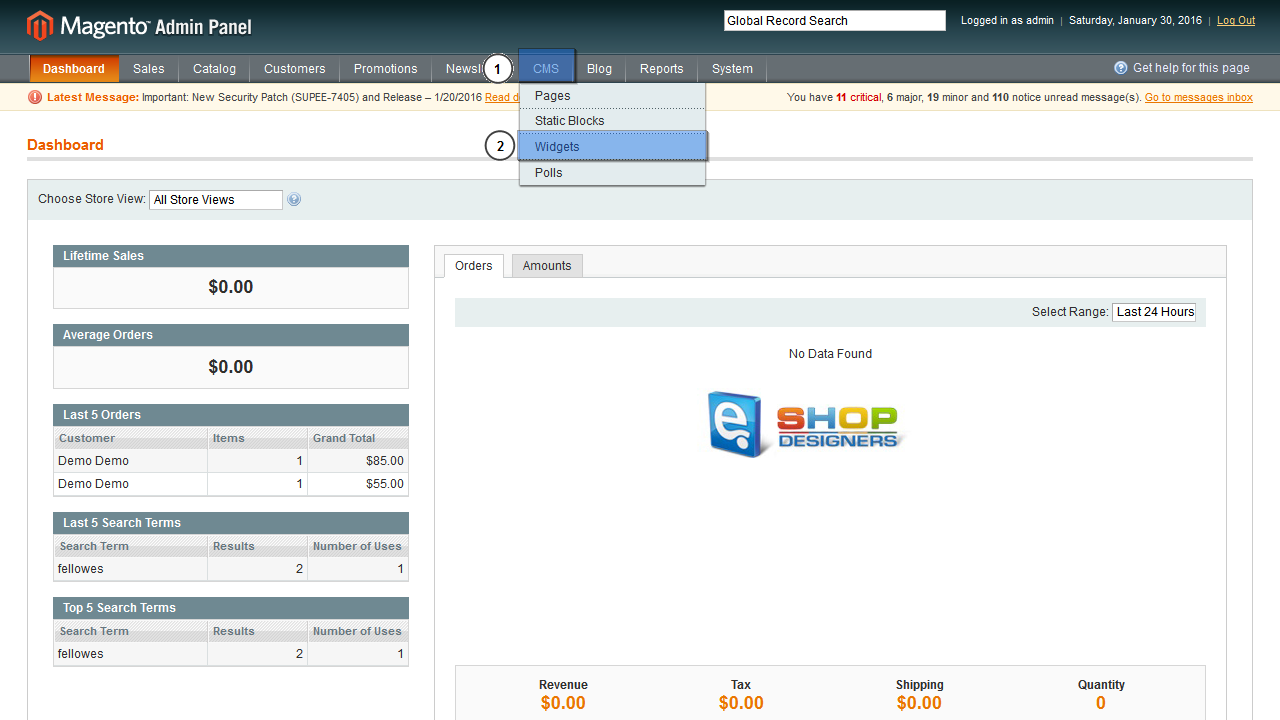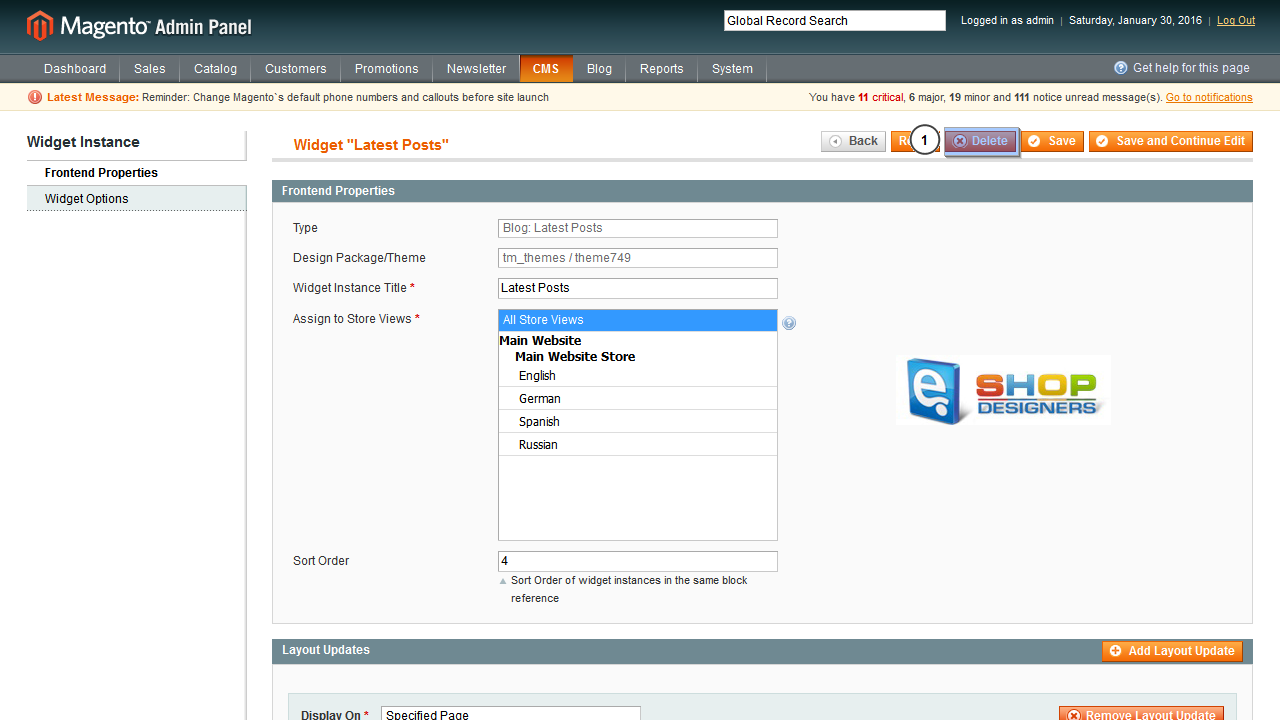6. Magento. How to remove Blog section from Home page
1 min readIn order to remove the Blog section from Home page, you should perform the following steps:
- Log into the Magento Admin with your login credentials.
- Navigate to CMS -> Widgets:
- Locate the block with Latest posts and open it:
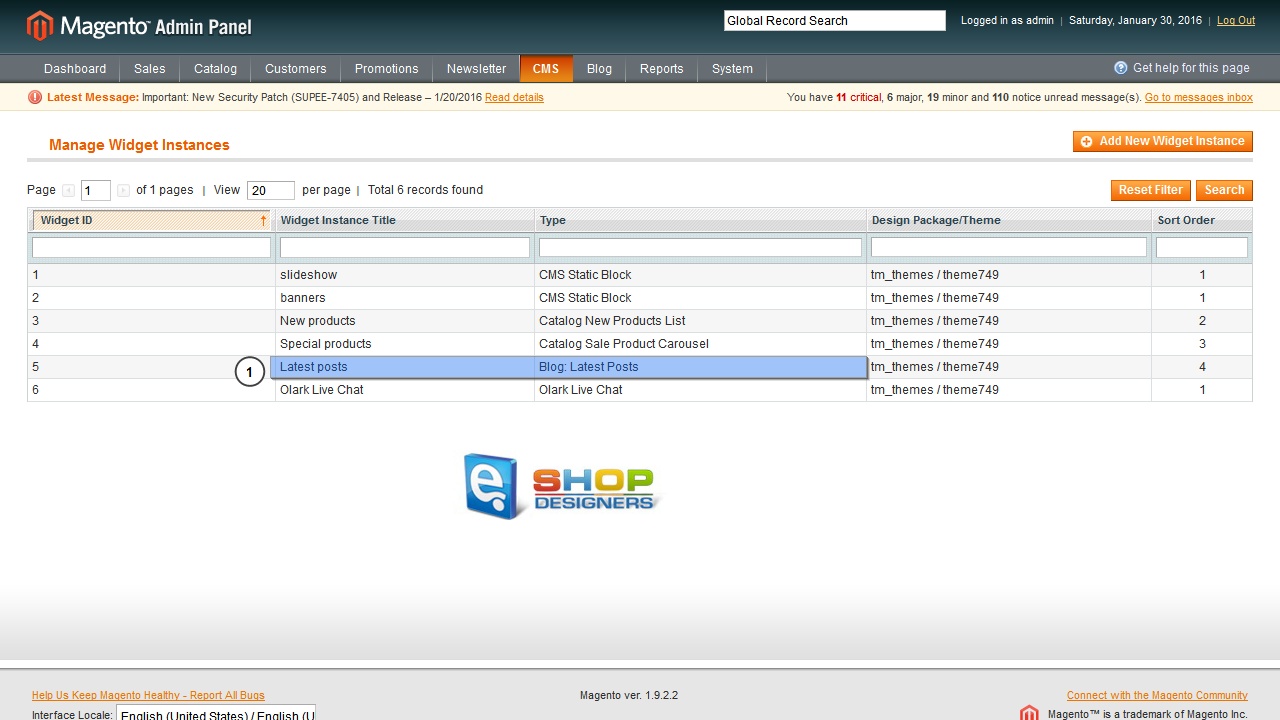
- Delete the widget.
- Save the changes and check your website.
Now you know how to remove the Blog section from Home page in Magento.