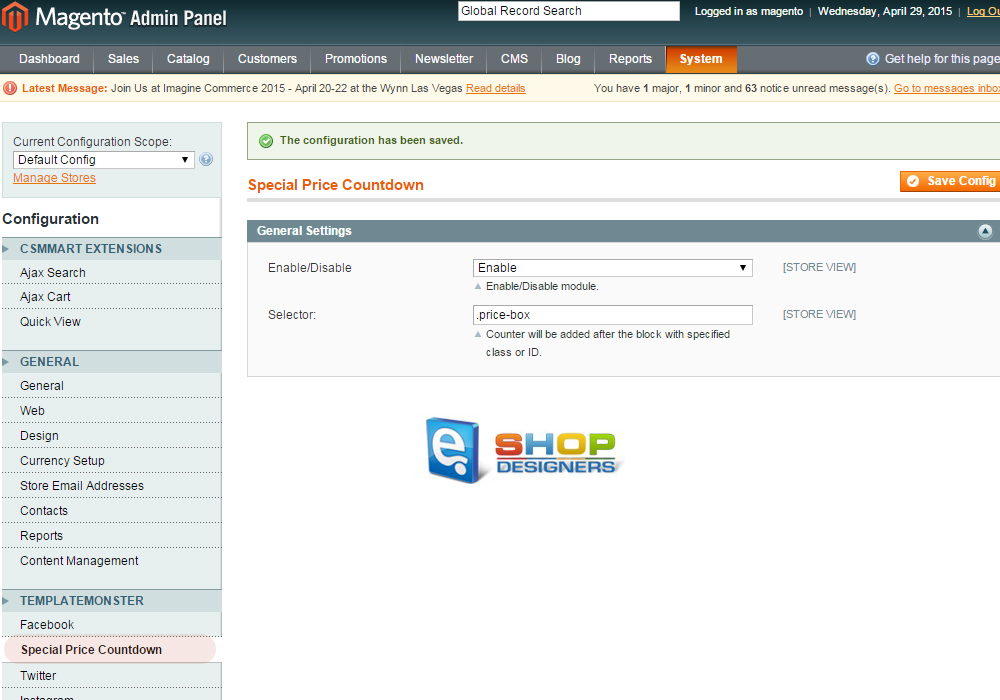7.Magento. How to use “Special price countdown” extension
1 min readThe given module allows to display the timer of discount expiration for special products.
- You can enable/disable the module via Magento Admin Panel, in System > Configuration > Templatemonster > Special Price Countdown section:
- In order to edit the appearance of the timer, you need to edit the flipclock.css file located in the skin/frontend/default/themeXXX/css/tm/specialpricecountdown folder.
- Look for the following rule:
12345678910111213.flip-clock-wrapper ul li a div div.inn{background-color: #333;border-radius: 6px;color: #fff;font-size: 24px;height: 200%;left: 0;position: absolute;text-align: center;text-shadow: 0 1px 2px #000;width: 100%;z-index: 1;}
- To change the text/numbers color, specify the desired color value for color.
- To change the background, specify the desired color value for background-color.
- To change the shadow of the text/numbers, specify the desired color value for text-shadow.