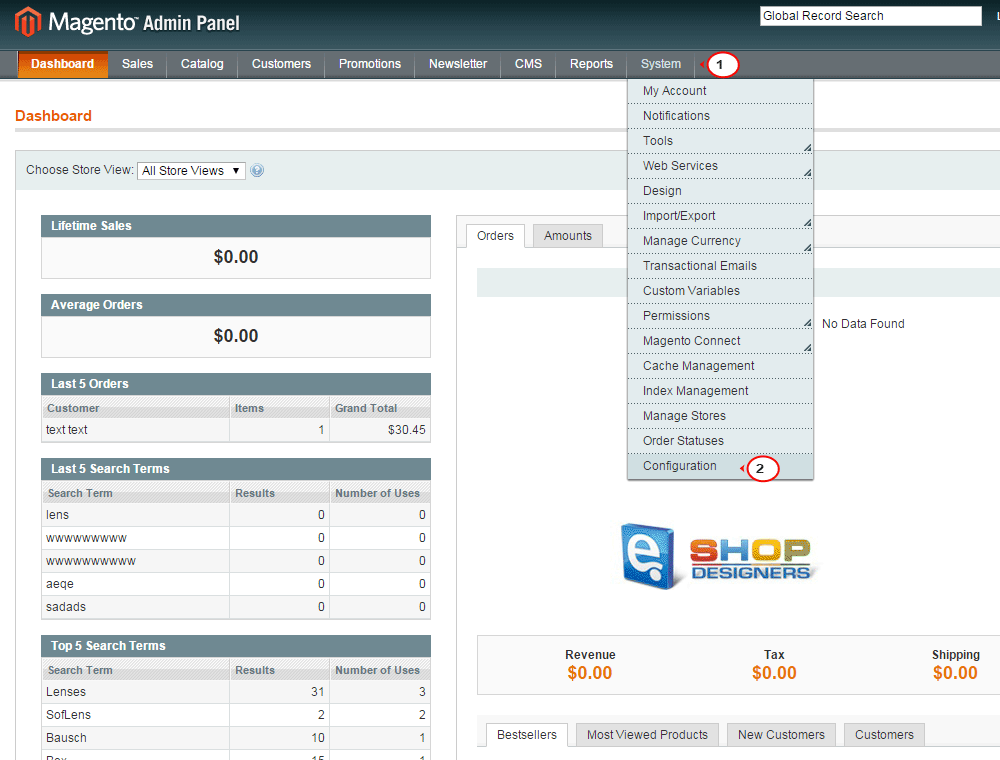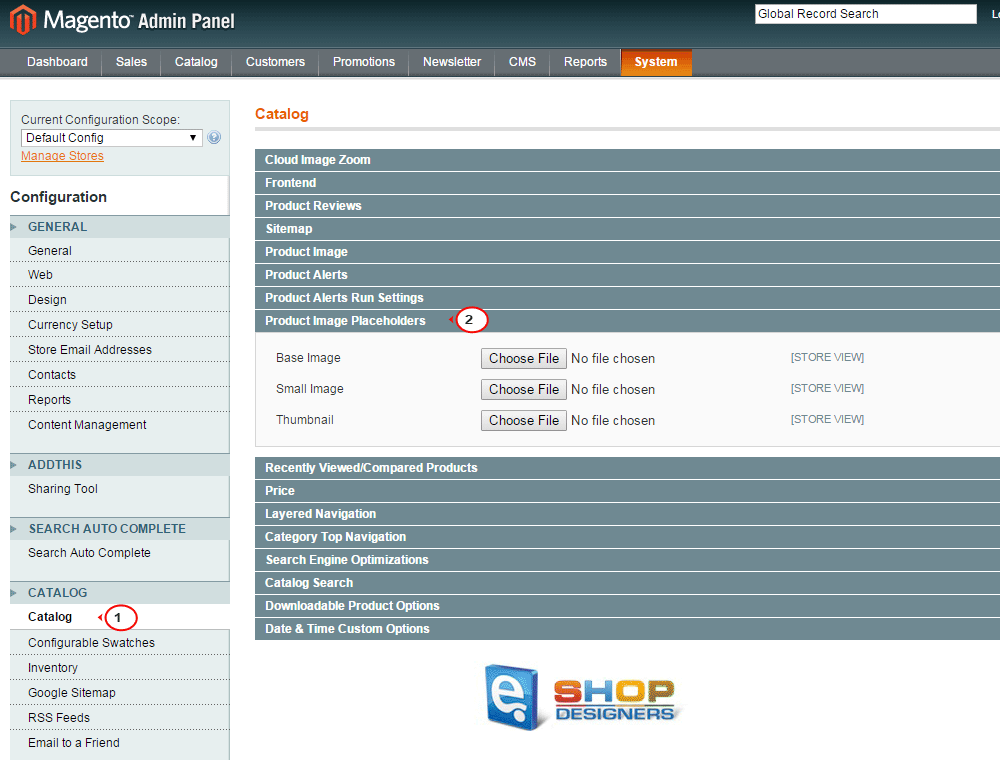8. Magento. How to change default placeholder image
1 min readAccess Magento dashboard and navigate to System> Configuration:
Then select Catalog> Catalog> Product Image Placeholders section. Here you can edit pictures for Base, Small and Thumbnail placeholders:
Use the respective ‘Chose file’ buttons to upload Base, Small and Thumbnail images for placeholders. Base image shows on the product details page. Small image appears on the product list page. Thumbnail image is used in product thumbnail galleries and some blocks.
Click ‘Save Config’ on top once completed with changes. Approving message appears, so get back to the site’s front end to view the result. New placeholder picture should appear instead of default Magento one:
Note: you might need to re-index data and clear cache to get new Placeholders appear.