7. Magento. How to change products images dimensions (templates with List Gallery)
1 min read- Log into the Admin panel and navigate to System -> Configuration.
- Click on Product List Gallery option under TEMPLATEMONSTER.
- Here we can enable or disable the module for Category pages: List or Grid viewand Home page: List or Grid View.
- To change the image size we need to alter Image width and Image height values. Specify the desired size in pixels:
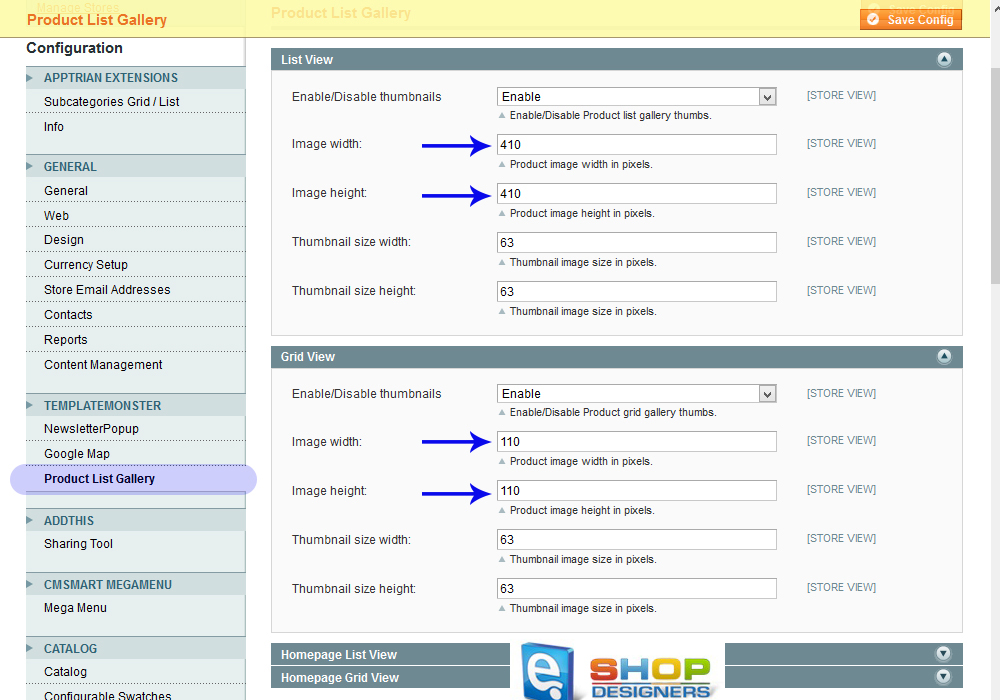
- Click on “Save Config” button to save your changes.
Thank you for reading this tutorial. Now you know how to change products images dimensions with List Gallery module.




