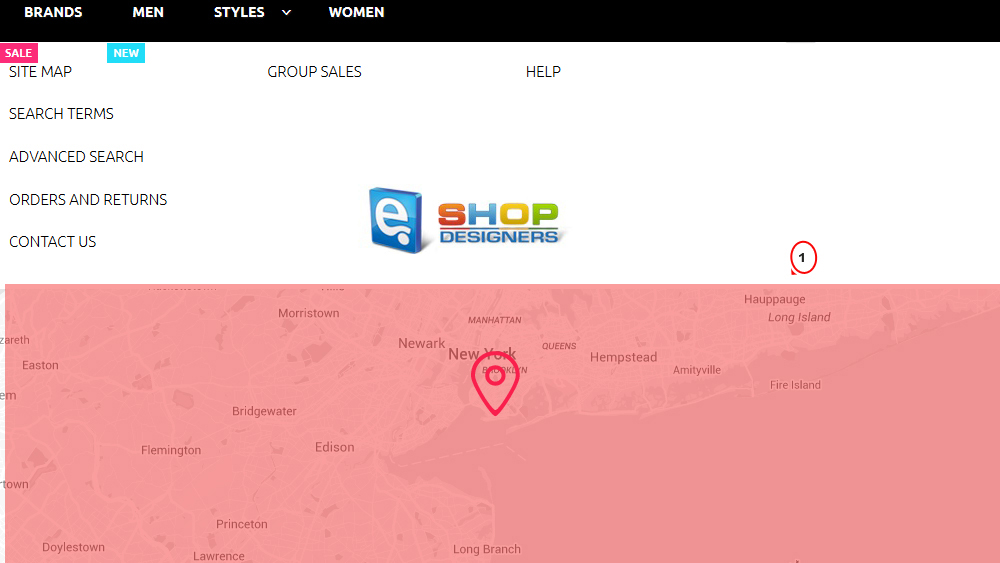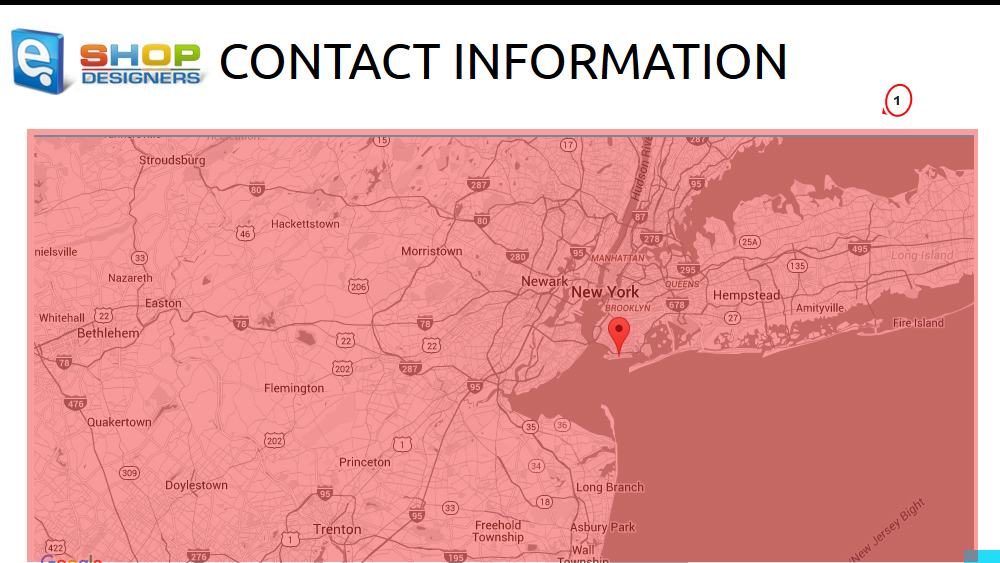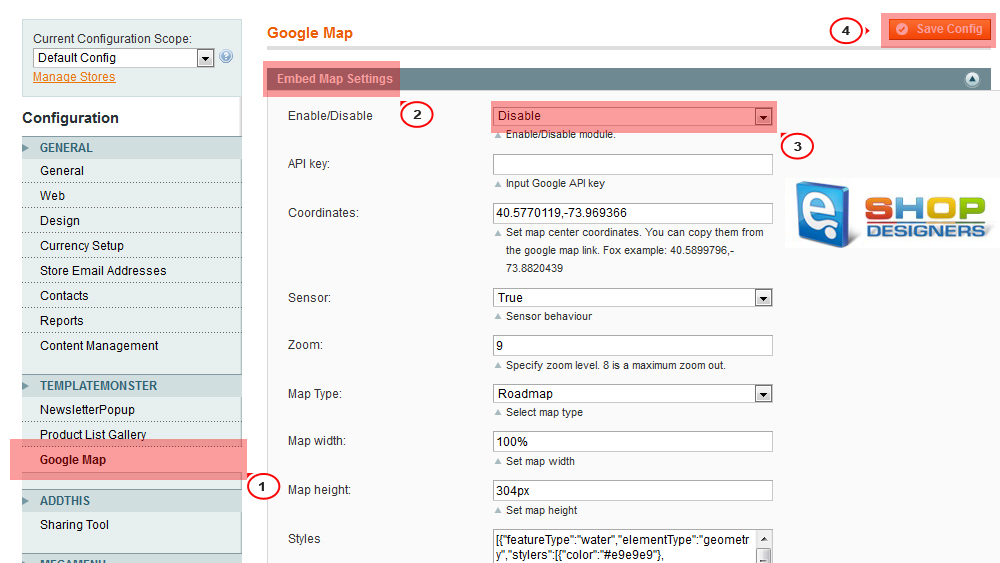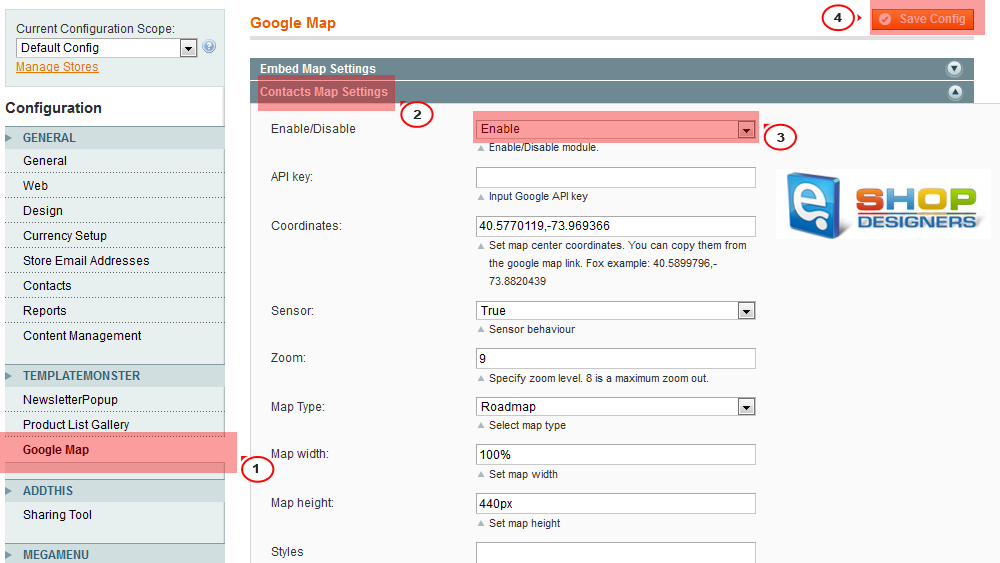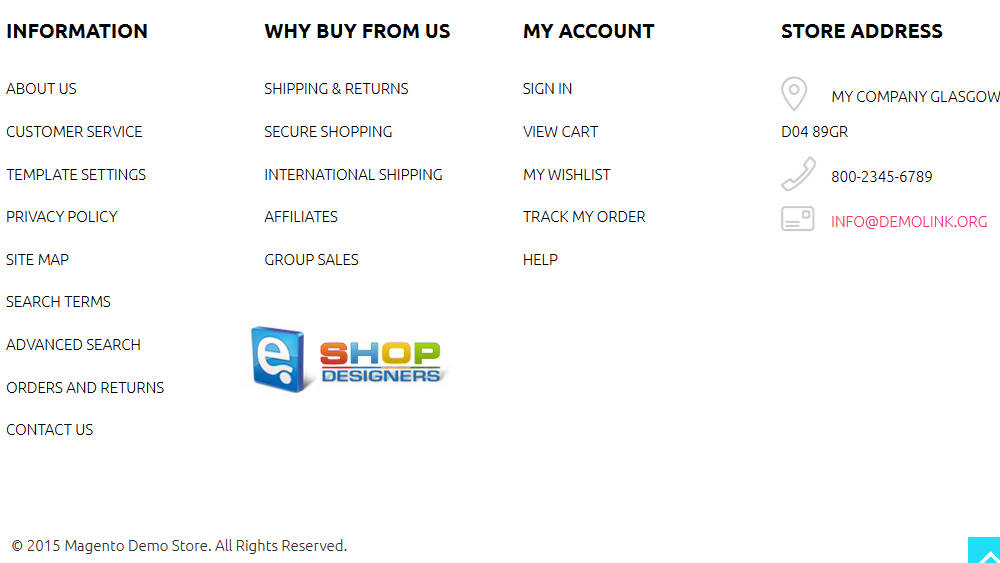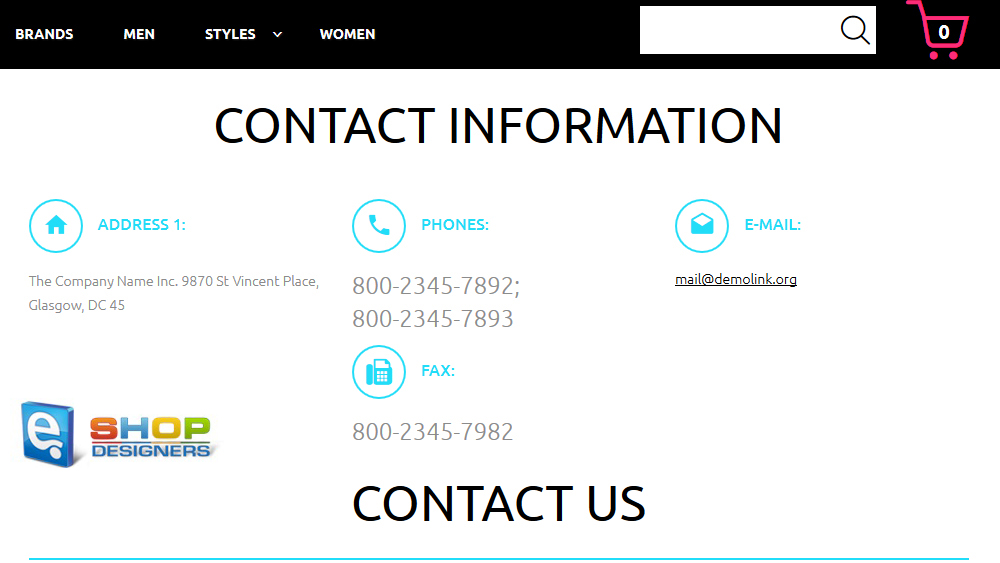8. Magento. How to remove TM Google Map from Contacts/Home page
1 min readMagento. How to remove TM Google Map from Contacts/Home page
This tutorial will show you how to remove Google Map from the Home page and Contacts page of your Magento store:
- Log into your Magento admin panel.
- Navigate to System -> Configuration > TEMPLATEMONSTER > Google map and set Disable for both Contacts Map Settings tab and Embed Map settings:
- Press Save Config on top right to save the changes.
- Check the website, you will see the Google Map has been successfully removed from the Home page footer and Contacts page:
Feel free to check the detailed video tutorial below:
Magento. How to remove TM Google Map from Contacts/Home page