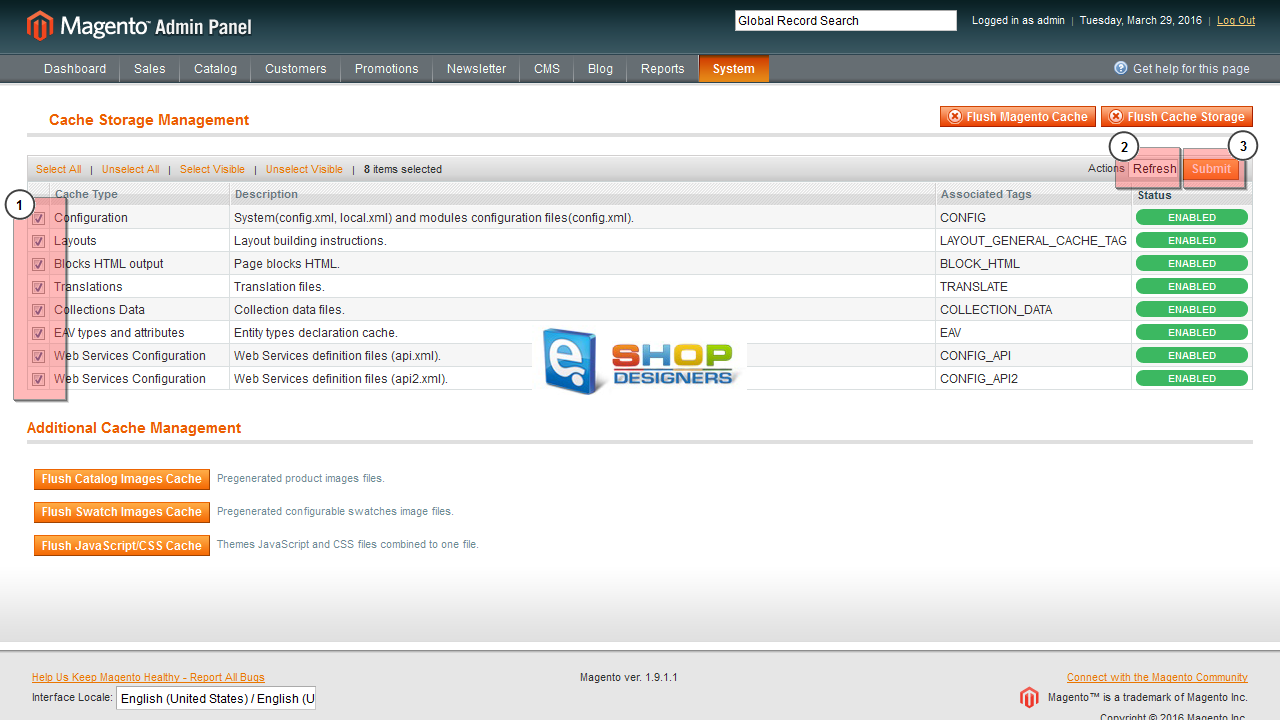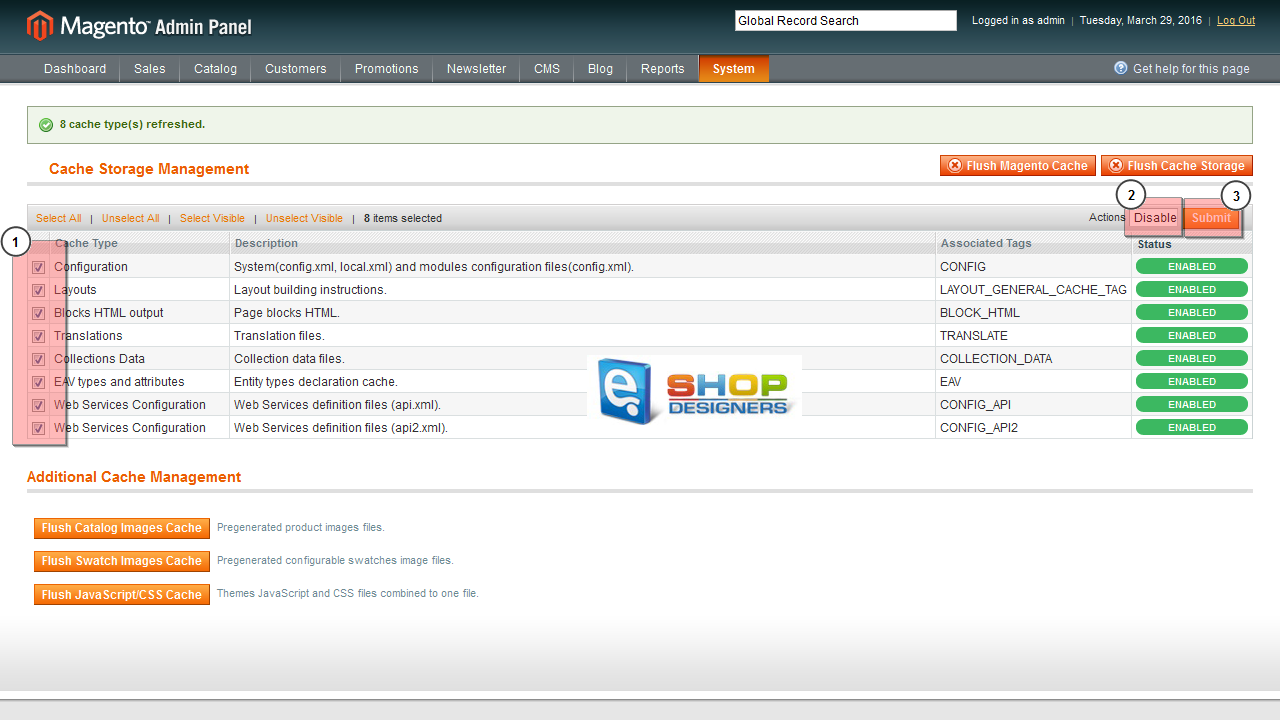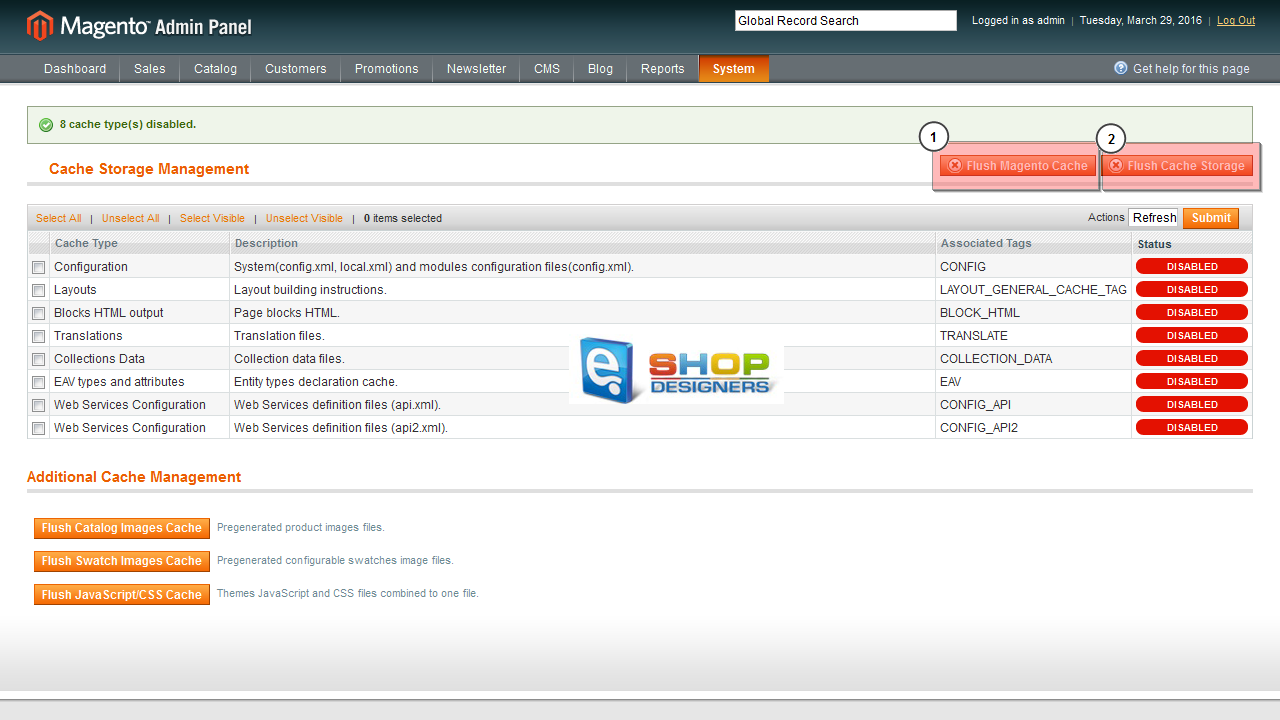9. Magento. How to clear cache
1 min read
Untitled Document
Our Support team is ready to present you a new tutorial that shows how to clear and disable Magento cache. You should keep cache disabled while editing Magento core or template files.
There are 2 ways of clearing Magento cache – automatically and manually.
In order to clear cache automatically via Magento admin panel, please follow the steps below:
- Open your Magento admin panel.
- Navigate to System -> Cache Management tab:
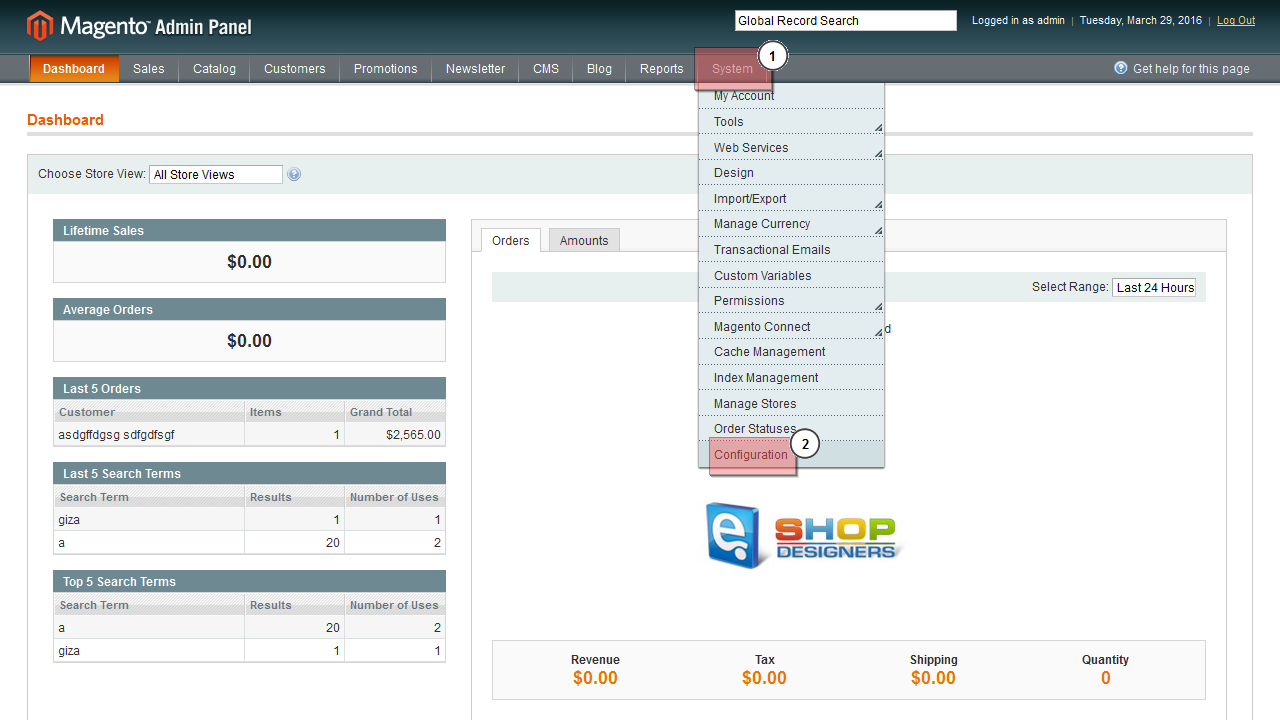
- Check all Cache types and in the Actions box select Refresh. Then, click Submit button.
- Select all Cache types and in the Actions box select Disable. Click Submit button again.
- Also, please click Flush Magento Cache and Flush Cache Storage buttons.
You can also clear cache manually. To do this, you need to delete var/cache/ folder from your server using your FTP client or cPanel File Manager.