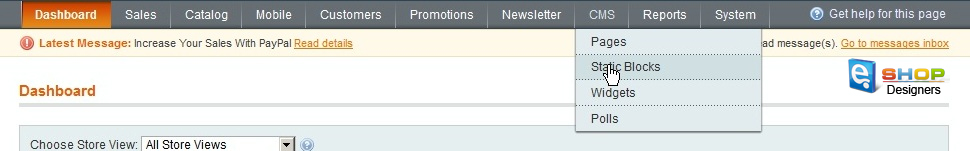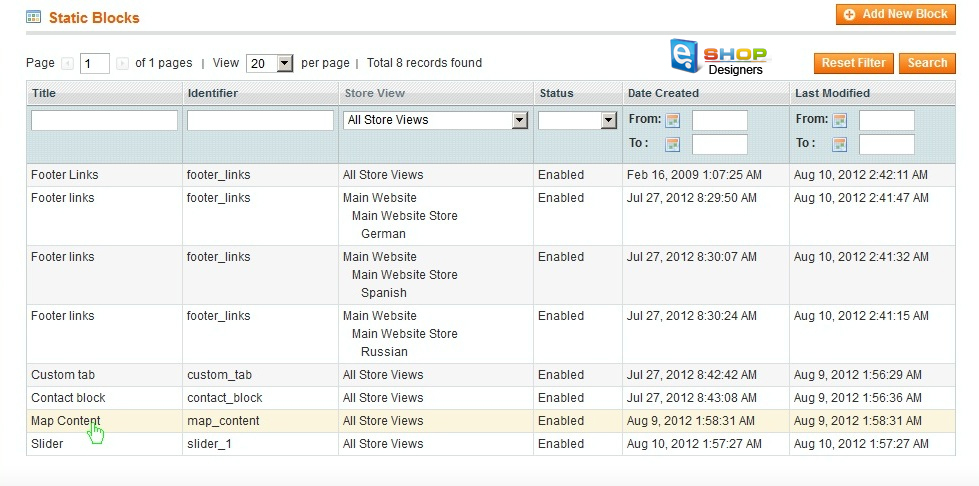Skip to content
- In your Magento admin panel, go to the top menu CMS->Static Blocks.
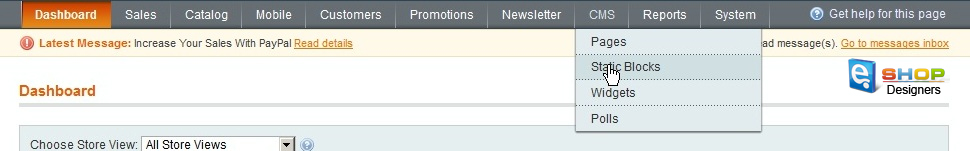
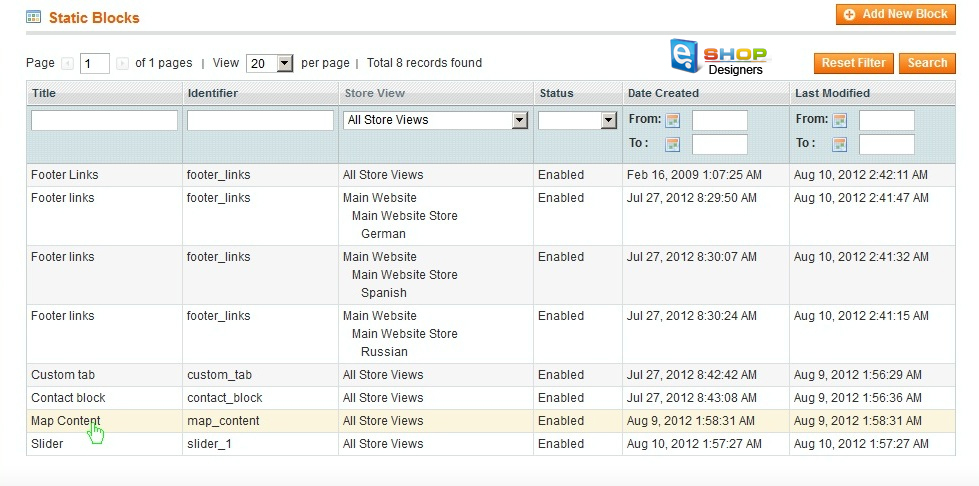
- Find the code in the Content field.
- Comes with form.phtml file
- Connect to your FTP using an FTP client (e.g. FileZilla) or the FileManager in your Cpanel.
- Go to the folder where all your Magento site files are stored.
- From there, navigate to \app\design\frontend\default\theme###\template\contacts folder where theme### is the name of your template theme folder.
- Find a file called form.phtml and open it to edit.
- Look for the piece of code there using Ctrl+F.