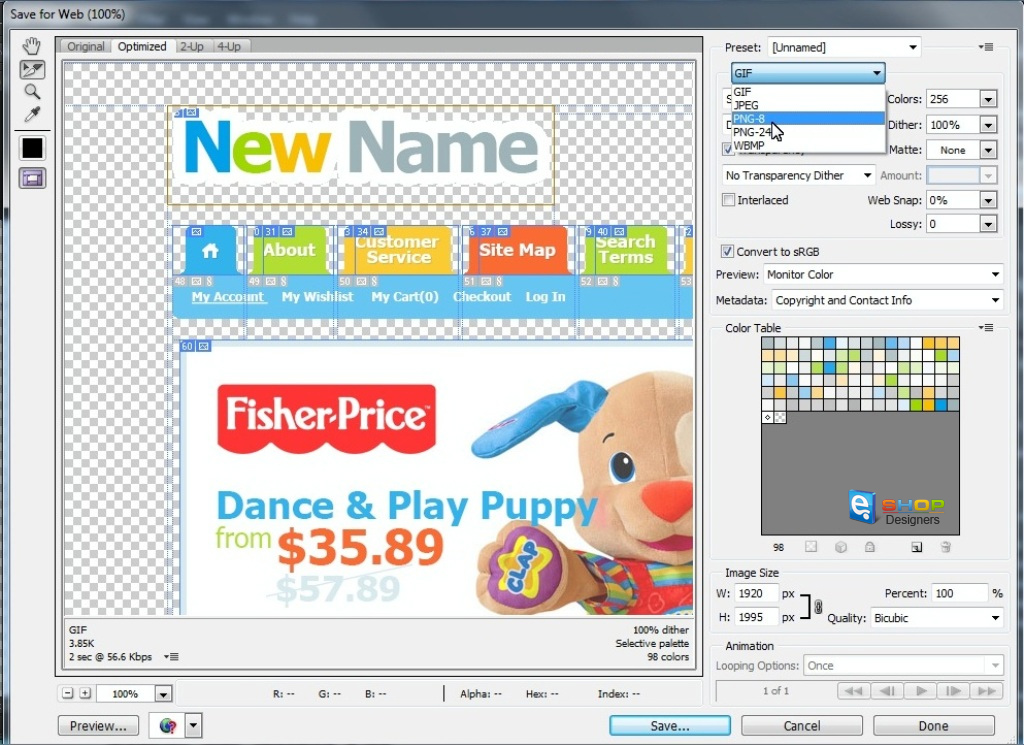Once you have done the changes, save the logo image for the web.
1 min read
- You will get a new logo.png file to replace the old one with. Now you can navigate to the “images” folder with the new logo file where you saved it on your computer using your File manager and replace the one on FTP with it.
- Clear your Magento/browser cache and check our site out. The new logo should appear.
Feel free to check the detailed video tutorial below: