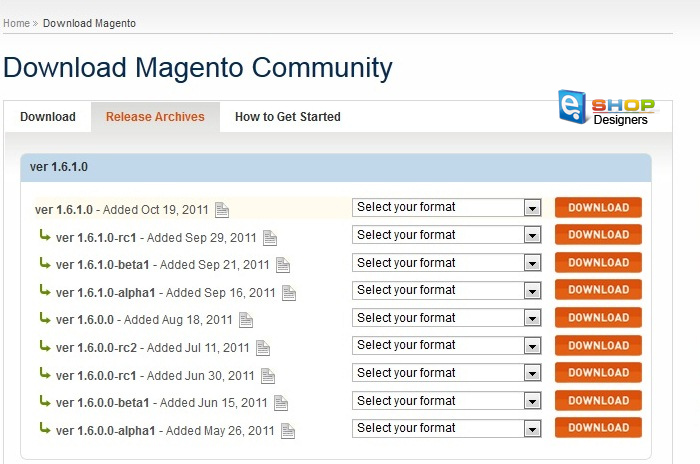This tutorial is going to show you how to install your Magento 1.6 template with a sample data dump.sql file.
1 min readCreate a MySQL database and database user/password for Magento. This step varies by hosting provider and is out of the scope of this document. Consult your provider’s support/documentation for instructions on how to do this. Also, you can use this tutorial on how to create a database if your hosting is GoDaddy.
2. Import the dump.sql file (can be found in your template package included to the “sources.zip” folder) into your database using this tutorial on how to import the SQL files into the database.
3. Please refer to your template preview page where the required version of Magento is listed under the “Software Required” section. All other versions are not compatible with the template.
4. Download the required version of Magento at http://www.magentocommerce.com/download under the “Release Archives” tab
and upload its content to your server via FTP or FileManager of your CPanel.