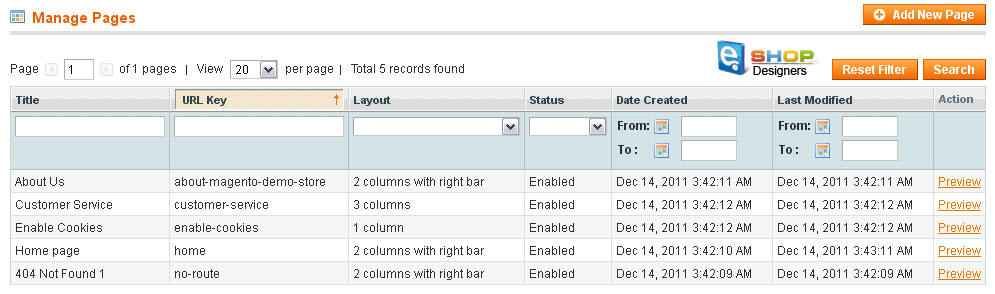This tutorial shows how to manually install pages layout in Magento store.
1 min readThe easiest way to configure pages is to install the Magento template sample data. You can see how to do this checking the detailed video tutorials How to install Magento 1.6 template and theme sample data and how to import SQL files
In case you are installing the template over the live store or you just don’t want to install template sample data you need to configure the pages manually.
- Open the template package and go to the ‘sources/demo/pages‘ directory. There you should see the .html and .xml files. Open ‘home_page.html‘ and ‘home_page.xml‘ files in your editor (Adobe Dreamweaver, Notepad ++ etc).
- Open Magento admin panel and go to ‘CMS > Pages‘. Open Home page.