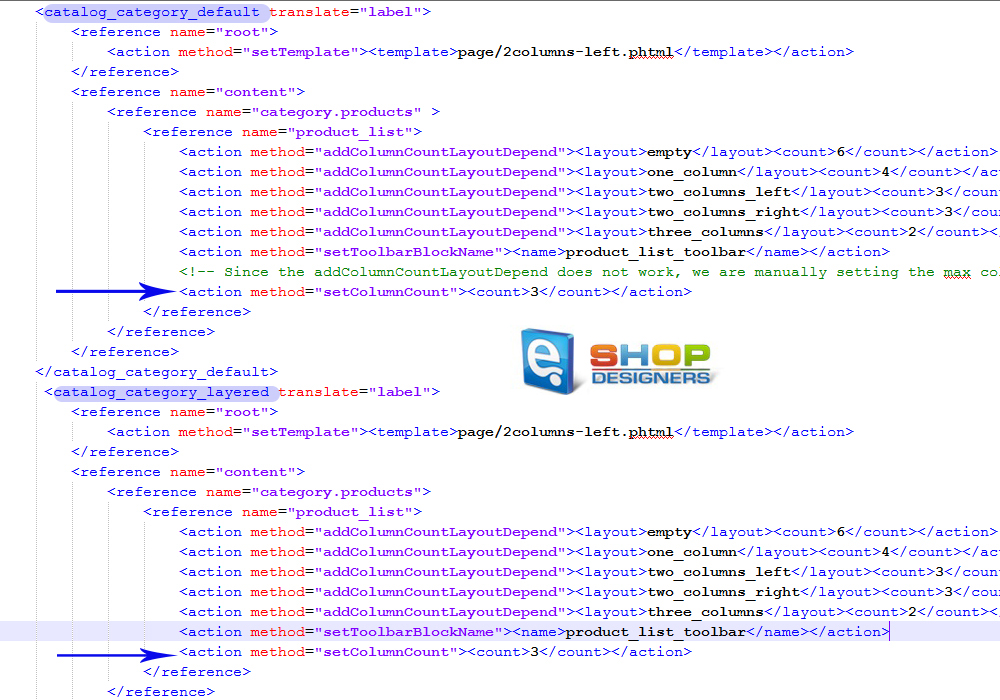14. Magento. How to set number of columns in category listing (for Magento 1.8.x+ templates)
1 min read- Connect to your server using FTP client or you can use the file manager from your Hosting Cpanel.
- Using your file manager, go to app/design/frontend/tm_themes/themeXXX/layout to edit the local.xml file.
- Here, we can set number of columns for default layout and/or layered. Look for the following code:
1<action method=”setColumnCount”><count>3</count></action>
Change number 3 to number 4:
- Save this file and upload to the server.
- Reload your site to see the changes.
This is it. Now you know how to set number of columns in category listing in Magento template(s).