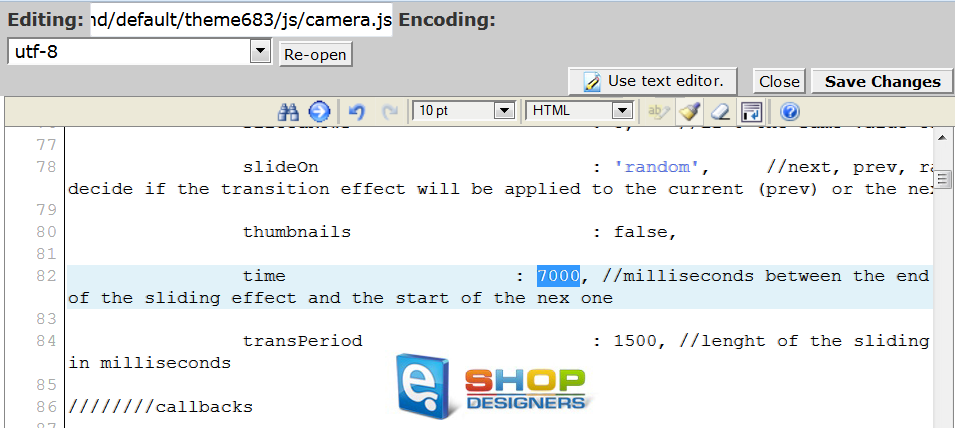28. Magento. How to edit Camera slider speed
1 min readSolution provided below will work only for the templates that come with ‘Camera’ slider:

- Navigate to /skin/frontend/default/themeXXX/js/ folder on your server.
- Open ‘camera.js’ file using any php/text editor.
- Look for the ‘Time’ variable. It should look like this:
1time : 7000,
- This parameter is set in milliseconds between the end of the sliding effect and the start of the next slide.
- Change this parameter to your needs:
- Save the changes.
- Refresh your website to see the changes.