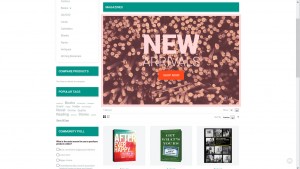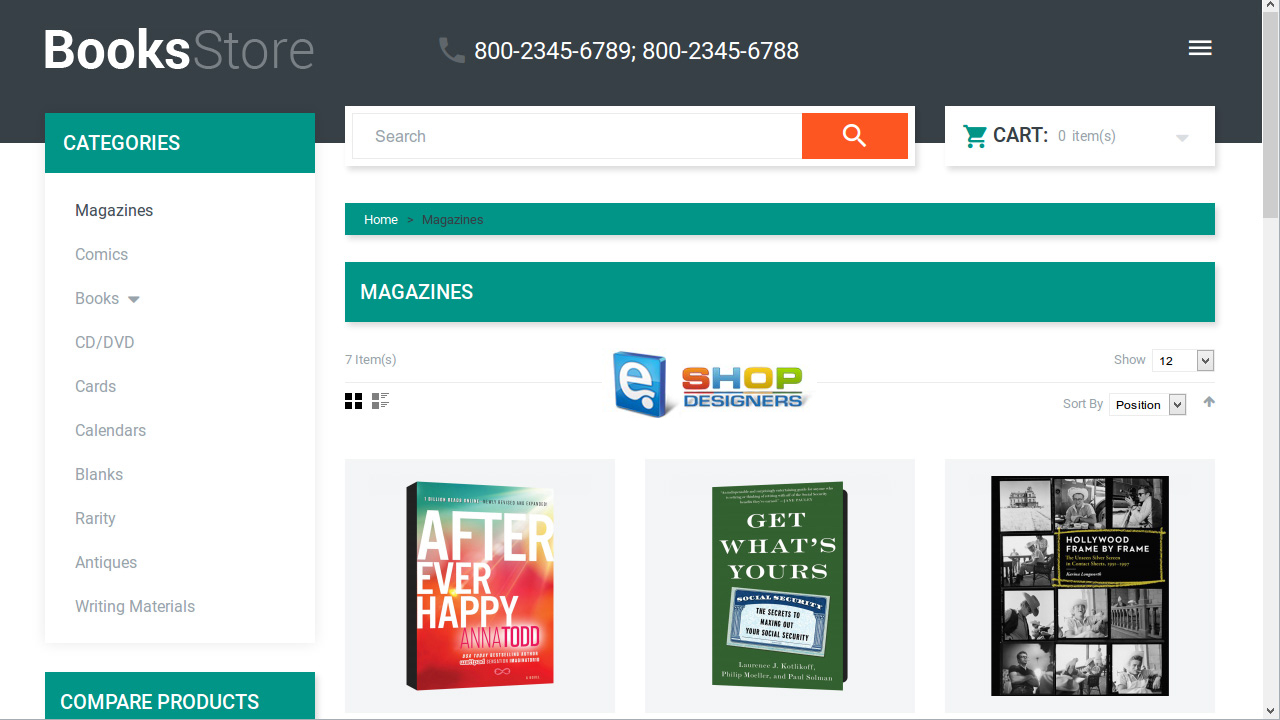4. Magento. How to add static block to category page
1 min readBy default, you’ll see a product listing on your category pages without any blocks added to it:
In order to add a static block to a category page, you need to perform the following steps:
- Log into your admin panel. Go to Catalog – Manage Categories and select the category in question:
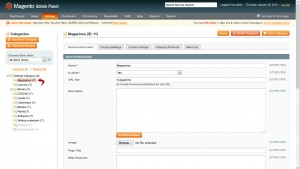
- Go to the Display Settings tab. Select the Static block and products option in the Display Mode select box:
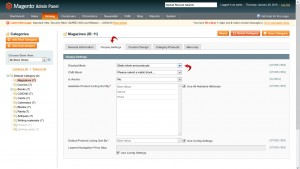
- Select the static block you’d like to be displayed on the category page in the CMS Block select box. Save the category:
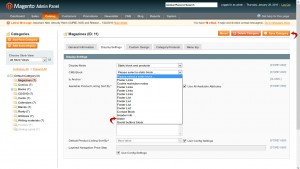
- Reload the category page. Now you see the new block displayed on it: