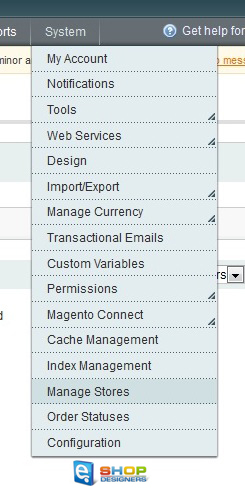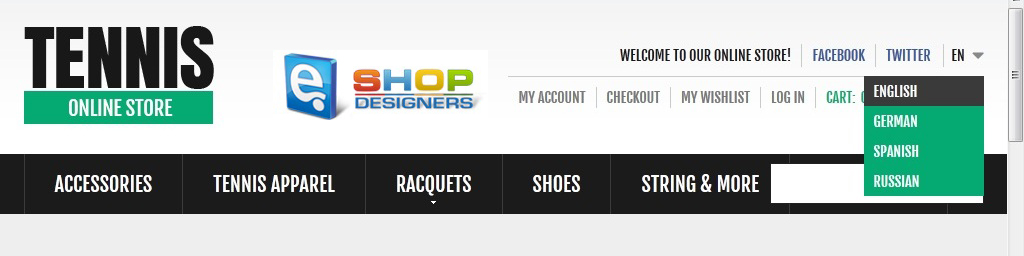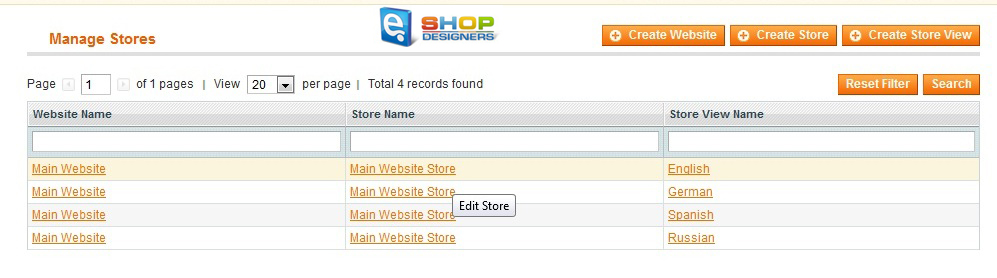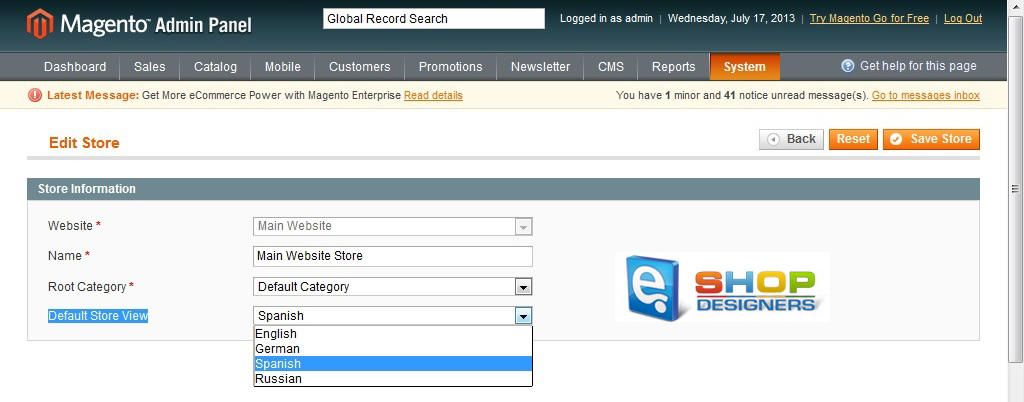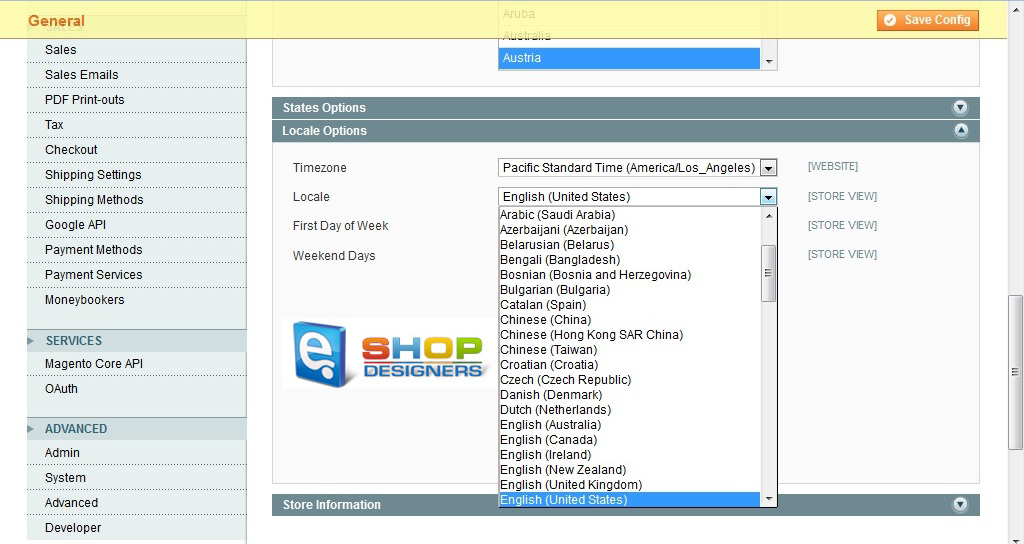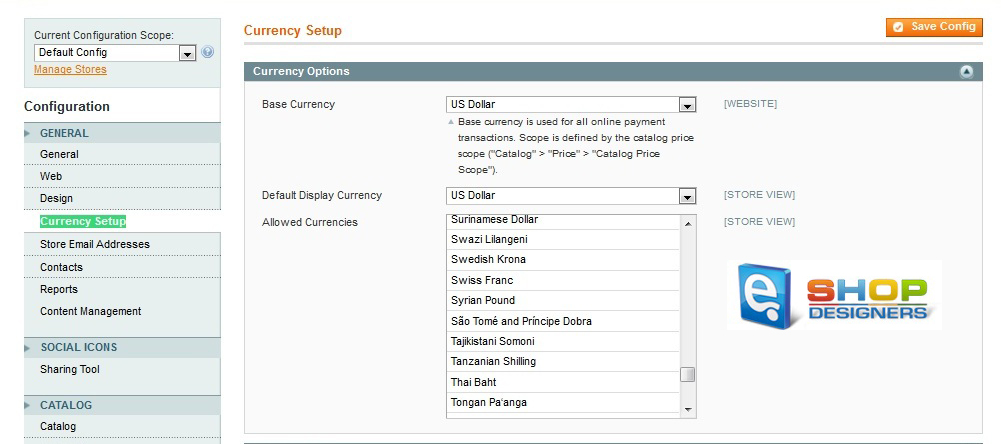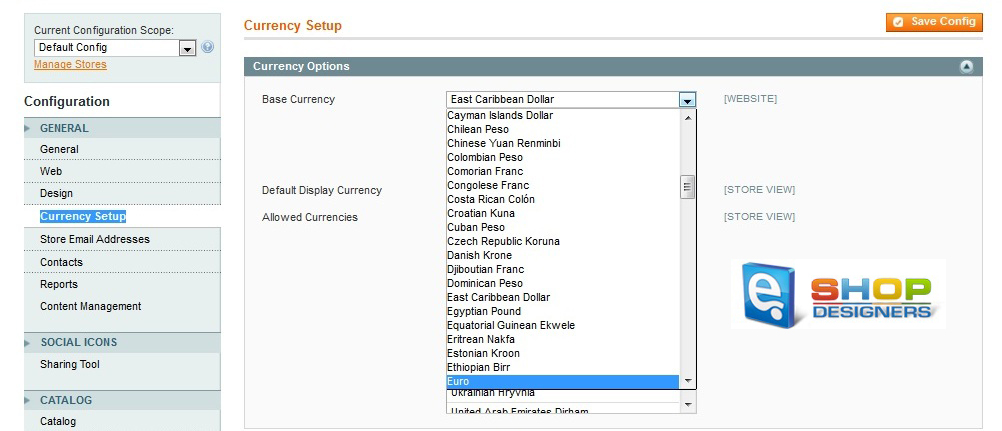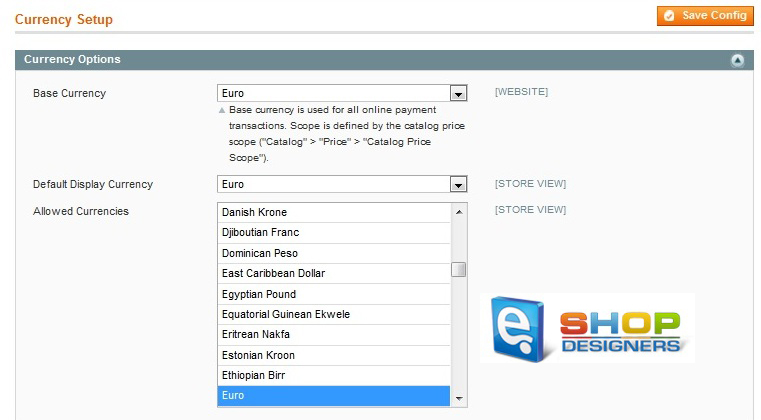Skip to content
- Home
- Magneto 1
- 50. Magento. How to set default language and currency
To change the default (English) language on the frontend of your site
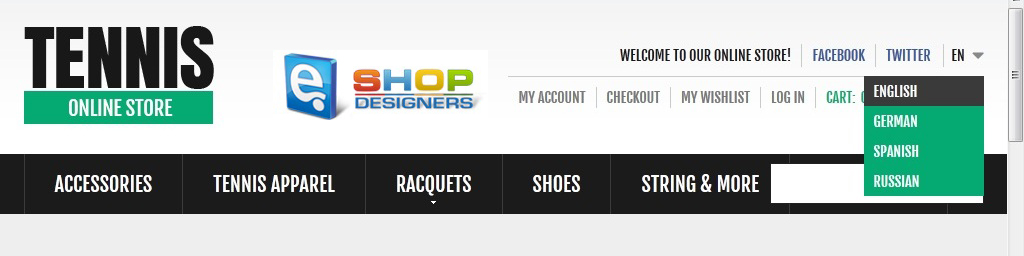
- In your Magento admin go to System > Manage Stores
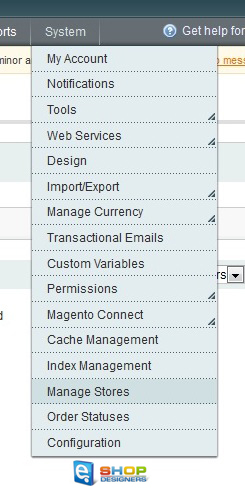
- Click on Main Website Store under the Store Name (if there are several ones, click any of them)
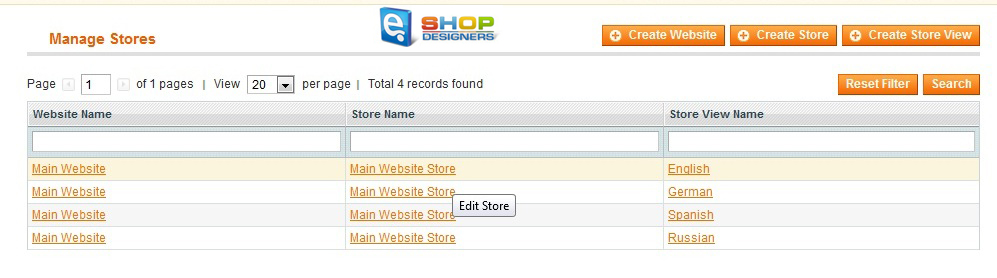
- On the next page under Store Information select a different language in the Default Store View drop-down list.
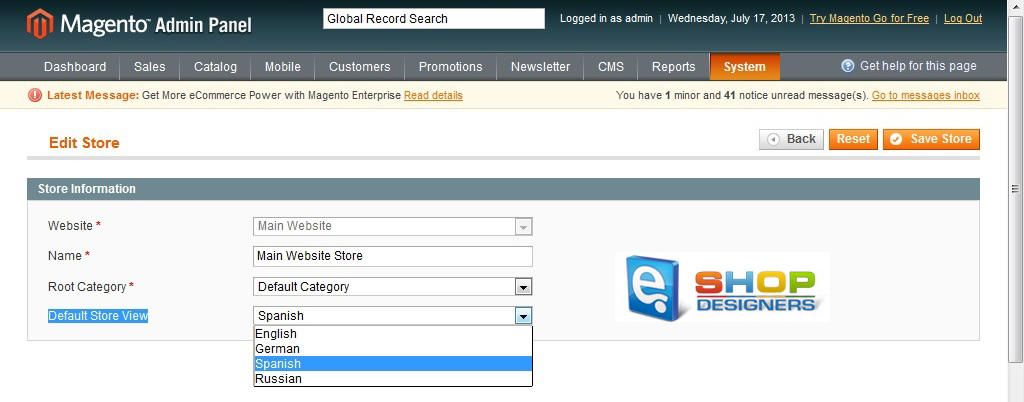
- Click Save Store.
- Now every time you are opening the your site, it’s going to be in the language you selected.
- You can change the default language for the backend by going to System -> Configuration -> General -> Locale options.
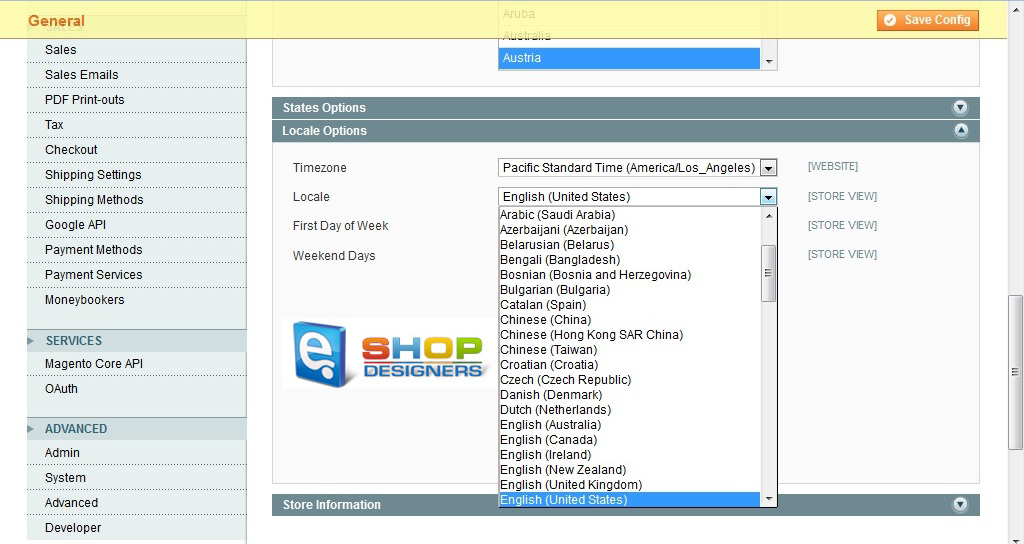
To change the default ($) currency on the your Magento site
- In admin panel, go to Admin > System > Configuration > Currency Set up.
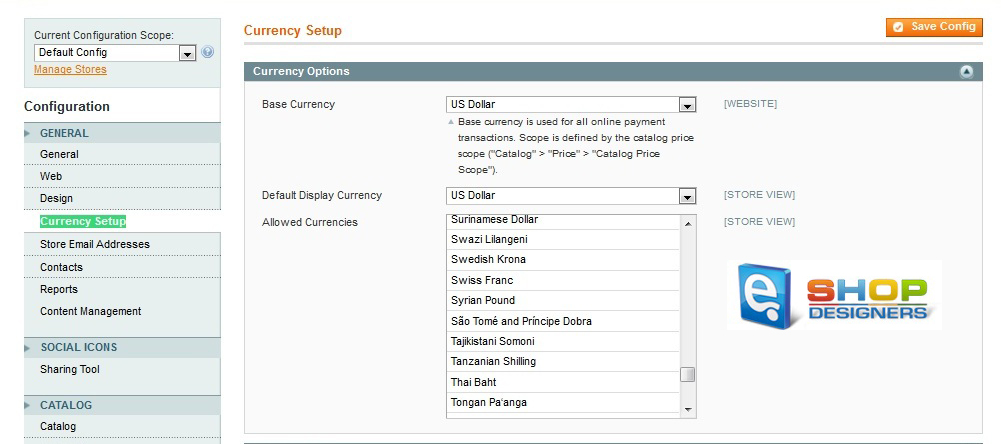
- Select currency that you want to be default from your base currency drop down.
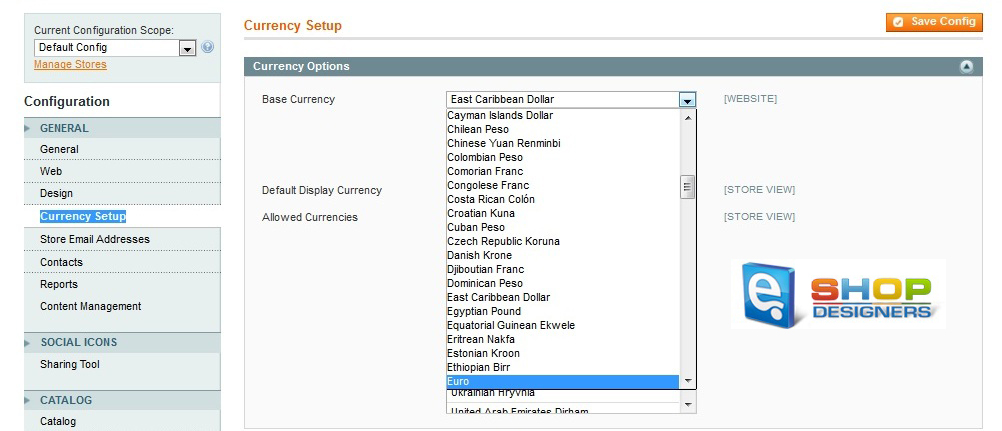
- Select the same currency in the Default Display Currency drop down andfrom the Allowed Currencies list.
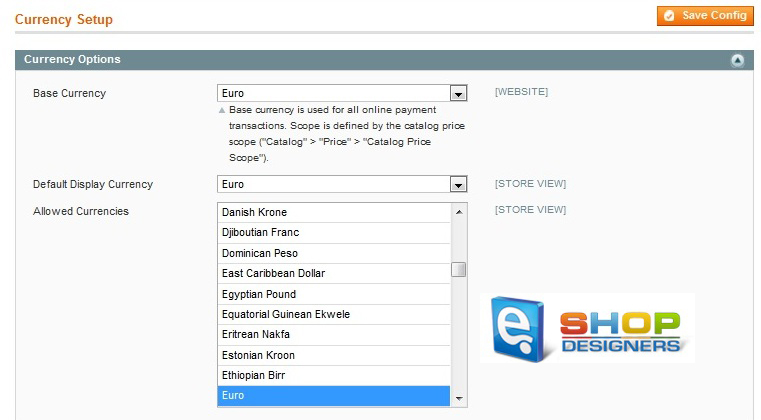
- Click Save Config.
- The frontend display currency should be different if you check out your site.