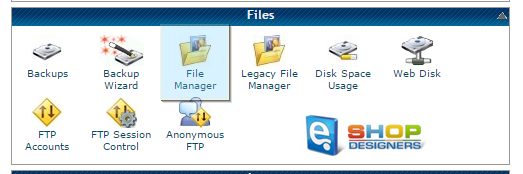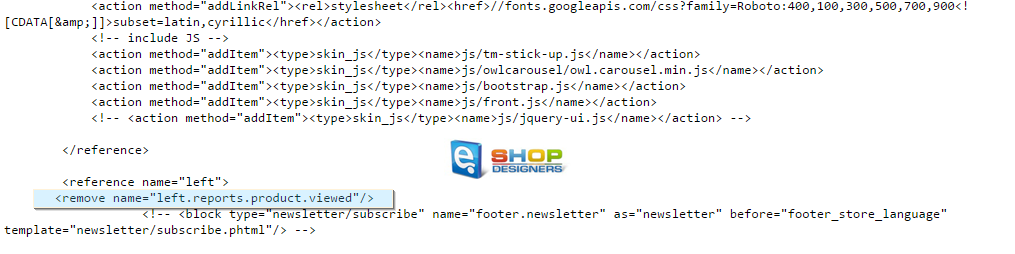6. Magento. How to remove “Recently viewed products” block (starting from template #54689+)
1 min read- Log into your hosting cPanel and navigate to File manager:
-
You should navigate to app/design/frontend/tm_themes/themeXXX/layout directory, where XXX is your actual theme number, find local.xml file and click Edit icon:
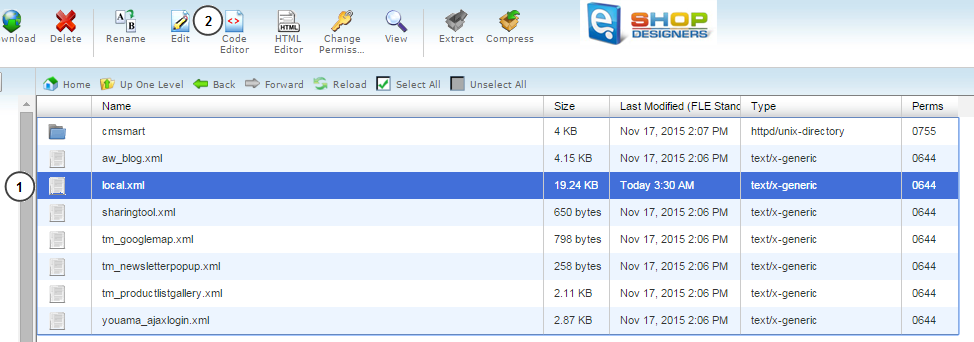
- Insert this code inside <reference name=”left”>
1<remove name=”left.reports.product.viewed”/>
- Click Save button to save changes:
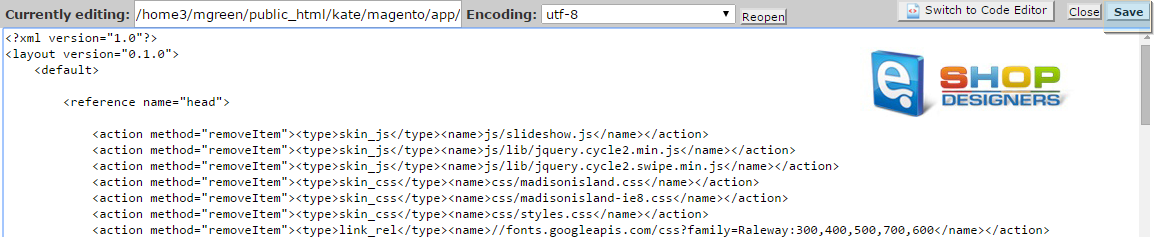
- Refresh the page to see the changes on your website.
Feel free to check the detailed video tutorial below: