7. Magento 2.x How to enable error reporting
1 min read
Untitled Document
This tutorial shows how to enable error reporting in Magento 2.x.
When you’re getting a blank page in Magento 2.x or only error number like Error log record number: 469937692171, you can enable error reporting in Magento files following the steps below:
- Connect to your server via FTP or use cPanel file manager and find Magento root folder
- Open the pub/errors directory of Magento installation. Find the local.xml.sample file inside and rename it to local.xml.
- Refresh your site Home page or the page that is giving errors with Ctrl/Cmd+F5 hotkeys to preview errors.
- In case errors aren’t displayed, please, open the index.php file located in Magento root folder on server, and add the following code to the bottom of this file:
12error_reporting(E_ALL);ini_set(‘display_errors’, 1);
- Refresh your site Home page or the page giving errors with Ctrl/Cmd+F5 to preview errors.
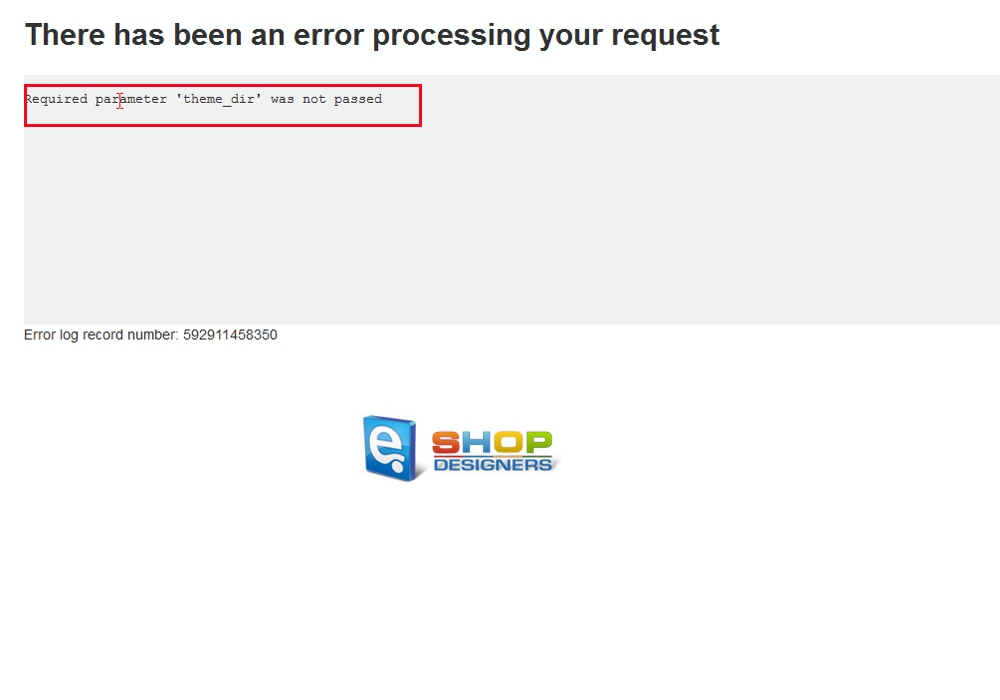
- Now, when you can see errors, please, check the sources available at our Help Center or copy the error and use any search engine system to find possible solution of the issue.




