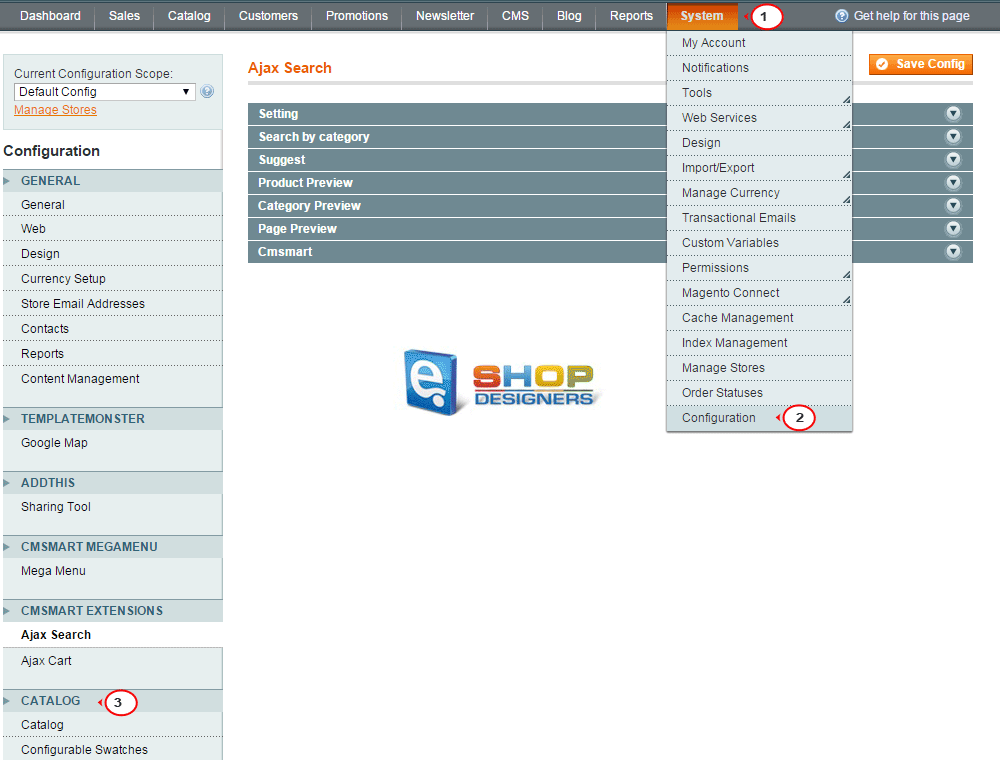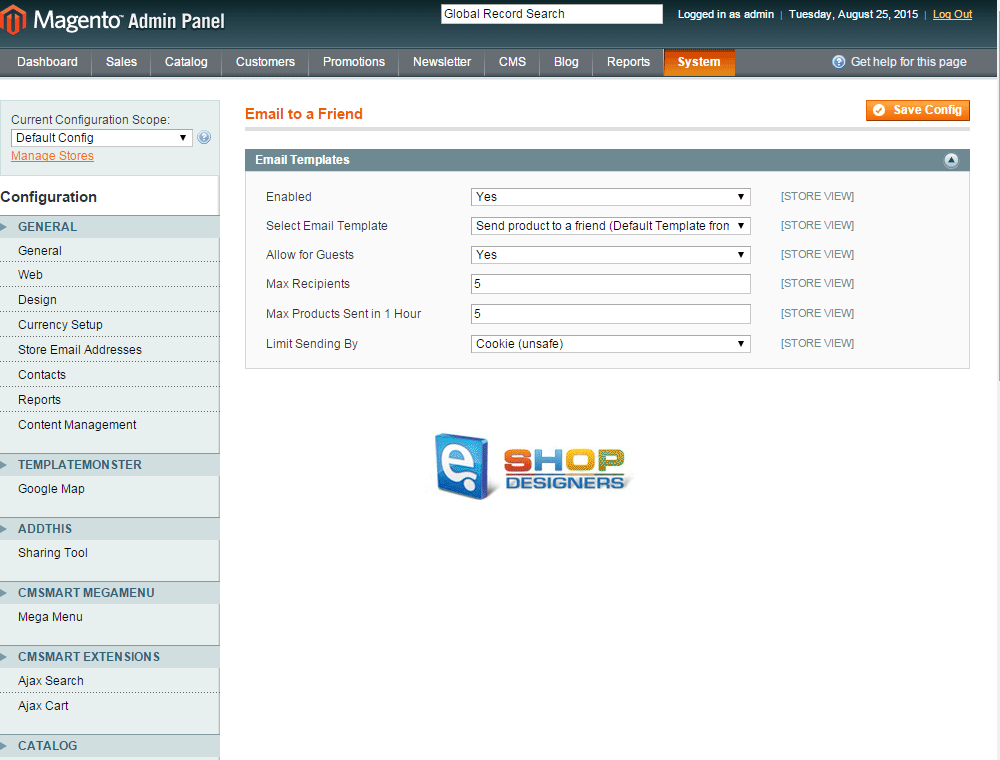18. Magento. How to activate ‘Email to friend’ feature
1 min readEmail to a friend is a default feature of Magento. Navigate to System> Configuration> Catalog> Email to a Friend tab of the dashboard:
Select the following options there:
- Set ‘YES’ for ‘Enabled’ tab to show up this options in product pages.
- Set ‘YES’ for ‘Allow for Guests’ tab if you’d like to enable the form for non-registered users as well.
- You can also Send the email to multiple recipients. To do so, set desired recipients’ number for ‘Max Recipients’ tab:
Click ‘Save config’ on top once done editing:
Note: you might need to rebuild the index and clear cache to get new feature in the site after applying changes.
Get back to the product page and refresh it. ‘Email to a Friend’ feature is now enabled.