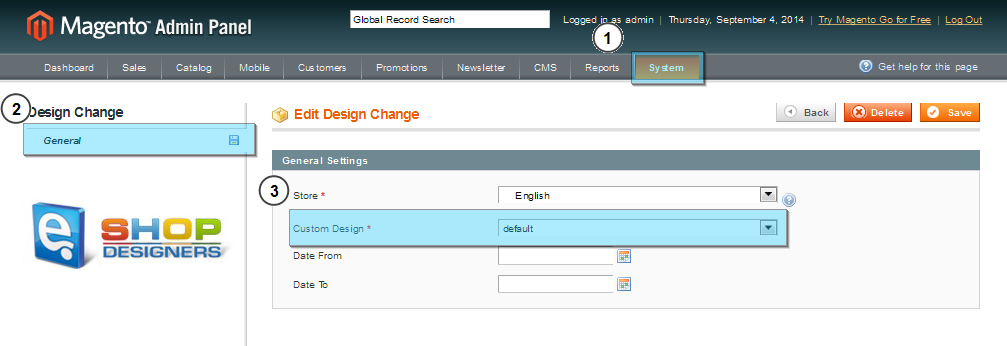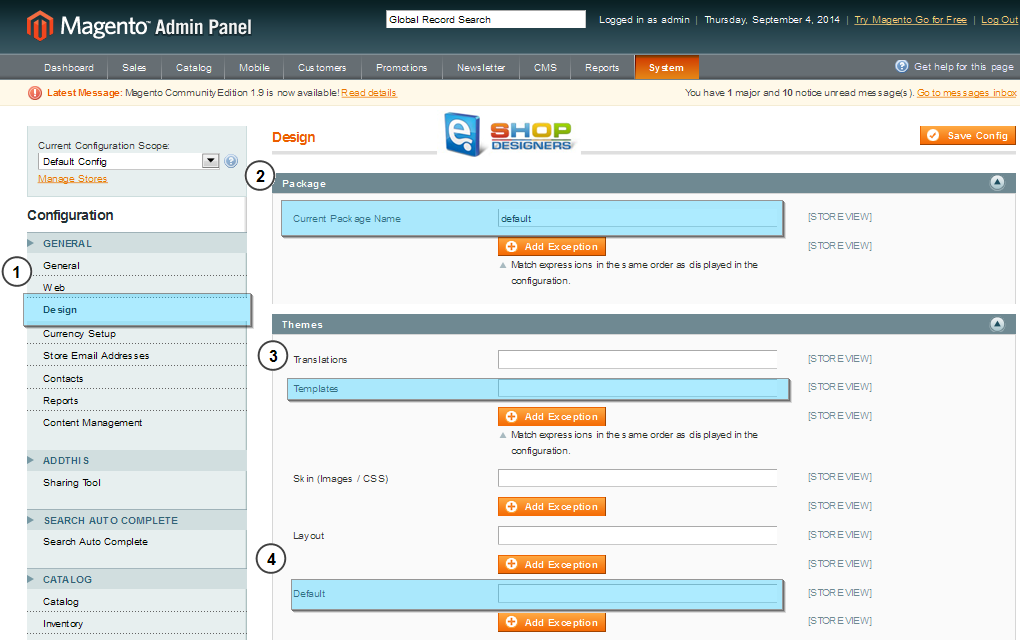47. Magento. How to switch your store to default theme
1 min read1. Navigate to System -> Design in your admin panel.
2. Select your Store.
3. Switch to default theme using options under “Custom Design” field:
4. Now you should navigate to System -> Configuration -> Design .
5. Change “Current Package Name” to ‘default’ and make sure all inputs under the “Themes” section are empty:
This will switch your store to the default theme.
Feel free to check the detailed video tutorial below: