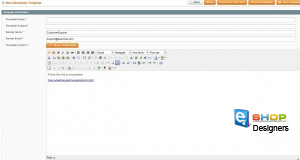To create a new newsletter template:
1 min readBefore sending a newsletter, you need to create a newsletter template. You can use this template for your future needs, once it’s created or create multiple ones with different styling.
In order to create a newsletter template, in your Magento admin go to the Newsletter menu (at the top) -> Newsletter Templates. Click the Add New Template button. You are going to see the
following page:
Template Name field you need to enter a unique and indicative name for this template (invisible for customers).
In the Template Subject field you need to specify the subject of the email that your customers are going to receive.
In the Sender Name and Sender Email fields you need to specify the name and email of the sender of the email to be sent to your customers.
In the Template Content field you need to enter the HTML code of the body of the email. Make sure that it has tags with an unsubscribe link in the email so that your customers could unsubscribe from the newsletter.
Click Preview Template, to check how the content of your newsletter is going to be viewed by your subscribers.
Once you have edited the template, click the Save Template button to save it.