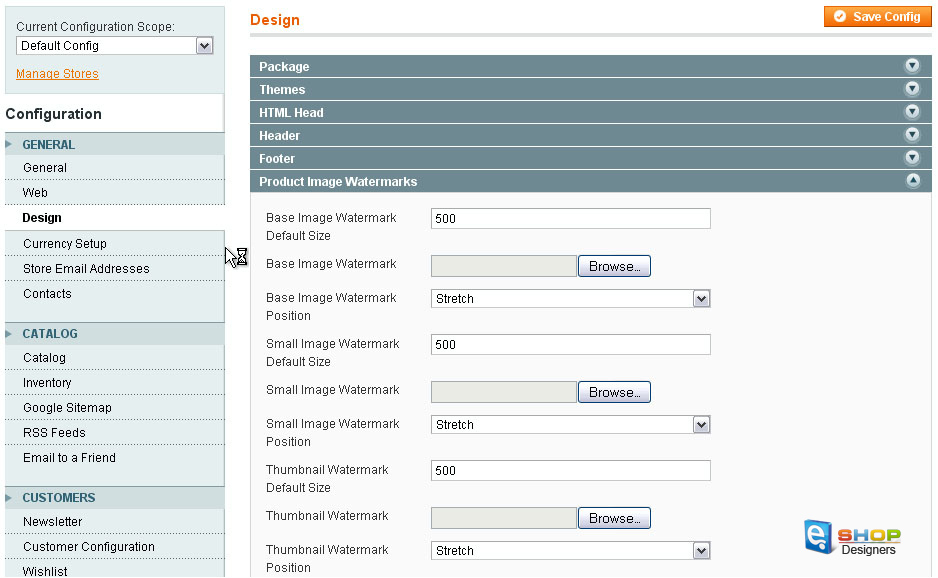If you need to protect product images with a watermark please do the following:
1 min readLog in to the Magento admin panel
2. Click the “System” tab
3. Then select “Configuration”
4. Now, open the “Design” page
5. And open the “Product Image Watermark” tab
Specify the image default size. It should be the same as your watermark image dimensions
7. Then click the “Browse” button and upload your image.
8. You should specify the file size the same way. Upload the files and specify the Image position for small images and thumbnails.
9. When you are done, click the “Save Config” button at the top
10. Then go to the “System > Cache Management” page
11. Check all the boxes and select “Refresh” in the “All Cache” dropdown menu
12. Then click “Save cache settings”
13. Also, you need to refresh “Catalog Reviews”, “Images Cache” and “Layered Navigation Indices” using the buttons at the bottom.
14.That’s it. Images are watermark protected now.