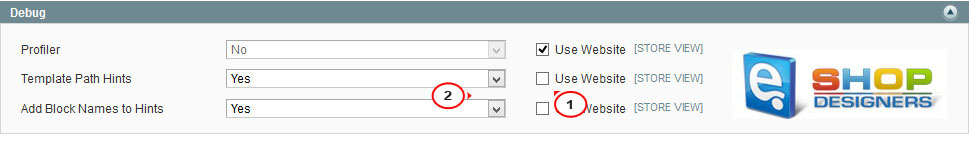17. Magento. How to use the Path Hints (Debug tool)
1 min read- With the help of Debug tools you can see the module system name and core file:
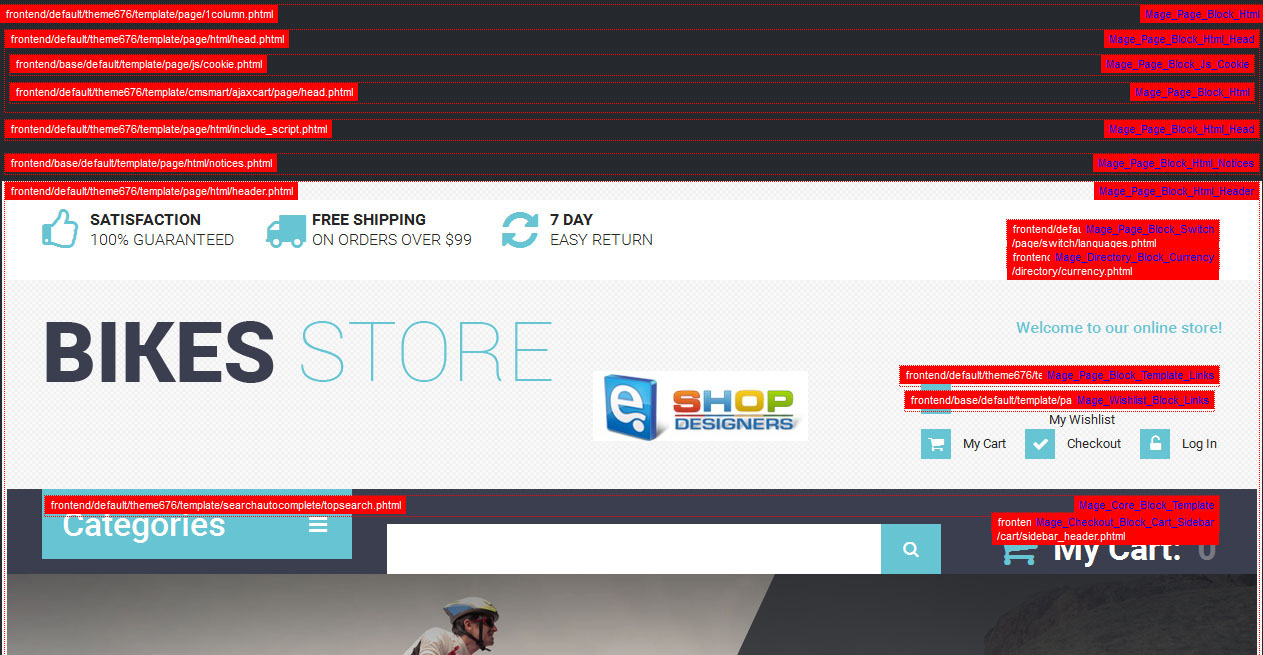
- To enable the debug tools, open the Magento admin panel, go to System > Configuration page. In the Current Configuration Scope block (left column top block) select Default Store View:
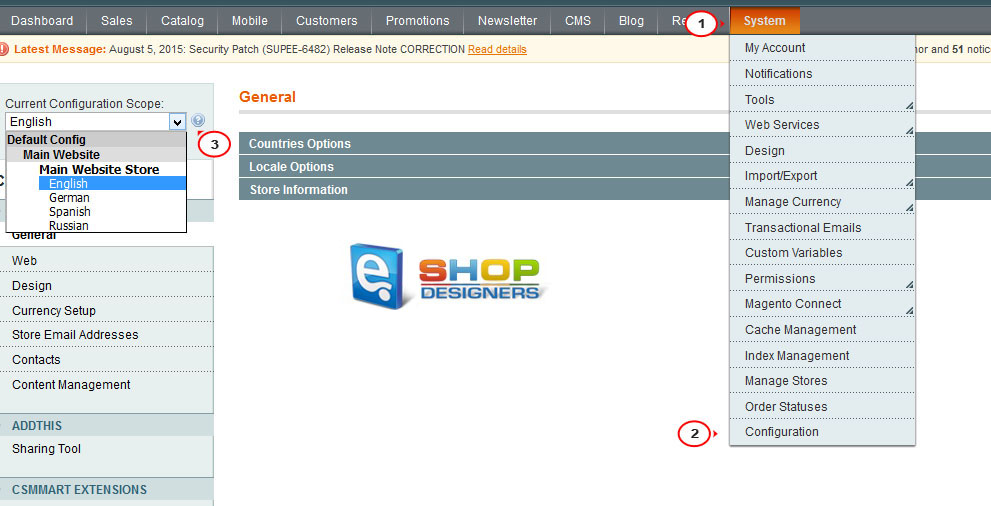
- Now scroll down and click the Developer link and open the Debug tab.
- For the options Template Path Hints and Add Block Names to Hints uncheck the Use default checkbox and select ‘Yes’. Then click Save Config button in the top left corner: