To add Cross-Sells products to a product:
1 min read1.-6. Follow the steps above.
- Once a product has been checked, the “Position” field opens up. This determines the sort order of the cross-sells in the shopping cart. If you have multiple products in the cart they are randomly selected, so the sort order will not take effect.
- Press “Save”
- In the front-end, add the product you just edited to the shopping cart.
- In the shopping
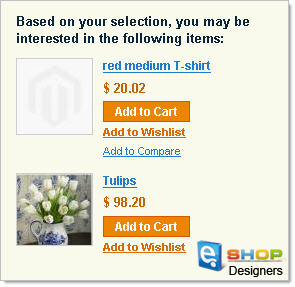 cart you should now be able to see the cross-sells in the cross-sell block as shown below:
cart you should now be able to see the cross-sells in the cross-sell block as shown below:




