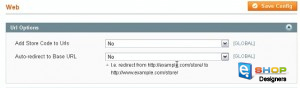Under the Url options set Auto-Redirect to base URl to No
1 min read- Click Save Config
- Change the Default Config to the to newly created website’s view in the configuration scope and click Web
- Under the Web click both the Unsecure and Secure tabs. You need to modify the Unsecure Base URL and Secure Base URLs with the corresponding domain name by unchecking the ”Use default [STORE VIEW]” checkbox and then save the configuration. In our case we are changing them this way (installed locally):